
Phrozen × Henkel: 5 New Loctite Resins That Will Change the Way You Print
One of the biggest challenges in 3D printing has always been the materials. Many users find that while their printers can handle basic resins well, they struggle to access engineering-grade options...

How to Make Money with a 3D Printer: Top Methods
Making money through 3D printing is a possibility and a great way to earn some passive income. Selling 3D-printed products, designing 3D models, dropshipping, and offering educational courses are j...

From Cloudy to Clear: How to Make Your 3D Prints Look Like Glass
You spent hours printing a transparent model, expecting a glass-like finish, but instead, it comes out cloudy, frosted, and full of visible layer lines. Sound familiar? That’s because transparent r...

Transparent Resin 3D Printing: Best Uses, Challenges & Expert Tips
Transparent resin 3D printing is widely used across industries for its sleek, glass-like appearance. From optical components to product prototypes, it offers high precision and versatility. But is ...

Transparent Resin Troubleshooting: Common Problems and Solutions
Clear resin 3D printing looks stunning—when done right. But achieving that flawless, glass-like transparency isn’t as simple as pouring and curing. Cloudy finishes, yellowing, bubbles, and sticky s...

Transparent 3D Printing 101: Everything You Need to Know
Choosing the right transparent resin is essential for achieving clear, high-quality 3D prints. Some resins are optimized for optical clarity, while others focus on durability or flexibility. If you...

How Much Is a 3D Printer? A Detailed Guide to Costs and Features
Curious about the cost of 3D printers? Prices range from affordable $200 beginner models to $10,000+ professional-grade machines. FDM printers are great for functional, larger projects, starting at...

How to Print Using a 3D Printer: A Simple and Easy Guide
Learn how to print using a 3D printer with our beginner-friendly guide. From finding STL files to post-processing tips, we walk you through each step so you can confidently create your first 3D print.

Water Washable Resin vs. Normal Resin: Which One Should You Use?
Struggling with messy post-processing in resin 3D printing? Water-washable resin offers an easy-to-clean solution, but how does it compare to normal resin in terms of durability and performance? Di...

How to Speed Up 3D Prints by 50% | Speed Plus Resin
Speed up your 3D printing by up to 50% with Phrozen's Speed Plus Resin. Learn how this advanced resin, paired with high-speed 3D printers like the Sonic Mega 8K S and Mega 8K V2, can help you print...

Best 3D Printer Under $200: Meet Phrozen Sonic Mini
Discover the Phrozen Sonic Mini, the best budget resin 3D printer under $200. With its incredible speed, high-quality prints, user-friendly interface, and unmatched value, this printer is perfect f...

3D Printing Faster: Proven Techniques
3D printing can often feel like a waiting game, but it doesn’t have to be. In this guide, we uncover the secrets to 3D printing faster without losing quality. From optimizing slicer settings to cho...

Common 3D Printing Mistakes to Avoid for Beginners: A Guide to Resin 3D Printing
Starting with resin 3D printing can be exciting, but it also comes with a learning curve. From exposure calibration to proper resin storage, this guide covers the most common 3D printing mistakes b...

How to Identify and Fix Resin Print Failures: A Comprehensive Guide
Struggling with resin print failures? This guide breaks down the most common resin print failure types and offers practical solutions to get your 3D printing back on track. From adhesion issues to ...

How to Choose the Right 3D Printing Resin: The Only Guide You’ll Need
Choosing the right resin for your 3D printing projects can be challenging, but it’s crucial for achieving the best results. Explore our comprehensive guide to understanding resin properties, key fa...

The Definitive Guide to Using Phrozen RPG Resin for 3D Printing
Explore the ultimate guide to Phrozen RPG Resin! Learn about its impressive properties, specific printing parameters, and essential cleaning and post-curing techniques. Unlock the full potential of...

Must-Have Tools for 3D Printing: The Only Guide You'll Need
For effective 3D printing, you'll need a long list of essential tools including scrapers for print removal, tweezers for small parts, and calipers for accurate measurements. Key cleaning and post-p...

How to Improve 3D Print Quality for Resin Printing: Proven Techniques
There are many ways to improve 3D print quality. Optimizing exposure time, calibrating lift speed, properly orienting the model, and ensuring adequate supports are just some of the proven technique...

7 Best Websites Like Thingiverse: Top Alternatives for Downloading STL Files in 2024
Discover top alternatives to Thingiverse for downloading STL files. These 7 websites cater to 3D printing enthusiasts with curated collections, enhanced community features, and specialized designs....

Phrozen Verified: Finding the Best STL Files to Print Made Easy
Don’t know where to find the best STL files to print? We understand the pain. A search on the internet and you’ll be bombarded with so many options that you wouldn’t even know where to start.
Intro...

3D Print File Formats and Their Different Use Cases
3D print technology feels like a very 21st century practice. That’s because it’s only in recent years that the applications of 3D printing have become more widely and commercially viable. However, ...

6 Benefits of Phrozen Verified Models According to the Experts
Support marks can make or break your 3D models. While removing these marks by sanding them is possible, it'll require a lot of time and patience. But how if you can have perfect models free of supp...

Jewelry 3D Printing: From Resin to Metal With Metal Casting
Join us on a trip to visit Mr. Tsai Changhong — a master of jewelry 3D printing in Taiwan — to learn about metal casting for jewelry.

Tips and Tricks to 3D Print Clear Resin With God Finger
Clear resin is one of those material that makes 3D printing feels extra cool due to its glass-like appearance. But, it's also a rather challenging material to 3D print due to its transparent color ...

RP Tester: 6 Ways to Check If You Use the Right Resin
You might have heard about Phrozen's XP Finder, but do you know about the RP Tester? Learn everything you need to know about the RP Tester and how it could significantly elevate your 3D printing game.
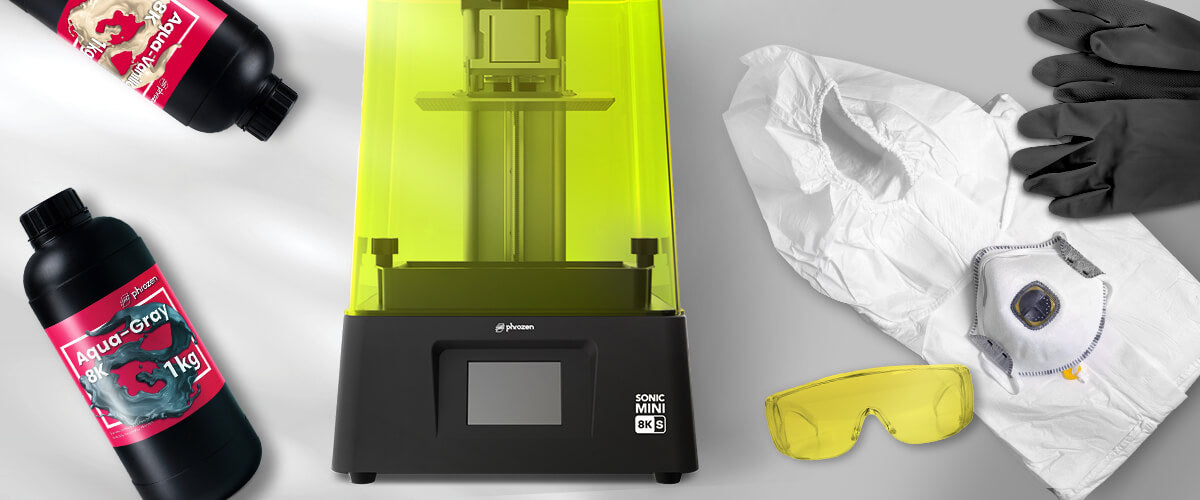
Looking Cool in Must-Wear 3D Printing Gear
3D printing has revolutionized the way we create prototypes, objects, and even art. However, along with the creative potential, it’s important to prioritize safety. Whether you’re a seasoned 3D pr...

Sonic Mini 8K S: Post-Processing
We are now ready to carry out a post-processing process with Sonic Mini 8K S.

Sonic Mini 8K S: First Print with Your Sonic Mini 8K S
In this article, we will start our first printing on Sonic Mini 8K S.
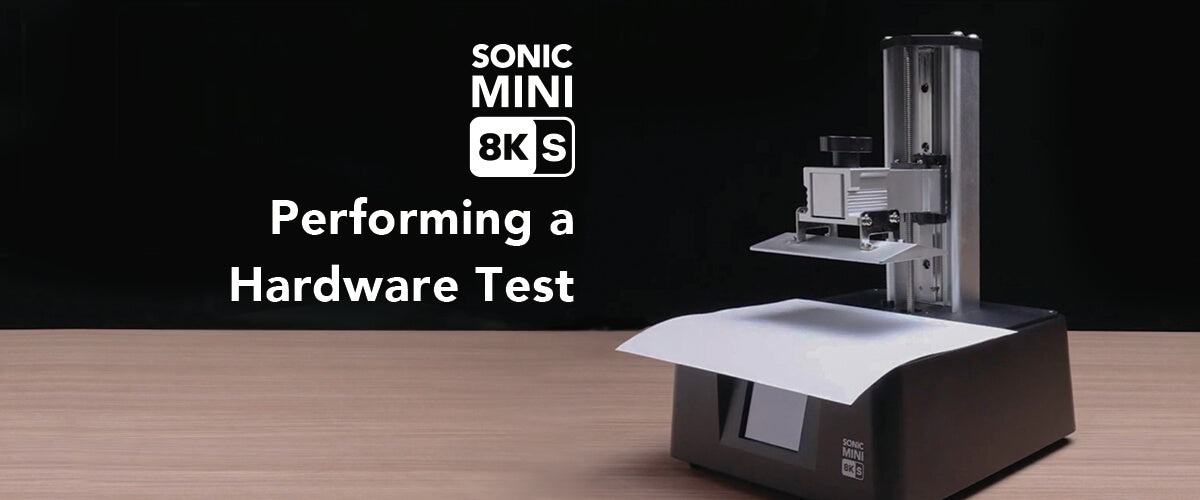
Performing a Hardware Test on the Sonic Mini 8K S
After setting up your Sonic Mini 8K S, it is important to check the status of the LCD screen on your Sonic Mini 8K S before printing. This will ensure that both the UV lights and the 7.1" Mono-LCD ...

Sonic Mini 8K S: Setting Up
In this article, we will guide you through the steps of setting up your Phrozen Sonic Mini 8K S LCD 3D printer before you start 3D printing.
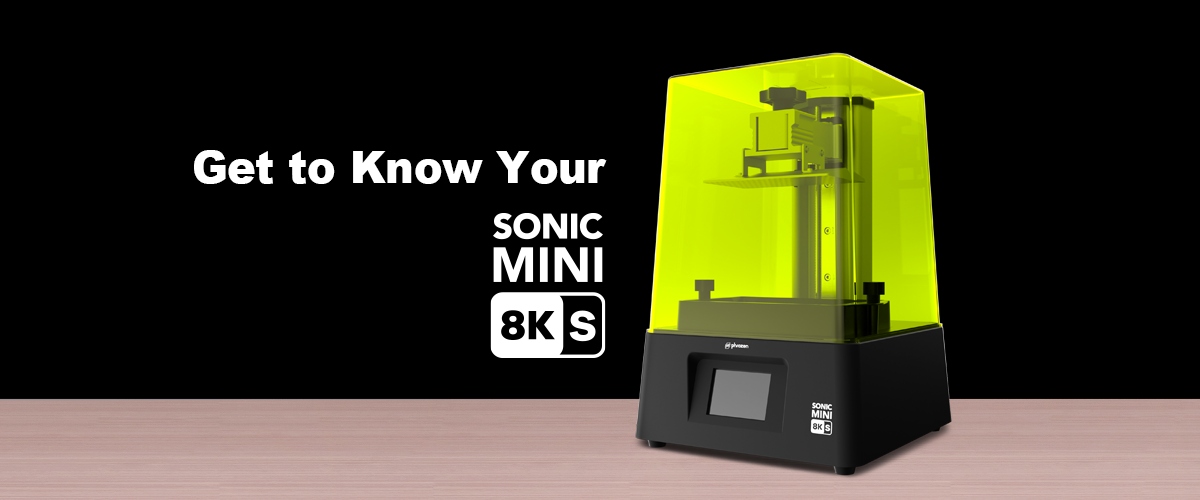
Get to Know Your Sonic Mini 8K S
Now that you have the Sonic Mini 8K S unboxed and ready, let’s first spend a few moments to familiarize ourselves with the hardware and components of the Sonic Mini 8K S LCD 3D printer.

Sonic Mini 8K S : Unboxing
Let's unbox your brand new Phrozen Sonic Mini 8K S LCD 3D Printer with us!

How to Upgrade Your nFEP Film to ACF Film?
Learn how to upgrade your nFEP/FEP Film to the new ACF Film on your Phrozen LCD 3D printers.
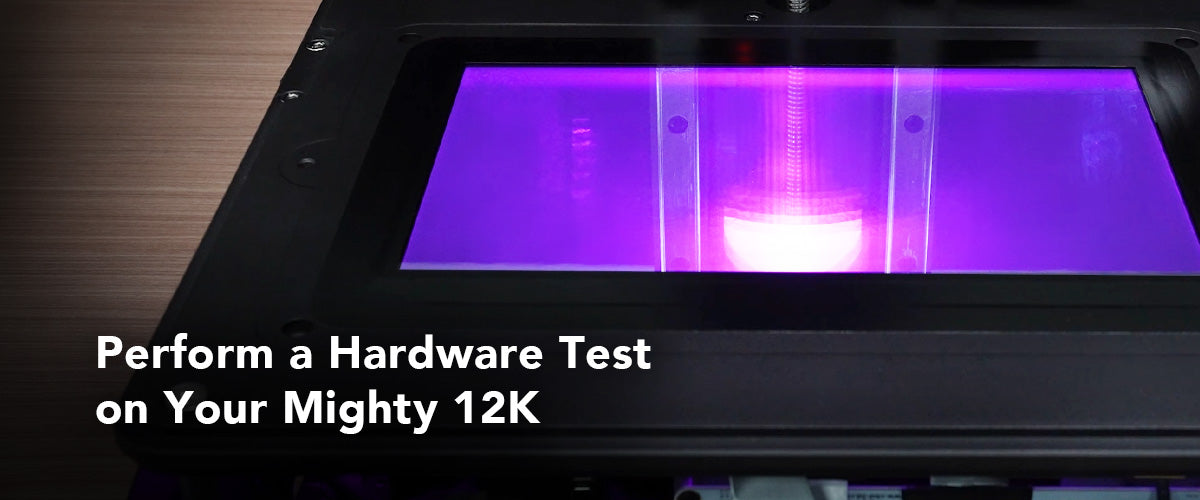
How to Perform a Complete Hardware Test on Mighty 12K?
Learn how to perform a complete hardware test to check if your Sonic Mighty 8K works well after installing the 12K Upgrade Kit.
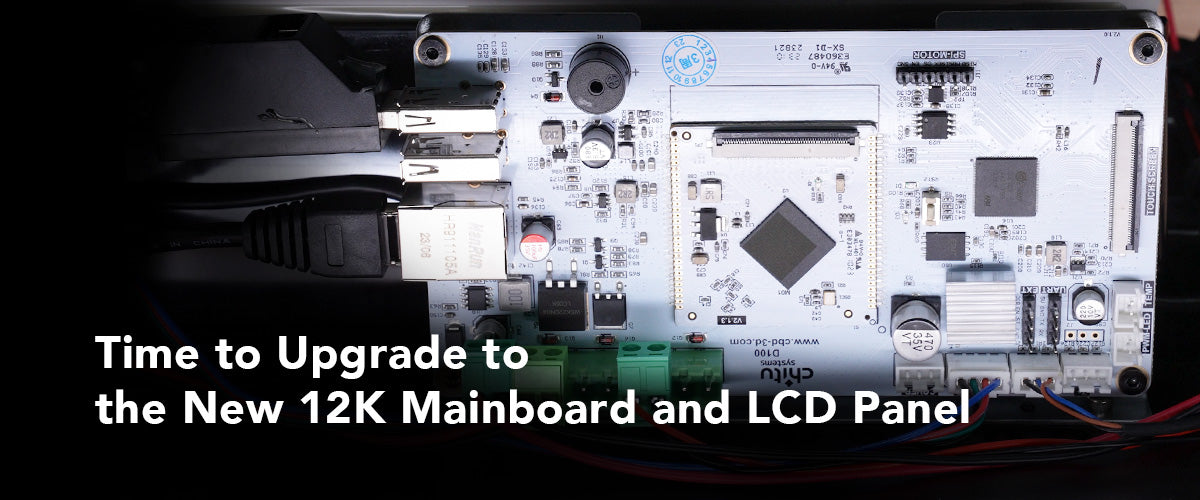
Upgrading to 12K Mainboard and LCD Panel
After reading this article, you will know how to change the new 12K mainboard and LCD panel.

How to Change the LED Driver on Your Sonic Mighty 8K
Learn how to change the LED driver of your Sonic Mighty 8K to 12K here.

How to Remove the Case of Your Mighty 8K?
In this article, we will guide you through removing the case of your Sonic Mighty 8K.

What’s Inside Your 12K Upgrade Kit
Unbox your new 12K Upgrade Kit with us now!

Read This Before Installing Your 12K Upgrade Kit
Just received your 12K Upgrade Kit and still figuring out how to install it to your Sonic Mighty 8K? We've got you! Read this article to learn the step-by-step on how to install your upgrade kit an...

How to Paint 3D Printed Models: A Thorough Guide by Groundeffected
Learn the basics of painting resin-printed 3D statue from Groundeffected.

Top 10 Websites to Download Free 3D Print Models
Discover the top 10 websites where you can download high-quality, free 3D print models for all your 3D printing projects. From game design to medical models, these platforms offer a wide range of o...

Can You Mix Resins for 3D Printing? Here's What You Need to Know
Mixing resins can be a great alternative for you to achieve the resin properties you want without needing to get a new bottle each time. Whether to get the right color or to find the right properti...

Resin 3D Printing Troubleshooting: How to Fix the Most Common Problems
Struggling with resin 3D print failures? Our comprehensive guide on 3D printing troubleshooting offers easy solutions for common problems like failed prints, surface quality issues, and support fai...

How to Maintain a 3D Printer: Essential Tips for High-Quality Prints
Struggling with inconsistent 3D prints? Discover how to maintain your 3D printer for flawless results every time. Our comprehensive guide covers essential maintenance tips for both FDM and resin pr...

How to Create a 3D Model for 3D Printing: A Step-by-Step Guide to Mastering 3D Design
Whether you're a hobbyist looking to print custom figurines or a professional aiming to prototype new products, mastering how to create a 3D model for 3D printing is the key to unlocking your full ...
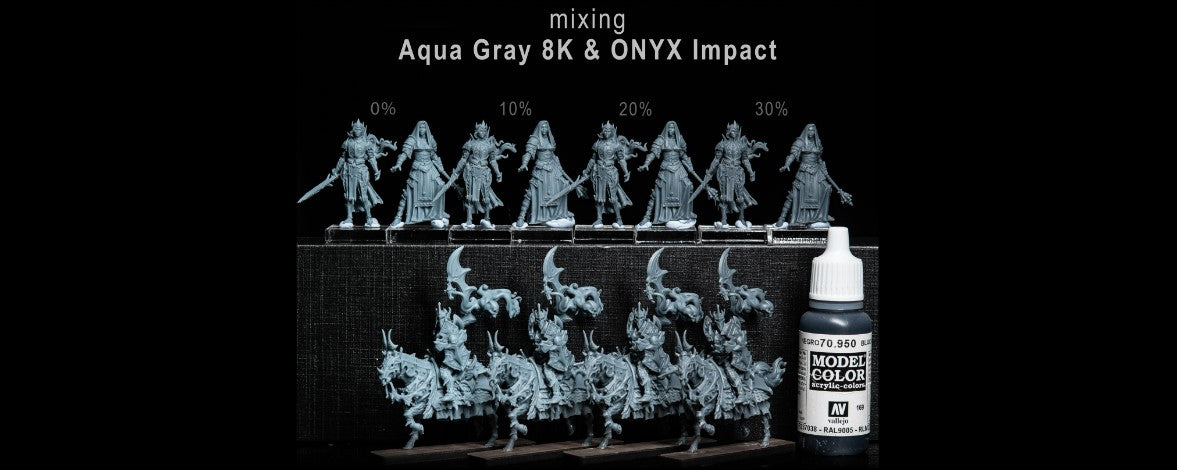
Best Mix for Strong Miniatures With Outstanding Details
Mixing Aqua-Gray 8K with ONYX Impact Plus, to achieve strong, flexible resin 3D printed models without sacrificing details.

Sonic Mighty 8K : Checking Firmware & How to Reboot
Learn how to check the firmware on your Sonic Mighty 8K and how to perform a factory reset.
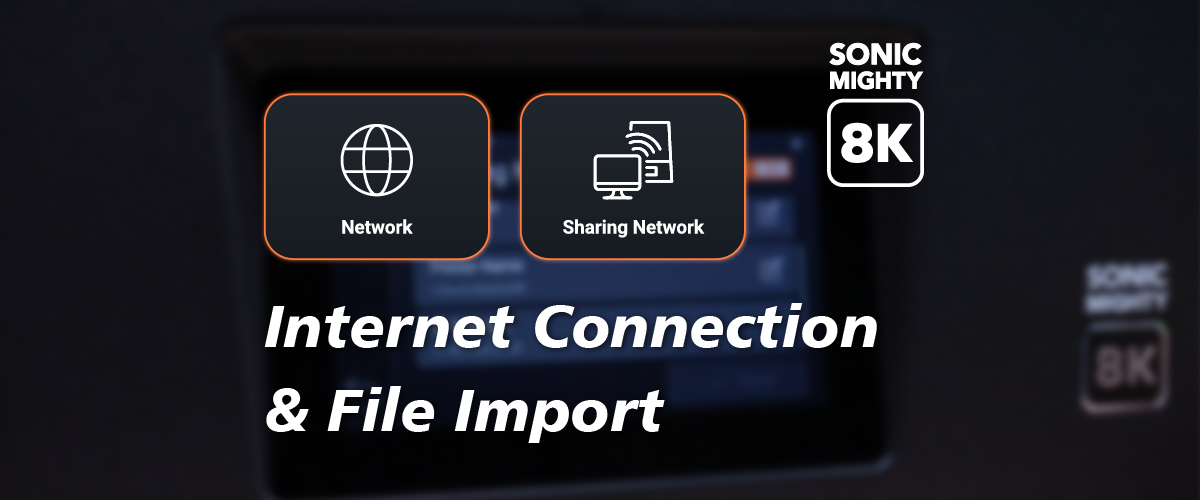
Sonic Mighty 8K: Internet Connection & File Import
Learn how to connect your Sonic Mighty 8K and transfer files through the network.













