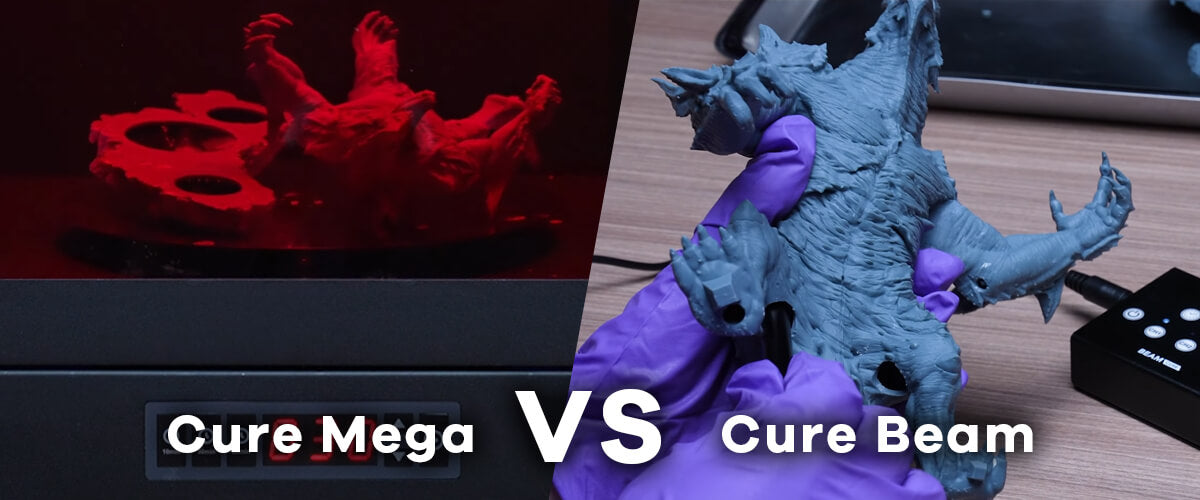After learning a few 3D printing tips and tricks for the Sonic Mega 8K, it’s time to learn how to clean the 3D models after they’re ready! Let’s find out more:
Sonic Mega 8K: Cleaning Your Prints

First, grab a plastic bucket or any container that is larger than your 3D model.
Second, fill the bucket with 95% IPA. Gently clean the model from the inside out. Make sure you are wearing PPE (Personal Protective Equipment) such as masks, goggles, and gloves during this entire printing and cleaning process as direct contact with resin may cause allergic reactions.
Third, repeat until your model is clean of any resin residue.
Once you’re done with cleaning, it’s time to cure your 3D models. Click here to learn more.
Click here to view the entire Sonic Mega 8K Starter Guide.