After slicing your 3D files, it’s time for a few exclusive tips and tricks for printing your 3D models with the Sonic Mega 8K! Let’s get right into it:
3D Printing Tips
We’re almost ready to begin printing! But right before we do, here are a few tips to keep in mind:

First, make sure that the building plate DOES NOT have any resin residue leftover from your last print job.

Second, make sure that the resin vat and the LCD screen are extremely clean before installing the vat.

Third, shake the Aqua-Gray 8K resin evenly for approximately 30 seconds to 1 minute before pouring the resin into the vat. When pouring resin, make sure it does not exceed the maximum fill line on the resin vat. You’ll need to pour approximately 1 and a half bottle(s) of resin.
Fourth, we’re ready to print! On the touch panel, click on PRINT, select your .ctb file, and then click on Go. Make sure that the chamber door has been properly shut to prevent other light sources from distorting your 3D model during the print session.

Fifth, while printing, make sure to check your print. If necessary, add more resin into the resin vat when the building plate lifts up. This is to make sure that you don’t run out of resin, thus causing your print to fail. Then close the chamber door to continue the printing process.
Sixth, you’re done! This print is finally complete. As the print can be quite heavy, we recommend preparing a tray while removing your final print.

Seventh, place the longer side of the building plate on the table. Then use the metal scraper provided in the toolbox to gently remove your print. Then remove the supports with your hands. As the tip of the supports can be quite sharp, please be careful not to hurt yourself while doing so.
Note: If there is any leftover resin in the resin vat, you can filter it and use it for your next print.
After you’re done, it’s time to move on to post-processing.
Click here to view the entire Sonic Mega 8K Starter Guide.













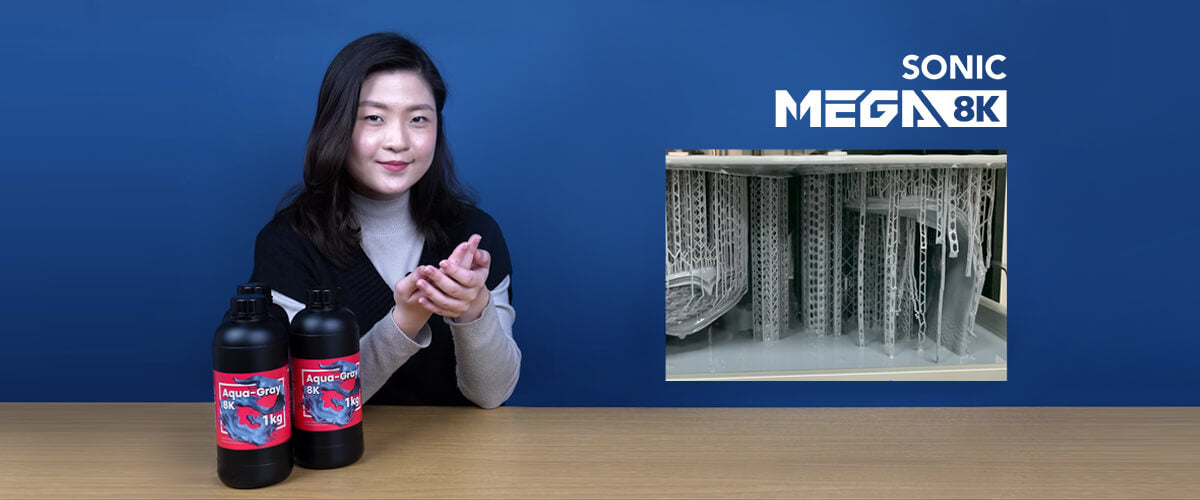

4 comments
Alejandro
Good Morning
my prints some of them are brittle how can I have the more strong!
———
Phrozen Technology replied:
Hi Alejandro,
Thank you for commenting! If you want your printed model to be more stiffed, you should check out our functional resins, such as ONYX Impact Plus, Rock-Black Stiff and Nylon Green Tough resin. These resins are designed for people who prints engineering model or prototype with endurance and heavy duty usage in mind.
Hope this helps and we wish you a happy printing.
Regards, Phrozen Team.
>
Good Morning
my prints some of them are brittle how can I have the more strong!
———
Phrozen Technology replied:
Hi Alejandro,
Thank you for commenting! If you want your printed model to be more stiffed, you should check out our functional resins, such as ONYX Impact Plus, Rock-Black Stiff and Nylon Green Tough resin. These resins are designed for people who prints engineering model or prototype with endurance and heavy duty usage in mind.
Hope this helps and we wish you a happy printing.
Regards, Phrozen Team.
>
T-hato
My prints have come back with horizontal spaces, what are the ideal settings for use for the sonic mighty 8 k with aqua resin using chitubox?
———
Phrozen Technology replied:
Hi T-hato, You can check our recommended resin profile here: https://phrozen3d.net/87HJr. Or fill out the form here: https://phrozen3d.net/U3GT4 to have our support team assist you shortly.
Cheers, Phrozen Team
>
My prints have come back with horizontal spaces, what are the ideal settings for use for the sonic mighty 8 k with aqua resin using chitubox?
———
Phrozen Technology replied:
Hi T-hato, You can check our recommended resin profile here: https://phrozen3d.net/87HJr. Or fill out the form here: https://phrozen3d.net/U3GT4 to have our support team assist you shortly.
Cheers, Phrozen Team
>
Printerwall
I was working on 2D printing till the date, But your this post make the 3D printing very easy for me. Thanks and keep sharing such a valuable stuff.
I was working on 2D printing till the date, But your this post make the 3D printing very easy for me. Thanks and keep sharing such a valuable stuff.
Mo
Hi,
What is the easiest way to remove the model after printing other than the metal scraper to avoid scratches and damage to the print plate? Thank you
———
Phrozen Technology replied:
Hi Mo,
Metal scraper is still the easiest way to remove your models from the building plate. That said, scratches on the building plate are normal and won’t affect your printing results.
Cheers, Phrozen Team
>
Hi,
What is the easiest way to remove the model after printing other than the metal scraper to avoid scratches and damage to the print plate? Thank you
———
Phrozen Technology replied:
Hi Mo,
Metal scraper is still the easiest way to remove your models from the building plate. That said, scratches on the building plate are normal and won’t affect your printing results.
Cheers, Phrozen Team
>