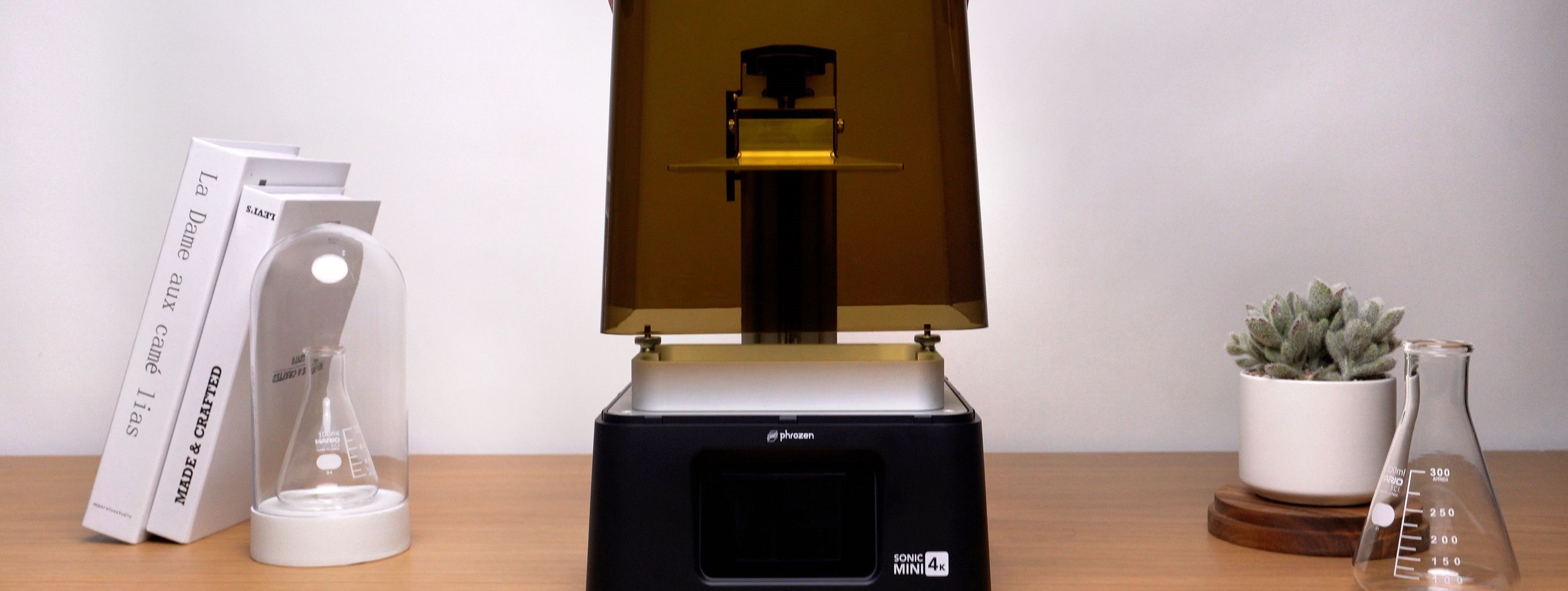Let’s take a few moments to familiarize ourselves with the hardware and components of this LCD 3D printer. You may find it helpful to bookmark this section and refer to it as you read through the rest of our Getting Started series.




Once you're ready, you can move onto the next step: Setting Up your 3D Printer.