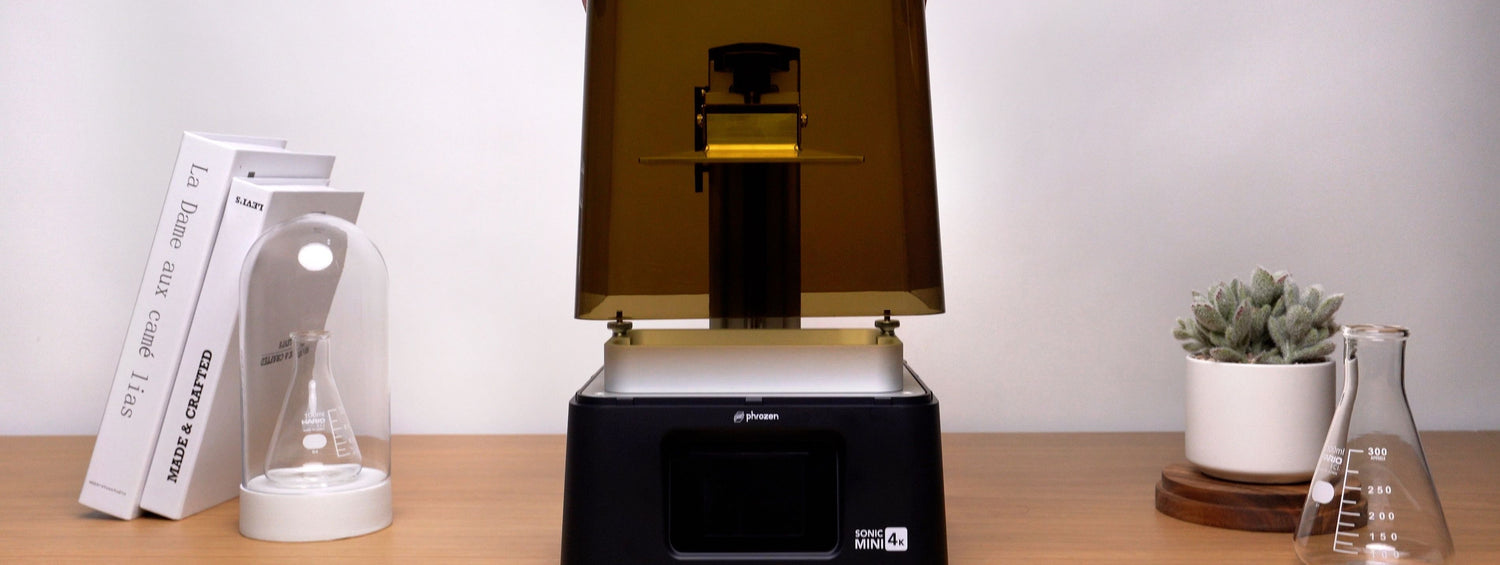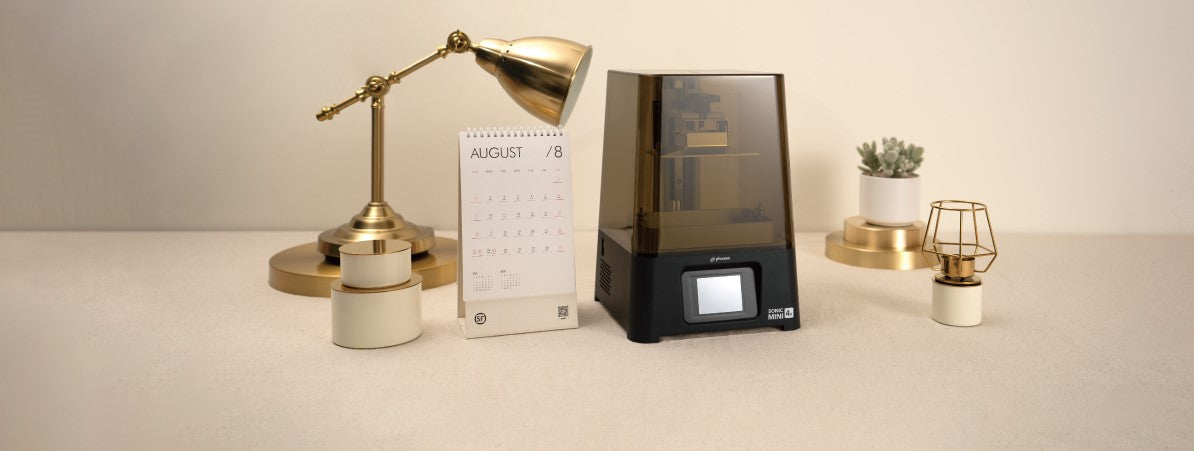In this article, we will guide you through the steps of setting up your Sonic Mini 4K LCD 3D printer before you print out your first design.

Remove the plastic cover and install feet pads included in the toolbox to the bottom of your resin 3D printer.



The feet pads will reduce vibrations during the printing process which help help create you high-quality 3D prints.


Plug in the power cable located at the back of the Sonic Mini 4K.


Turn the switch on. It may take up to 2 seconds for the touch panel to light up. Once you hear a loud beep, it means the device is ready for use.
Click here for the next step: performing an LCD Test on your Sonic Mini 4K.