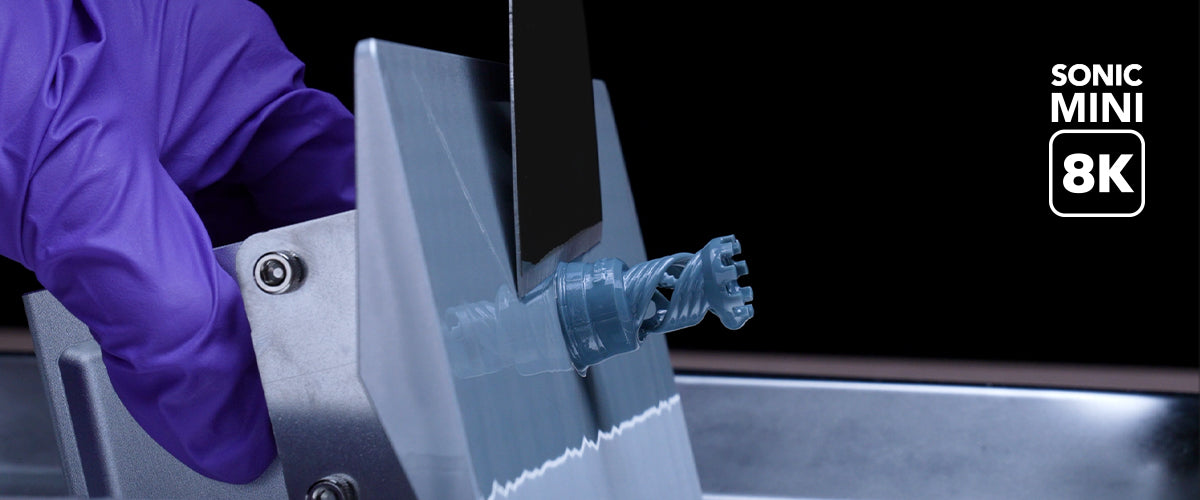Once you have finished printing out 3D models with the Sonic Mini 8K, your prints need to be cleaned and post-processed thoroughly. In this article, we'll demonstrate how to thoroughly clean your 3D models:
Step 1: Getting Prepared
Please prepare a bottle of Phrozen Wash or 95% alcohol, IPA, paper towels, and a cardboard box for discarding post-processing waste materials such as: failed prints, supports, rafts, and/or paper towels that contain uncured resin.
*Note: Please proceed with caution as liquids may be flammable.
Step 2: Clean the Building Plate
Remove the plastic cover of your LCD 3D printer. Loosen the building plate knob to remove the building plate. Then use a paper towel to wipe the edges and the top of the building plate.
Step 3: Remove the 3D Model from the Building Plate

Place the building plate on a flat, stable surface. Then use the metal scraper included in your toolbox to remove the model.
If you’re having trouble with removing your 3D prints, use a utility knife.
Step 4: Clean the 3D Model

*Note: If you’re using Water-Washable resin, please refer to our previous blog post. If you’re using any other Phrozen resin, follow the steps down below:
Clean your Models with an Ultrasonic Cleaner
Please fill your Ultrasonic Cleaner with Phrozen Wash or 95% alcohol, IPA. Soak your 3D model in the Ultrasonic Cleaner for maximum 30 seconds. Check whether your model has been thoroughly cleaned and repeat the process when necessary. Do not soak your model for more than 30 seconds each time as overexposure to cleaning fluid may damage the model.
Clean your Models without an Ultrasonic Cleaner
If you don’t currently own an Ultrasonic Cleaner, please prepare two basins, and fill both with Phrozen Wash or 95% alcohol, IPA. Wash your 3D model in each basin and rinse for roughly 1-3 minutes. Continue to wash the model until its surface is clean. You may use a soft brush to slightly brush the model for better results.
*Note: A toothbrush is not recommended as it may create scratches on the 3D print.
Step 5: Remove Supports from the 3D Model
If you haven’t printed out the Phrozen rook .ctb file, your 3D model may have supports attached onto it. You might need to remove the tree-like support structures attached to your model by carefully snipping off the supports with a snip cutter — without damaging the surface of the print. Click here to learn more about the importance of setting supports.*Note: You can also choose to remove the supports on your 3D prints after post-curing.
Step 6: Dry the 3D Model
Before moving onto post-curing, leave the model to dry in a shaded area for 30-60 minutes. Make sure there is no uncured resin left on the 3D print. You can also use a compressed air gun to fasten the process.
Step 7: Post-Curing

After your model is completely dry, place it directly into a Phrozen Curing Unit or use direct sunlight to cure your 3D prints. If you cure your models under sunlight, you will need to turn it around every few hours so that every part of the model is exposed to sunlight.
Keep in mind that sunlight may not provide equal exposure of light to every part of your model as the direction of the sun changes throughout the day. This may cause your models to cure unevenly, which could result in discoloration. Click here to learn more.
Once you’re print has a matte finish, this means that your 3D model is completely cured! Click here to read up on more 3D printing applications.