新しいPhrozen ACF フィルムは、より効率的な 3D プリントを実現するために、非粘着性でより滑らかなフィルム表面を備えた設計になっています。 FEPやPFA (nFEP) フィルムと比較して、 ACF フィルムは剥離性に優れ、印刷時間を大幅に短縮し、印刷成功率を高めます。
新しい ACF リリース フィルムを取り付ける前に
このチュートリアルを開始する前に、次の 2 つのことを知っておく必要があります。
- このチュートリアルは、 Sonic Mighty 8Kや同様のタイプの樹脂バットを使用する他の樹脂 3D プリンターの参考にもなります。
- 3D プリンターを損傷から保護し、印刷の失敗を減らすために、イソプロピル アルコール (IPA) または 95% 消毒用アルコールを使用してフィルム上の残留樹脂を除去することをお勧めします。
古い PFA (nFEP) フィルムを除去する方法
ステップ 1:樹脂バット全体をイソプロピル アルコール (IPA) または 95% 消毒用アルコールで洗浄します。ネジ間の接合部を徹底的に取り除いてください。
ステップ 2: 3 mm 六角レンチを使用して、4 つの隅のネジを取り外します。次に、2.5 mm 六角レンチを使用して、底部に残っているネジを取り外します。

ステップ 3:レジンバットを脇に置き、金属フレームを裏返します。
 ステップ 4: 2 mm 六角レンチを使用して、残りのネジをすべて取り外します。
ステップ 4: 2 mm 六角レンチを使用して、残りのネジをすべて取り外します。
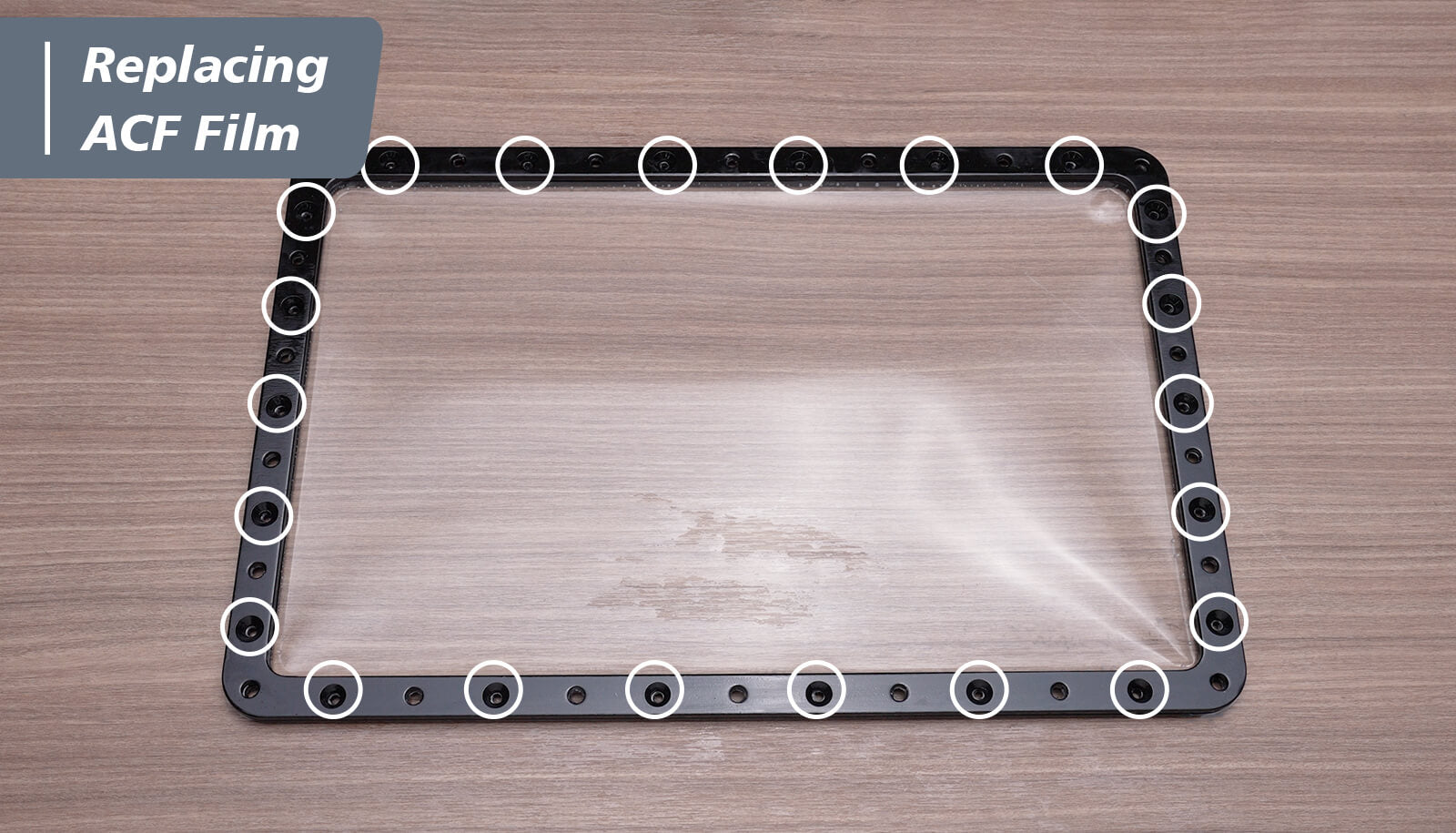
ステップ 5:すべてのネジを取り外した後、金属フレームを取り外すことができます。金属フレームの間から古い PFA (nFEP) フィルムを取り外します。
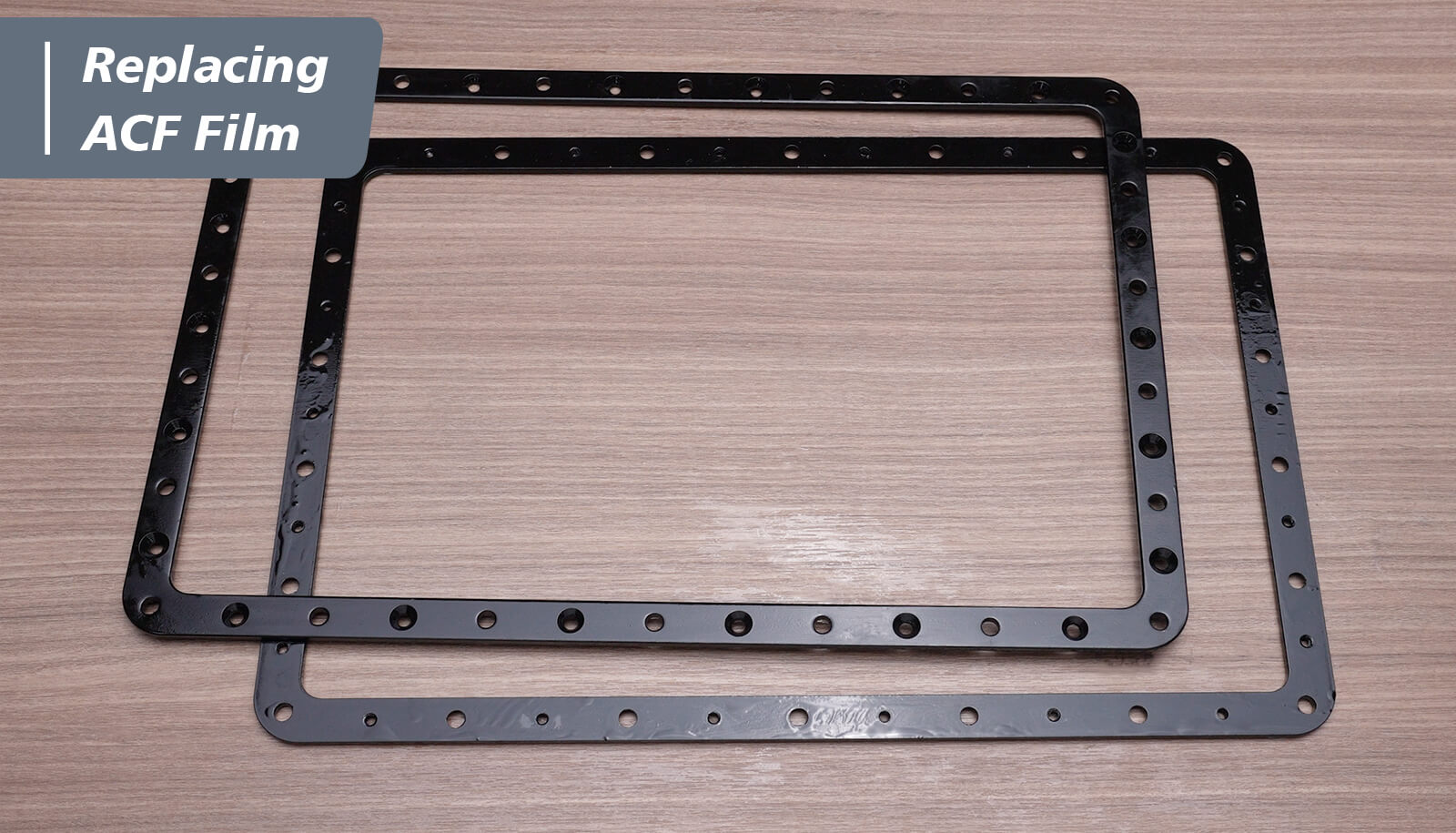
新しいACFフィルムの貼り方
ステップ 1: 95% 消毒用アルコールを使用して、レジンバットに残ったレジンを取り除きます。

ステップ 2: ACF フィルムをテーブルの上に置き、保護フィルムをゆっくりと剥がします。新しいフィルムを取り付けるときは、ACF フィルムの光沢のある表面が樹脂バットに配置され、マットな表面が LCD 画面に面することを確認してください。
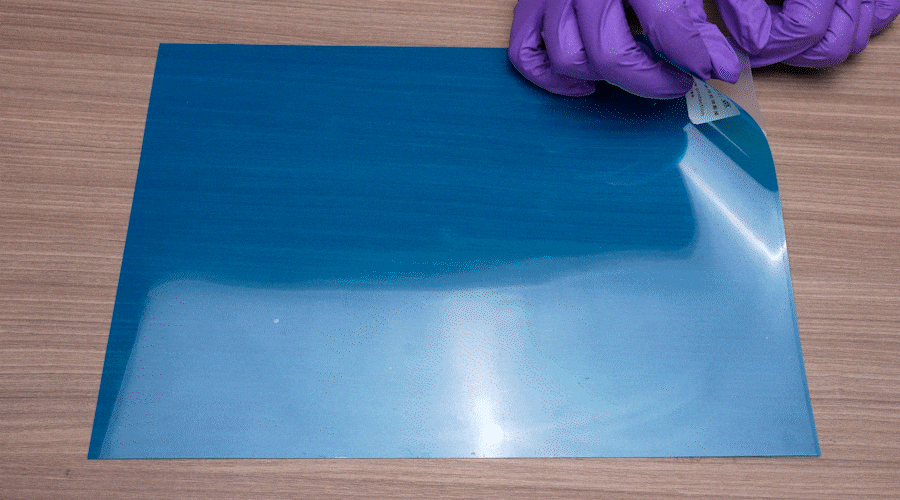
ステップ 3:新しいACF フィルムを次の順序で取り付けます。
- メタルフレームのひとつ。
- 光沢のある表面を備えた新しいACFフィルム。
- もう一つのメタルフレーム。
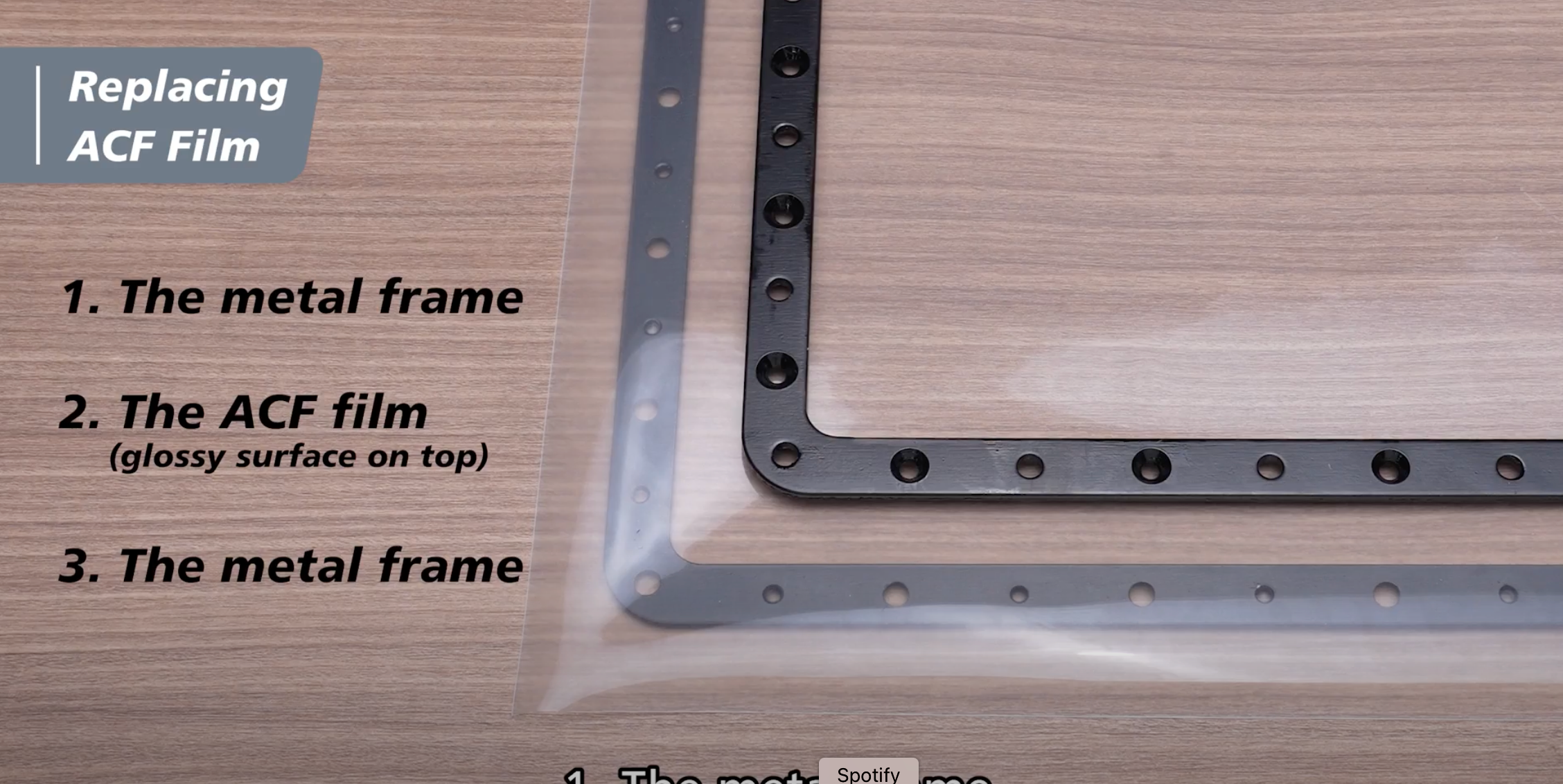
ステップ 4: 2 mm 六角レンチを使用して、角にある 8 本のネジを対角線上に締めます。次に、残りのネジを締めます。ネジを締める前に、 ACF フィルムを六角レンチで突くこともできるので、ネジ込みが簡単です。

新しいACFフィルムを樹脂バットに貼り付ける方法
ステップ 1:新しいACF フィルムを貼り付ける 次の順序に従って樹脂バットに移します。
- レジンバットをひっくり返します
- 新しいACF フィルムを金属フレームに置き、マットな表面が上を向いていることを確認します。
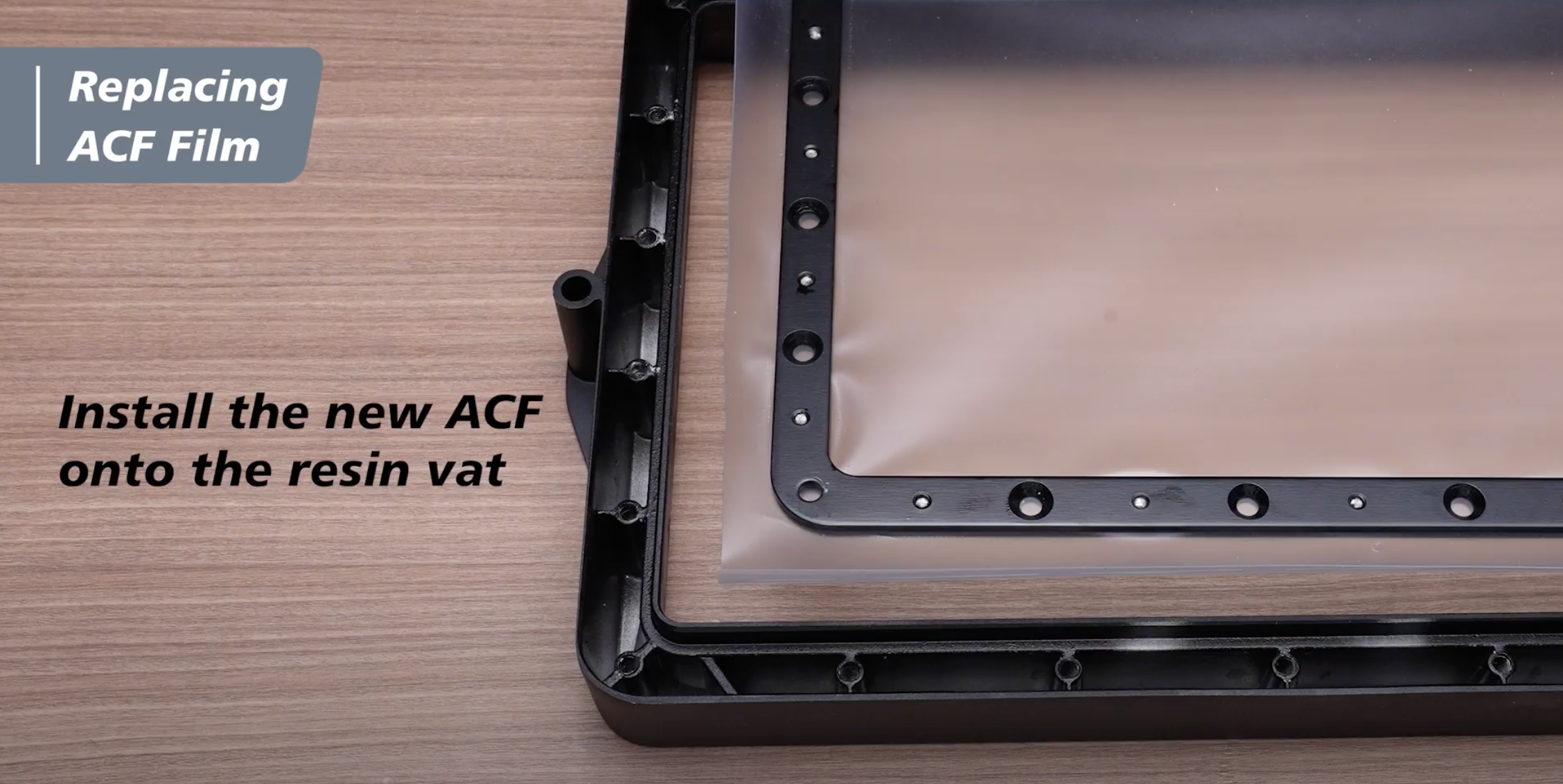
ステップ 2: 3 mm 六角レンチを使用して、バットの角にある 4 本のネジを対角線上に締めます。

ステップ 3:次に、2.5 mm 六角レンチを使用して残りのネジを対角線に締めます。すべてのネジが正しく取り付けられていることを確認してください。

ステップ 4:バットの周囲の余分なACF フィルムを必ず切り取ります。
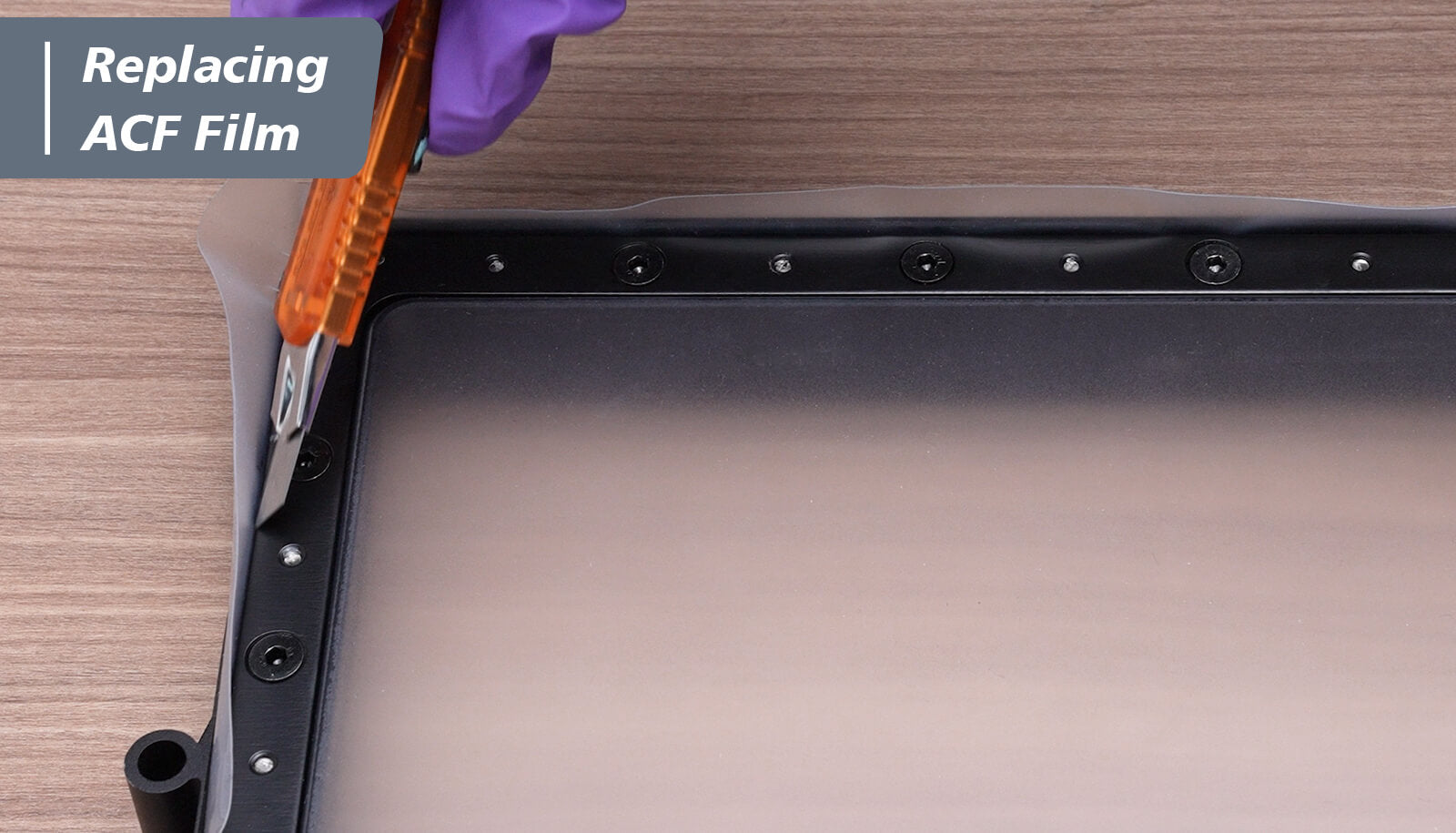
ステップ 5: ACF フィルムの交換はこれで完了です。

おめでとう!
新しい ACF フィルムの取り付けが完了しました。これで、より高速かつ安定した印刷を行う準備が整いました。さらに視覚的なデモンストレーションについては、ここでチュートリアル ビデオを視聴することもできます。










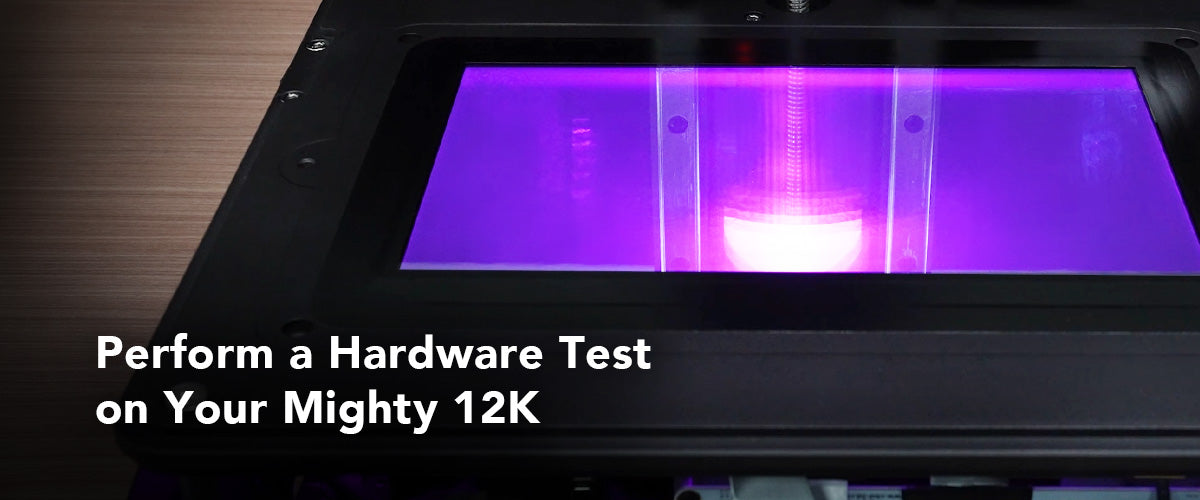
5 コメント
selim
If I replace the Mighty Revo film with ACF film, do I need to change my exposure time?
———
Phrozen Technology replied:
Hello selim, Thank you for commenting.
You usually don’t need to adjust the exposure timing when replacing the releasing film of your printer. But if you have any hesitation, just run a XPFinder print to check if anything is doing well, and adjust the settings accordingly.
Hope this helps.
Best, Phrozen Team
>
If I replace the Mighty Revo film with ACF film, do I need to change my exposure time?
———
Phrozen Technology replied:
Hello selim, Thank you for commenting.
You usually don’t need to adjust the exposure timing when replacing the releasing film of your printer. But if you have any hesitation, just run a XPFinder print to check if anything is doing well, and adjust the settings accordingly.
Hope this helps.
Best, Phrozen Team
>
T
I’ve upgraded my mighty 8k to with 12k screen with acf. 2 questions. When updating firmware do I choose 12k mighty option? 2nd question is do you have tips/parameters with the acf film?
———
Phrozen Technology replied:
Hello T, Thank you for commenting.
After upgrading your Sonic Mighty 8K to the 12K, it become the same printer as the Sonic Mighty 12K. So choose the firmware for Sonic Mighty 12K/Mighty 12K Upgrade Kit, otherwise your update will fail and get issues for installing the firmware for Sonic Mighty 8K.
For the resin settings, you can now follow the suggested setting we’ve listed on our website for Sonic Mighty 12K, dial the exposure time from there as usual, and adjust other parameters only after you get a consistent successful printing result.
Hope this helps.
Best, Phrozen Team
I’ve upgraded my mighty 8k to with 12k screen with acf. 2 questions. When updating firmware do I choose 12k mighty option? 2nd question is do you have tips/parameters with the acf film?
———
Phrozen Technology replied:
Hello T, Thank you for commenting.
After upgrading your Sonic Mighty 8K to the 12K, it become the same printer as the Sonic Mighty 12K. So choose the firmware for Sonic Mighty 12K/Mighty 12K Upgrade Kit, otherwise your update will fail and get issues for installing the firmware for Sonic Mighty 8K.
For the resin settings, you can now follow the suggested setting we’ve listed on our website for Sonic Mighty 12K, dial the exposure time from there as usual, and adjust other parameters only after you get a consistent successful printing result.
Hope this helps.
Best, Phrozen Team
Richard Rojas
buenas tardes, desde Chile.
Quisiera ayuda para conseguir e instalar el firmware que se requiere al cambiar a un ACF film, por favor si me dejan la ruta de este, se los agradezco desde ya, saludos.
———
Phrozen Technology replied:
Hello Richard, Thank you for commenting.
Please check this page for downloading the latest version of firmware for your printer: https://helpcenter.phrozen3d.com/hc/en-us/articles/6369983852569-Firmware-downloads-and-release-notes
Please make sure to follow the instructions carefully when updating the firmware, thank you.
Hope this helps.
Best, Phrozen Team
>
buenas tardes, desde Chile.
Quisiera ayuda para conseguir e instalar el firmware que se requiere al cambiar a un ACF film, por favor si me dejan la ruta de este, se los agradezco desde ya, saludos.
———
Phrozen Technology replied:
Hello Richard, Thank you for commenting.
Please check this page for downloading the latest version of firmware for your printer: https://helpcenter.phrozen3d.com/hc/en-us/articles/6369983852569-Firmware-downloads-and-release-notes
Please make sure to follow the instructions carefully when updating the firmware, thank you.
Hope this helps.
Best, Phrozen Team
>
Ryan Brundle
Is there an option to have ACF FILM ON THE MEGA 8K? What about firmware update?
———
Phrozen Technology replied:
Hello Rayn, Thank you for commenting.
The ACF film fits the Mega 8K S will also fits to the Mega 8K. But the firmware for the Mega 8K is not compatible with Mega 8K S.
Hope this helps.
Best, Phrozen Team
>
Is there an option to have ACF FILM ON THE MEGA 8K? What about firmware update?
———
Phrozen Technology replied:
Hello Rayn, Thank you for commenting.
The ACF film fits the Mega 8K S will also fits to the Mega 8K. But the firmware for the Mega 8K is not compatible with Mega 8K S.
Hope this helps.
Best, Phrozen Team
>
Dmitrii Grabarchuk
Hi!
Could you please help me? If I installed this new ASF film, how should I do table calibration in this case? How many lists of A4 paper should I use?
Best regards,
Dmitrii Grabarchuk
———
Phrozen Technology replied:
Hello Dmitrii,
Thank you for your comment. Please check this article about calibrating the Z-axis of your printer. This article uses Sonic Mini 8K S as an example, other printers should be more or less the same. Please search ‘Calibration’ in our Help Centre for articles of the other models.
https://reurl.cc/eDjQnm
I hope this helps!
Best, Phrozen Team
>
Hi!
Could you please help me? If I installed this new ASF film, how should I do table calibration in this case? How many lists of A4 paper should I use?
Best regards,
Dmitrii Grabarchuk
———
Phrozen Technology replied:
Hello Dmitrii,
Thank you for your comment. Please check this article about calibrating the Z-axis of your printer. This article uses Sonic Mini 8K S as an example, other printers should be more or less the same. Please search ‘Calibration’ in our Help Centre for articles of the other models.
https://reurl.cc/eDjQnm
I hope this helps!
Best, Phrozen Team
>