高解像度 8K プリンタの購入を検討していますが、どのプリンタがモデルに最適な 3D プリント結果をもたらすか疑問に思いませんか?あなただけではないことを保証します。
3D プリントの初心者で、初心者に最適な樹脂 3D プリンタを探している場合は、8K プリンタのオプションからSonic Mega 8Kを除外した方がよいかもしれません。まず、他の 2 つの同等品であるSonic Mini 8KとSonic Mighty 8Kよりもはるかに高価です。しかし、印刷サイズが巨大になることに加えて、習得するにはより多くのスキルと経験を必要とする大きな課題も伴います。
さて、残された選択肢は 2 つだけですが、人々が常に絶賛するこれらの 8K 樹脂 3D プリンターの違いを詳しく見てみましょう。

印刷サイズ

Phrozen 8K プリンタ シリーズに詳しい方は、 Sonic Mini 8Kと Sonic Mighty 8K の大きな違いが印刷サイズにあることをご存じかもしれません。コレクション用の彫像やフィギュアなどの大きなプリント、または一度に大量のミニチュアをプリントする場合は、プリントスペースが広い Sonic Mighty 8K の方が興味があるかもしれません。ただし、モデルで可能な限り最高のディテールを実現したい場合は、 Sonic Mini 8K以外に探す必要はありません。 XY 解像度が 22 µm という消費者市場で最高の高解像度 3D プリンタであるこのプリンタは、3D モデルで最高の詳細を実現するための最良の選択肢です。
解決
印刷スペースが大きいため、 Sonic Mighty 8Kの解像度が前モデルのミニ版よりわずかに低いのも不思議ではありません。しかし、心配はいりません。XY 解像度は 28 µm なので、肉眼では 2 つの違いさえ認識できない可能性があります。マクロレンズで非常に深くまで撮影した場合にのみ、品質のごくわずかな差異が確認できる場合があります。

アンチエイリアシングテスト
Sonic Mighty 8Kのアンチエイリアシング機能のパフォーマンスがSonic Mini 8Kとどのように比較されるか興味がある場合は、ユーザーの 1 人であるMaria ZNがあなたのためにテストを行ってくれました。それをチェックしよう!
これらのテストの一貫性を保つために、マリアはすべてのテスト ストリップとシールドがビルド プレートの中心に正しく配置されていることを確認しました。

Maria は、AA2、グレー レベル、画像ぼかしのバリエーションを使用して複数のテストを実行し、プリントのパフォーマンスを確認しました。テストの結果、AA2 のみを使用した場合にSonic Mighty 8Kの結果が最も良く見えることがわかりました。

Sonic Mighty 8Kで印刷されたテスト ストリップで、彼女は持ち上げ速度が速すぎたため、下部に非常に小さなへこみを見つけました。しかし、AAの結果には影響がなかったので、彼女はそれに応じました。この問題は後に持ち上げ速度を 100 から 80 に下げることで修正されました。

アンチエイリアス テストを自分で実行したい場合は、必ずMaria のモデルをチェックしてください。
どの8K 解像度のプリンタを使用するべきかについて、より良いアイデアが得られるでしょうか?以下のコメントでどれがもらえるか教えてください!
すべての画像を提供してくれたMaria Zur Neddenに感謝します。










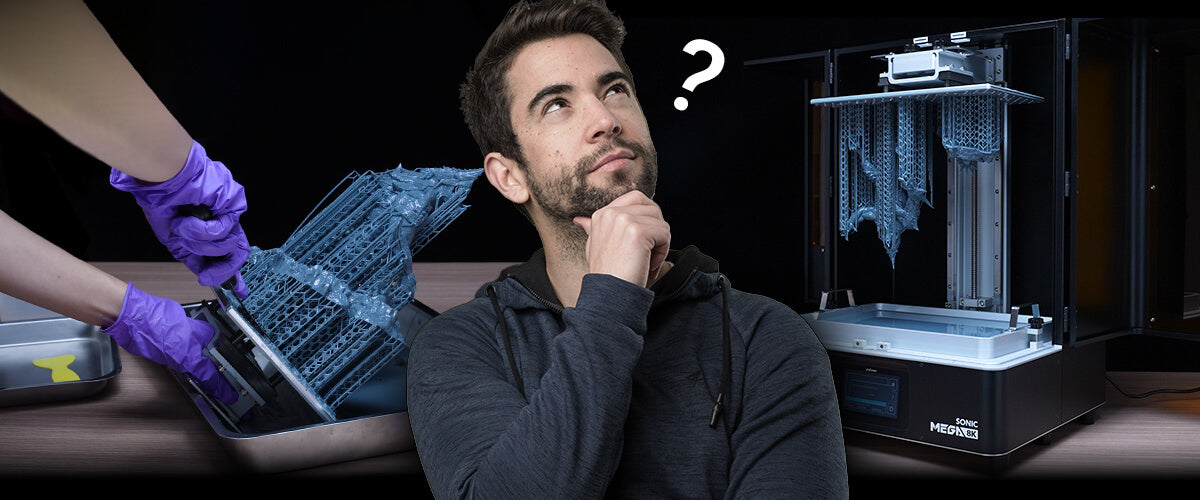
3 コメント
David Young
I am a beginner in all this and was looking for a printer that could create 1/24 scale model cars. As a beginner (and far from being a “techie”),how hard would these be to use? I’m sure there are files to download and etc but for someone that’s not real technologically inclined,would this be fairly understandable for me?
———
Phrozen Technology replied:
Hello David, Thank you for commenting.
For beginners, you should be able to get a decent result by following our instructions and using the Phrozen material with Phrozen printers since we’ve provided the resin setting for our resin products to be used with our printers. The learning parts mostly lies down in getting familiar with different situations of failed prints, and adjust the resin setting accordingly by understanding the physical reason of why would it failed – as resin 3D printing is a series of chemical reactions and physical effects between your prints and the printer. It’s easily understandable and imagine what could happen once you get into it. Furthermore, we have Facebook groups with vibrant members sharing their works and helping each other out with other people’s needed; our customer support team will also back you up. After having the experience, you will spend most of your time on painting and building other stuffs for your model cars, as from our customers’ experience, Phrozen printers are stable working horses for their studio or workshop.
Please feel free to join our Facebook group and take a look of what other people’s doing, and make posts to ask any questions if you fine one: https://www.facebook.com/groups/Phrozen3DPENG/
Hope this helps.
Best, Phrozen Team
>
I am a beginner in all this and was looking for a printer that could create 1/24 scale model cars. As a beginner (and far from being a “techie”),how hard would these be to use? I’m sure there are files to download and etc but for someone that’s not real technologically inclined,would this be fairly understandable for me?
———
Phrozen Technology replied:
Hello David, Thank you for commenting.
For beginners, you should be able to get a decent result by following our instructions and using the Phrozen material with Phrozen printers since we’ve provided the resin setting for our resin products to be used with our printers. The learning parts mostly lies down in getting familiar with different situations of failed prints, and adjust the resin setting accordingly by understanding the physical reason of why would it failed – as resin 3D printing is a series of chemical reactions and physical effects between your prints and the printer. It’s easily understandable and imagine what could happen once you get into it. Furthermore, we have Facebook groups with vibrant members sharing their works and helping each other out with other people’s needed; our customer support team will also back you up. After having the experience, you will spend most of your time on painting and building other stuffs for your model cars, as from our customers’ experience, Phrozen printers are stable working horses for their studio or workshop.
Please feel free to join our Facebook group and take a look of what other people’s doing, and make posts to ask any questions if you fine one: https://www.facebook.com/groups/Phrozen3DPENG/
Hope this helps.
Best, Phrozen Team
>
Huss
I can CLEARLY see the differences in the photos, and it fits with my understanding of these two machines. Thank you Phrozen for such an honest insight into the relative performance of these two machines.
Now…is it possible to set up a sophisticated enough test to differentiate the performance of the Mini 8k and the Mini 8k S?
THAT would be a challenge…
———
Phrozen Technology replied:
Hi Huss,
Thank you for your comment. As we released a new model of printer, we would like to know opinions from all of our customers to our new product. We usually collecting those informations in our Facebook group, which we would recommend you to join to discuss with people to see what’s going on among the communities, we sometimes also release some quick, trivial news or tests that the ideas are driven by the communities, like this one you are asking. So for the comparison you are looking for, we are trying to make these kind of content to show our community members what they want, and you will get the latest update for what we are currently doing by join and look into our Facebook groups.
If you are interested, please check the URL to the group: Main Group: https://reurl.cc/lD7NNQ Sonic Mini Series User Group: https://reurl.cc/QXZ5Yp
Best, Phrozen Team
I can CLEARLY see the differences in the photos, and it fits with my understanding of these two machines. Thank you Phrozen for such an honest insight into the relative performance of these two machines.
Now…is it possible to set up a sophisticated enough test to differentiate the performance of the Mini 8k and the Mini 8k S?
THAT would be a challenge…
———
Phrozen Technology replied:
Hi Huss,
Thank you for your comment. As we released a new model of printer, we would like to know opinions from all of our customers to our new product. We usually collecting those informations in our Facebook group, which we would recommend you to join to discuss with people to see what’s going on among the communities, we sometimes also release some quick, trivial news or tests that the ideas are driven by the communities, like this one you are asking. So for the comparison you are looking for, we are trying to make these kind of content to show our community members what they want, and you will get the latest update for what we are currently doing by join and look into our Facebook groups.
If you are interested, please check the URL to the group: Main Group: https://reurl.cc/lD7NNQ Sonic Mini Series User Group: https://reurl.cc/QXZ5Yp
Best, Phrozen Team
Mark James
As a complete beginner just starting to look at printers I really can’t see the differences between all the pictures except the one with the ball. Maybe my laptop isn’t good enough to show the fine detail or the picture doesn’t show it. However I enjoyed the article and will keep looking for the printer that is just right for me. Thanks
———
Phrozen Technology replied:
Hi Mark,
Thank you for commenting! The difference of resolution between Mini 8K and Mighty 8K is not really that noticeable if you don’t look really hard into it. The reason you might want to choose Mighty 8K over Mini 8K could mainly because of the printing size. If you are going to print large scale model, we will definitely recommend you to get a Mighty 8K. Anti-aliasing function can be use to eliminate voxel lines on the print, but this will be also affected by the orientation of the model which you decide to place it when preparing in the slicer software, so please be experimental and try different settings to get the best result. There are some other useful articles in our blog, also please feel free to join our community on Facebook group, where you can ask your questions about 3D printing and share your experience with other members.
Have a good day and keep printing! Phrozen Team
>
As a complete beginner just starting to look at printers I really can’t see the differences between all the pictures except the one with the ball. Maybe my laptop isn’t good enough to show the fine detail or the picture doesn’t show it. However I enjoyed the article and will keep looking for the printer that is just right for me. Thanks
———
Phrozen Technology replied:
Hi Mark,
Thank you for commenting! The difference of resolution between Mini 8K and Mighty 8K is not really that noticeable if you don’t look really hard into it. The reason you might want to choose Mighty 8K over Mini 8K could mainly because of the printing size. If you are going to print large scale model, we will definitely recommend you to get a Mighty 8K. Anti-aliasing function can be use to eliminate voxel lines on the print, but this will be also affected by the orientation of the model which you decide to place it when preparing in the slicer software, so please be experimental and try different settings to get the best result. There are some other useful articles in our blog, also please feel free to join our community on Facebook group, where you can ask your questions about 3D printing and share your experience with other members.
Have a good day and keep printing! Phrozen Team
>