正確校準 Z 軸後,就該用Sonic Mighty 4K測試您的第一張打印件了!我們提供了一個測試文件,供您使用Aqua-Gray 4K 樹脂測試 LCD 3D 打印機。歡迎使用我們的Phrozen rook測試您的第一張印刷品。
第 1 步:適合

由於直接接觸樹脂可能會引起過敏反應,因此建議在打印時佩戴 PPE(個人防護設備)口罩、護目鏡和手套。
第 2 步:用樹脂填充大桶

固定樹脂桶並確保擰緊螺絲。然後將 Aqua-Gray 4K 樹脂均勻搖晃約 1 分鐘,然後再將其倒入樹脂桶中。澆注樹脂時,確保不超過樹脂桶高度的一半。
第 3 步:傳輸您的文件

目前,Sonic Mighty 4K 僅提供 USB 數據傳輸方式。請下載Phrozen rook .ctb 文件,然後將其保存到您的 USB 驅動器上。將 USB 插入樹脂 3D 打印機左側的 USB 端口以開始打印。
第 4 步:開始打印


在觸摸屏上,單擊PRINT ,然後選擇您的 .ctb 文件。打印過程大約需要 2 小時。
*注意: 在每次打印之前,檢查樹脂桶是否已經裝滿樹脂。請使用工具箱中的塑料刮刀尋找殘留在桶中的固化樹脂。使用刮刀攪拌樹脂。
檢查機器的平台並檢查是否留下任何雜物。清除雜亂,您就可以開始打印了。
第五步:完成打印

打印過程完成後,構建板將縮回到頂部。等到樹脂完全排乾後再進行下一步: 後處理。












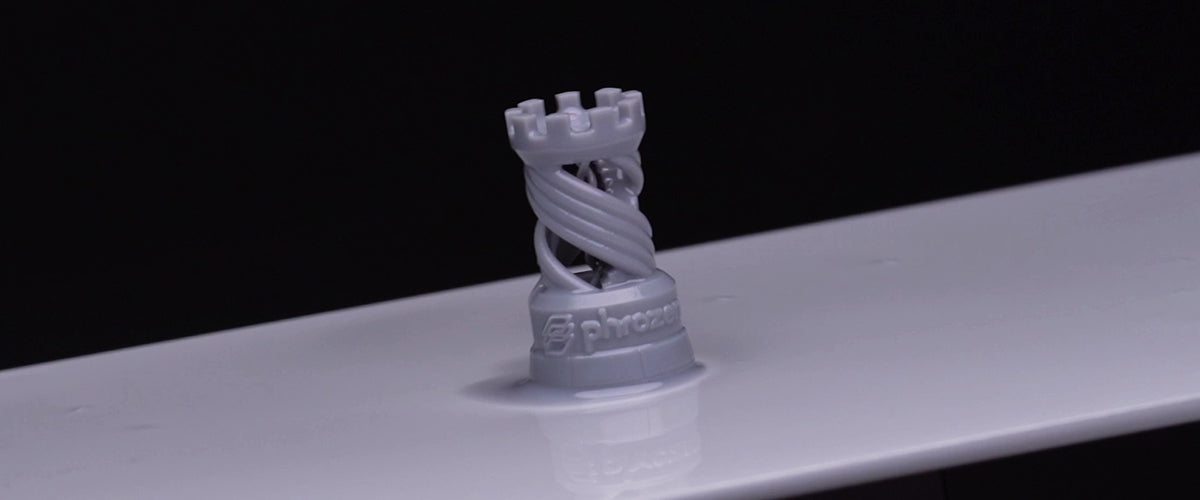
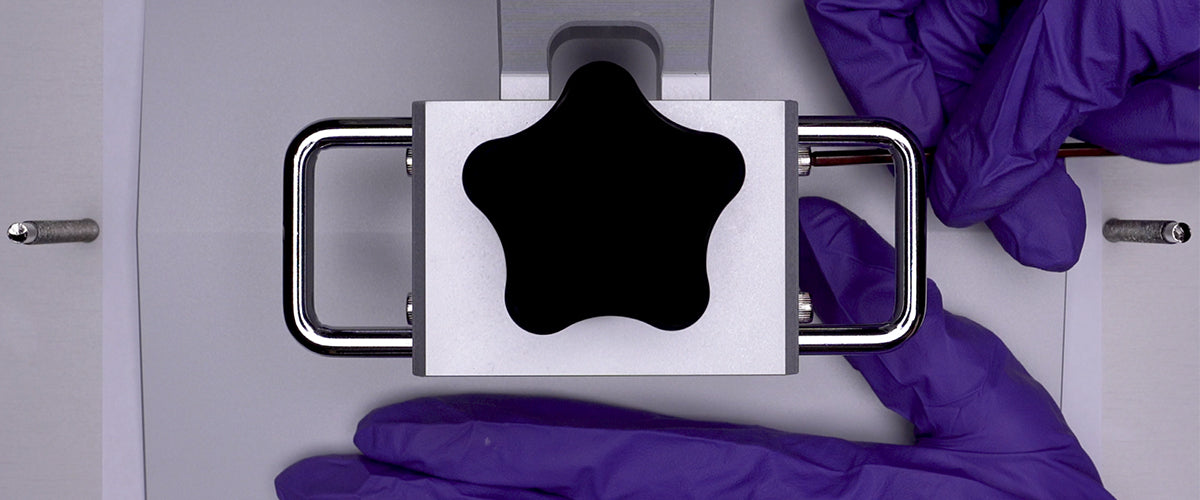
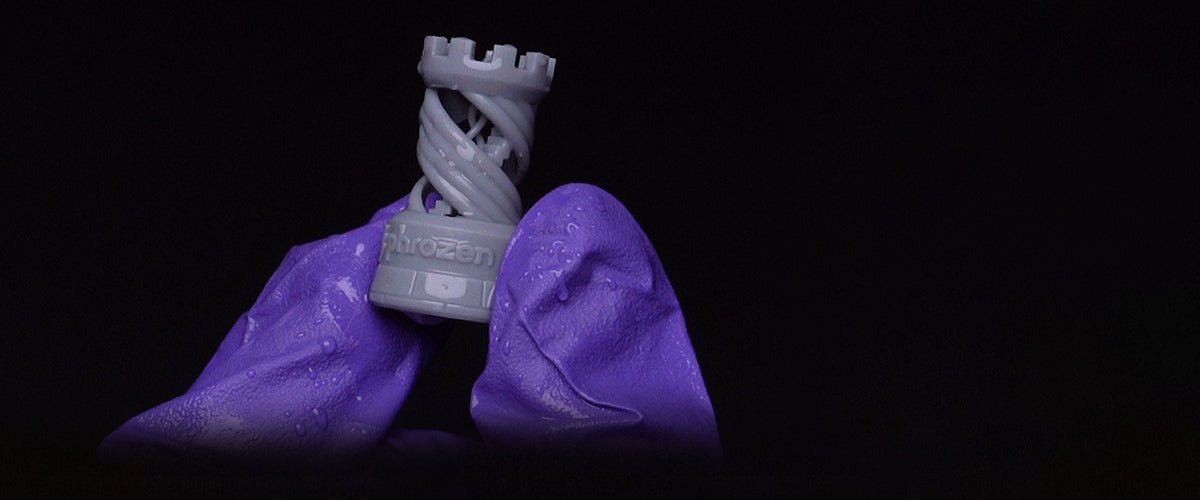
3條評論
Chris Cardinal
Is it possible to print at a resolution other than 52 microns? Perhaps 26 micron for increased details?
Thank you.
———
Phrozen Technology replied:
Hi Chris,
The Sonic Mighty 4K is developed with 52 microns resolution on its XY-axis. You can increase the details of the Z-axis by reducing the layer height to 0.03 mm. Please remember that when you reduce layer height, other parameters would also need to be adjusted accordingly and printing time would increase. As XY resolution on each printer is fixed, we recommend you to look at Mini 8K (22 µm) and Mighty 8K (28 µm) instead if you are looking for higher XY resolutions.
Thank you for your questions and hope this helps!
Cheers, Phrozen Team
>
Is it possible to print at a resolution other than 52 microns? Perhaps 26 micron for increased details?
Thank you.
———
Phrozen Technology replied:
Hi Chris,
The Sonic Mighty 4K is developed with 52 microns resolution on its XY-axis. You can increase the details of the Z-axis by reducing the layer height to 0.03 mm. Please remember that when you reduce layer height, other parameters would also need to be adjusted accordingly and printing time would increase. As XY resolution on each printer is fixed, we recommend you to look at Mini 8K (22 µm) and Mighty 8K (28 µm) instead if you are looking for higher XY resolutions.
Thank you for your questions and hope this helps!
Cheers, Phrozen Team
>
Phrozen Team
Hi there,
Could you please fill out this form: https://phrozen3d.com/pages/technical-issue-form. Our customer support team will get back to you soon.
Hi there,
Could you please fill out this form: https://phrozen3d.com/pages/technical-issue-form. Our customer support team will get back to you soon.
Ryan
I went through this tutorial with a brand new Mighty 4k out-of-the-box and received the error “Different resolution with projector I-3840”. Very little information about this error online relating to this printer.
I went through this tutorial with a brand new Mighty 4k out-of-the-box and received the error “Different resolution with projector I-3840”. Very little information about this error online relating to this printer.