Thinking about getting that high resolution 8K printer but wonder which one will give the best 3D printing results for your models? We can assure you that you are not the only one.
If you are new to 3D printing and are looking for the best resin 3D printer for beginners, then you might want to rule out the Sonic Mega 8K from your 8K printer options. First, it's way more expensive than its two other counterparts, the Sonic Mini 8K and the Sonic Mighty 8K. But along with the huge printing size, it also comes with huge challenges that require more skill and experience to master.
Now, with only two options left in hand, let's take a deeper look at the differences between these 8K resin 3D printers that people always rave about!

Printing Size

If you're familiar with Phrozen 8K printer series, you may have known that the significant differences between the Sonic Mini 8K and the Sonic Mighty 8K lie in the printing sizes. For larger prints like statues or figurines for your collections, or a bunch of miniatures in one batch, you might be more interested in the Sonic Mighty 8K due to its larger printing space. However, if you intend to achieve the highest details possible on your models, look no further than the Sonic Mini 8K. As the best high-resolution 3D printer on the consumer market with XY resolution as high as 22 µm, this printer is your best option to achieve the best details in your 3D models.
Resolution
With the larger printing space, it's no surprise that the resolution on the Sonic Mighty 8K is also slightly lower than its mini-er predecessor. But no worries, with XY resolution reigning at 28 µm, it's likely that your naked eye can't even see the differences between the two! Only when you go so deep with macro lenses, then you might be able to see a tiny, tiny variance in the quality.

Anti Aliasing Test
If you are curious how the performance of the anti aliasing feature in the Sonic Mighty 8K compares to the Sonic Mini 8K, one of our users, Maria ZN, has done the tests for you! Let's check it out!
For the consistency of these tests, Maria made sure that all the test strips and the shields were located right at the center of the build plate.

Maria did multiple tests with a variation of AA2, Grey Level, and Image Blur to see the performance of the prints. From her tests, she found that the results for the Sonic Mighty 8K look best when she only uses AA2.

On the test strip printed on Sonic Mighty 8K, she found a really small dent in the lower part due to a lifting speed that turned out to be too fast. However, as it didn't affect the results of the AA, she went along with it. The issue was later fixed by lowering the lifting speed from 100 to 80.

If you want to do the anti aliasing test by yourself, make sure to check out Maria's models.
So does it gives you a better idea about which 8K resolution printer you should go with? Let us know which one you would get in the comment below!
Special thanks to Maria Zur Nedden for all the images.



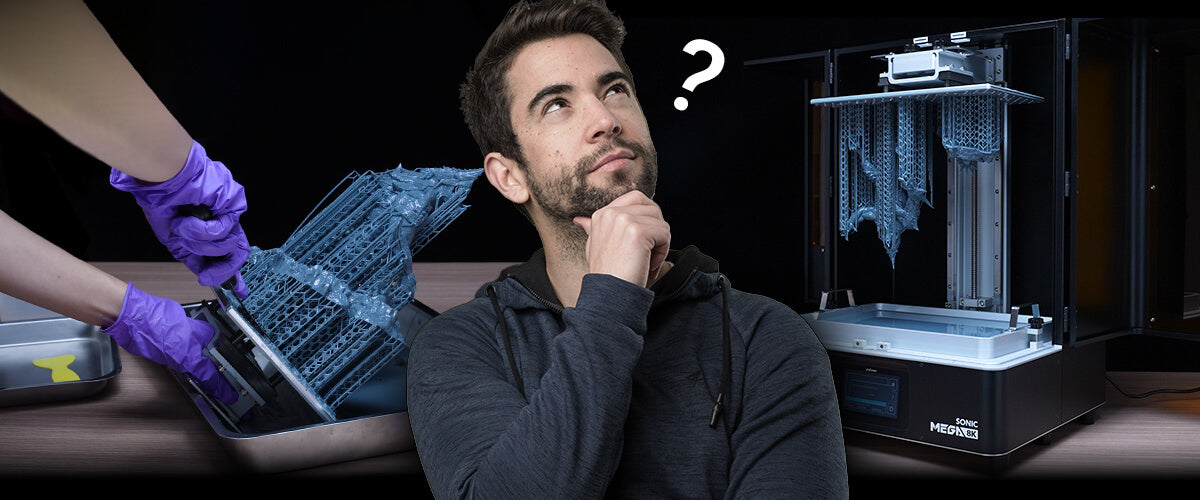
3條評論
David Young
I am a beginner in all this and was looking for a printer that could create 1/24 scale model cars. As a beginner (and far from being a “techie”),how hard would these be to use? I’m sure there are files to download and etc but for someone that’s not real technologically inclined,would this be fairly understandable for me?
———
Phrozen Technology replied:
Hello David, Thank you for commenting.
For beginners, you should be able to get a decent result by following our instructions and using the Phrozen material with Phrozen printers since we’ve provided the resin setting for our resin products to be used with our printers. The learning parts mostly lies down in getting familiar with different situations of failed prints, and adjust the resin setting accordingly by understanding the physical reason of why would it failed – as resin 3D printing is a series of chemical reactions and physical effects between your prints and the printer. It’s easily understandable and imagine what could happen once you get into it. Furthermore, we have Facebook groups with vibrant members sharing their works and helping each other out with other people’s needed; our customer support team will also back you up. After having the experience, you will spend most of your time on painting and building other stuffs for your model cars, as from our customers’ experience, Phrozen printers are stable working horses for their studio or workshop.
Please feel free to join our Facebook group and take a look of what other people’s doing, and make posts to ask any questions if you fine one: https://www.facebook.com/groups/Phrozen3DPENG/
Hope this helps.
Best, Phrozen Team
>
I am a beginner in all this and was looking for a printer that could create 1/24 scale model cars. As a beginner (and far from being a “techie”),how hard would these be to use? I’m sure there are files to download and etc but for someone that’s not real technologically inclined,would this be fairly understandable for me?
———
Phrozen Technology replied:
Hello David, Thank you for commenting.
For beginners, you should be able to get a decent result by following our instructions and using the Phrozen material with Phrozen printers since we’ve provided the resin setting for our resin products to be used with our printers. The learning parts mostly lies down in getting familiar with different situations of failed prints, and adjust the resin setting accordingly by understanding the physical reason of why would it failed – as resin 3D printing is a series of chemical reactions and physical effects between your prints and the printer. It’s easily understandable and imagine what could happen once you get into it. Furthermore, we have Facebook groups with vibrant members sharing their works and helping each other out with other people’s needed; our customer support team will also back you up. After having the experience, you will spend most of your time on painting and building other stuffs for your model cars, as from our customers’ experience, Phrozen printers are stable working horses for their studio or workshop.
Please feel free to join our Facebook group and take a look of what other people’s doing, and make posts to ask any questions if you fine one: https://www.facebook.com/groups/Phrozen3DPENG/
Hope this helps.
Best, Phrozen Team
>
Huss
I can CLEARLY see the differences in the photos, and it fits with my understanding of these two machines. Thank you Phrozen for such an honest insight into the relative performance of these two machines.
Now…is it possible to set up a sophisticated enough test to differentiate the performance of the Mini 8k and the Mini 8k S?
THAT would be a challenge…
———
Phrozen Technology replied:
Hi Huss,
Thank you for your comment. As we released a new model of printer, we would like to know opinions from all of our customers to our new product. We usually collecting those informations in our Facebook group, which we would recommend you to join to discuss with people to see what’s going on among the communities, we sometimes also release some quick, trivial news or tests that the ideas are driven by the communities, like this one you are asking. So for the comparison you are looking for, we are trying to make these kind of content to show our community members what they want, and you will get the latest update for what we are currently doing by join and look into our Facebook groups.
If you are interested, please check the URL to the group: Main Group: https://reurl.cc/lD7NNQ Sonic Mini Series User Group: https://reurl.cc/QXZ5Yp
Best, Phrozen Team
I can CLEARLY see the differences in the photos, and it fits with my understanding of these two machines. Thank you Phrozen for such an honest insight into the relative performance of these two machines.
Now…is it possible to set up a sophisticated enough test to differentiate the performance of the Mini 8k and the Mini 8k S?
THAT would be a challenge…
———
Phrozen Technology replied:
Hi Huss,
Thank you for your comment. As we released a new model of printer, we would like to know opinions from all of our customers to our new product. We usually collecting those informations in our Facebook group, which we would recommend you to join to discuss with people to see what’s going on among the communities, we sometimes also release some quick, trivial news or tests that the ideas are driven by the communities, like this one you are asking. So for the comparison you are looking for, we are trying to make these kind of content to show our community members what they want, and you will get the latest update for what we are currently doing by join and look into our Facebook groups.
If you are interested, please check the URL to the group: Main Group: https://reurl.cc/lD7NNQ Sonic Mini Series User Group: https://reurl.cc/QXZ5Yp
Best, Phrozen Team
Mark James
As a complete beginner just starting to look at printers I really can’t see the differences between all the pictures except the one with the ball. Maybe my laptop isn’t good enough to show the fine detail or the picture doesn’t show it. However I enjoyed the article and will keep looking for the printer that is just right for me. Thanks
———
Phrozen Technology replied:
Hi Mark,
Thank you for commenting! The difference of resolution between Mini 8K and Mighty 8K is not really that noticeable if you don’t look really hard into it. The reason you might want to choose Mighty 8K over Mini 8K could mainly because of the printing size. If you are going to print large scale model, we will definitely recommend you to get a Mighty 8K. Anti-aliasing function can be use to eliminate voxel lines on the print, but this will be also affected by the orientation of the model which you decide to place it when preparing in the slicer software, so please be experimental and try different settings to get the best result. There are some other useful articles in our blog, also please feel free to join our community on Facebook group, where you can ask your questions about 3D printing and share your experience with other members.
Have a good day and keep printing! Phrozen Team
>
As a complete beginner just starting to look at printers I really can’t see the differences between all the pictures except the one with the ball. Maybe my laptop isn’t good enough to show the fine detail or the picture doesn’t show it. However I enjoyed the article and will keep looking for the printer that is just right for me. Thanks
———
Phrozen Technology replied:
Hi Mark,
Thank you for commenting! The difference of resolution between Mini 8K and Mighty 8K is not really that noticeable if you don’t look really hard into it. The reason you might want to choose Mighty 8K over Mini 8K could mainly because of the printing size. If you are going to print large scale model, we will definitely recommend you to get a Mighty 8K. Anti-aliasing function can be use to eliminate voxel lines on the print, but this will be also affected by the orientation of the model which you decide to place it when preparing in the slicer software, so please be experimental and try different settings to get the best result. There are some other useful articles in our blog, also please feel free to join our community on Facebook group, where you can ask your questions about 3D printing and share your experience with other members.
Have a good day and keep printing! Phrozen Team
>