After the recent launch of our Sonic Mega 8K S in August, you might be wondering…
Is there really any difference between the original Sonic Mega 8K and its Sonic Mega 8K S successor?
Well, this article is here to answer your curiosity!
So, what’s the same and what’s different?
Sonic Mega Series
Both the Sonic Mega 8K and the Sonic Mega 8K S are equipped with the same 15” printing area with an astounding 43 microns 8K resolution. Both printers feature the unique Phrozen’s perforated building plate and dual linear rail for the best printing experience, and use the same 405 nm paraLED light source for optimum precision. But best of all, both will provide you with an excellent 3D printing experience regardless of your background.
Sonic Mega 8K vs Sonic Mega 8K S?
Some people might think the Sonic Mega 8K S is simply a cheaper version of the previous Sonic Mega 8K, and while it's true that this fluorescent green pal is one of the most affordable large-format resin 3D printers on the market, it’s more than that.

The Sonic Mega 8K is designed for engineers and developers who need a reliable device to make rapid prototypes or to generate precise and highly detailed models. On the other hand, the Sonic Mega 8K S is made to be a productivity beast for miniature farm and 3D printing service businesses due to its strong and long-lasting release film and lightning-fast printing speed.
The Sonic Mega 8K will be the best option for those looking for a production unit to print jigs, fixtures, and other part alternatives with high accuracy. On the other hand, the Sonic Mega 8K S will be a small business's best companion for business owners who want to provide customized objects with high manufacturing efficiency.
The Iconic Builds
As the first ever 8K printer on the consumer market, the Sonic Mega 8K boasts the iconic double barn metal frame doors that open out to the side, encouraging easy access to all of your creations. It’s tough, reliable, and has been loved by many.
On the contrary, the Sonic Mega 8K S comes to explore other directions. Instead of opening to the sides, the Sonic Mega 8K S fluorescent green acrylic cover is designed to lift up instead, great for those who have minimum XY space but more on the Z axis.
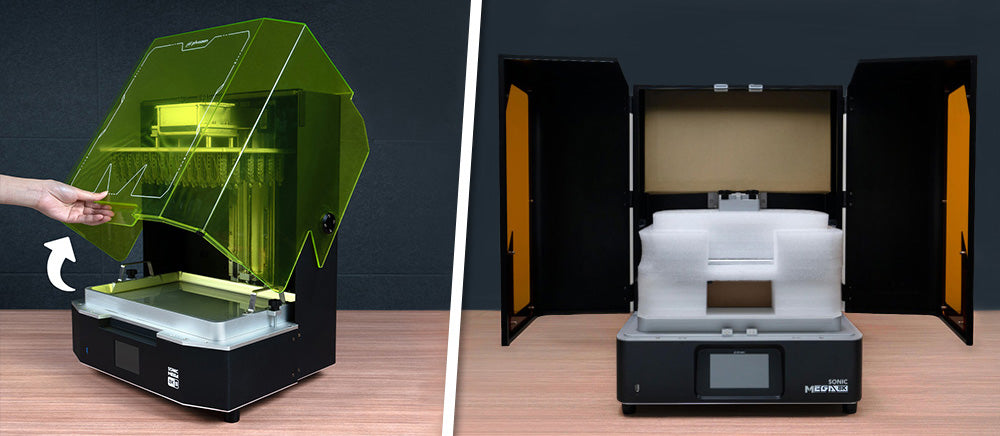
Another difference would be in the size of the touch panel. The Sonic Mega 8K has a 5-inch touch panel, while the one in the Sonic Mega 8K S is slightly smaller at 3.5 inches.
Volume and Size
Although the Sonic Mega 8K S shares the same XY printing area as its predecessor at 33x18.5 cm, they are different in height. The Sonic Mega 8K printing volume is 10 cm taller than the Sonic Mega 8K S. But, unless you are printing a really big model, the printing speed of the Sonic Mega 8K S can easily offset that.
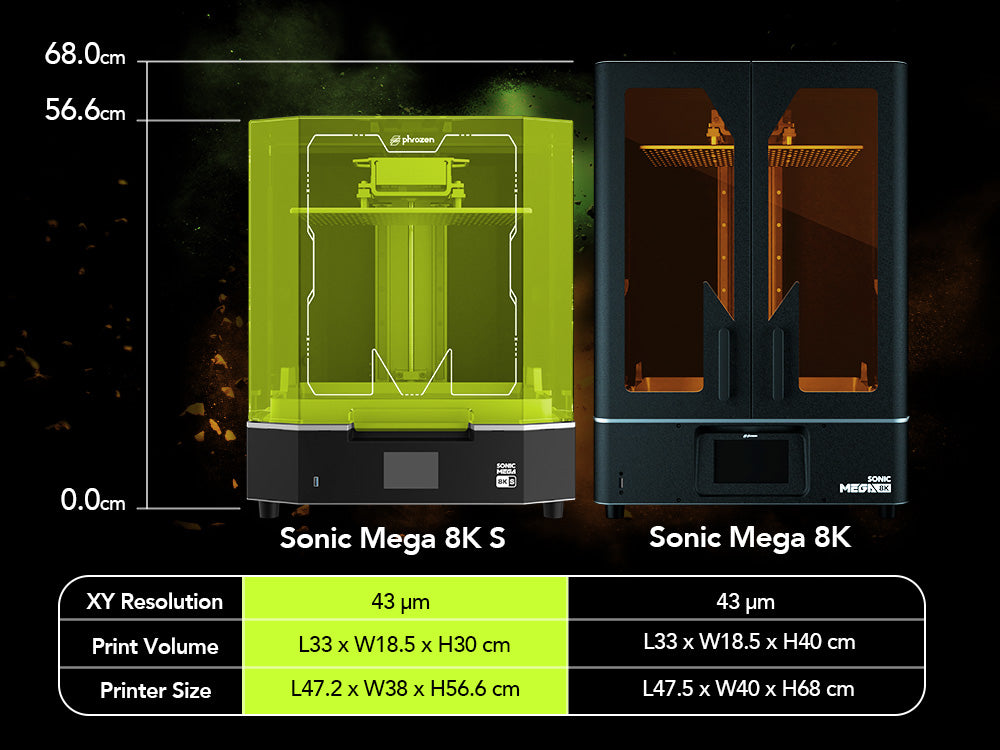
Extra Features on the Sonic Mega 8K S
As we strive to always innovate and elevate your 3D printing experience, the new Sonic Mega 8K S has been carefully developed with convenience and customer experience in mind. So, we added some new features that would significantly improve your 3D printing experience.
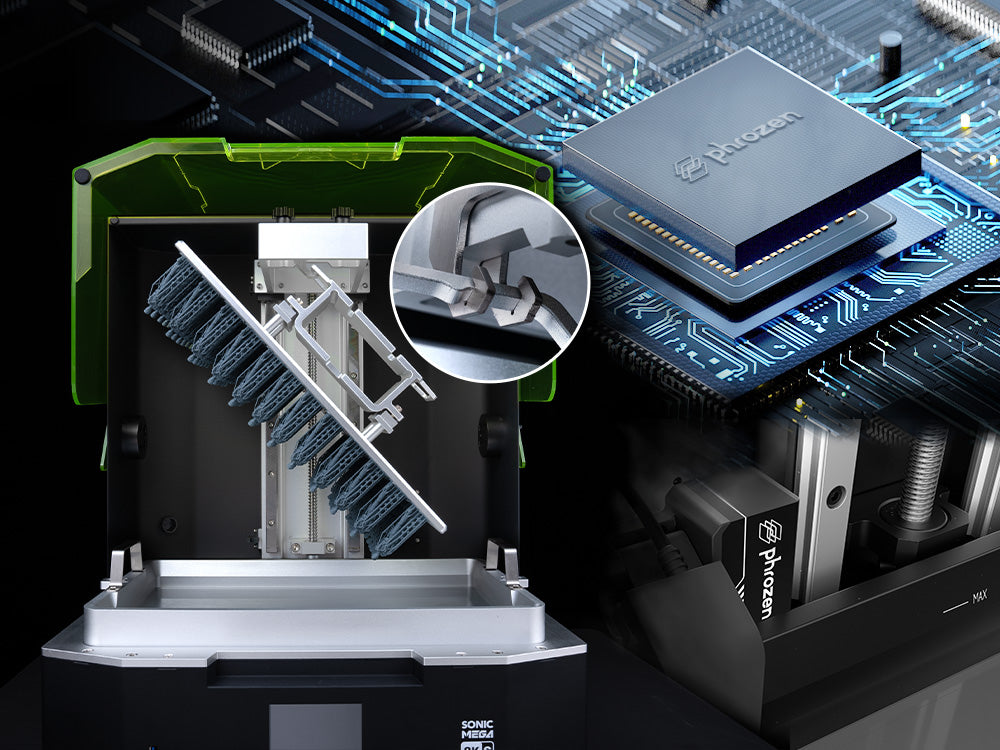
A Built-In Drip Hanger
As the Mega’s building plate could easily be super heavy when you are printing full-plate or large models, a DIY drip hanger printed with resin or FDM might not be the safest choice. Therefore, we included a full-metal, built-in resin drip hanger directly on the printer.
Once you finish your prints, simply remove your building plate from the arm and hang it on the drip hanger until all the excess resin drips off your models, and back to the vat. This will help you to save every last drop of the resin and keep your workspace mess-free.
Pump & Fill Compatible
One of the least fun parts about printing large models is the need to add more resin mid-prints. Not only might you forget to do so amidst your busy life, but when done improperly, it might also create unwanted shift lines on the models. To solve this issue, we’ve made an add-on accessories to pump and fill your resin automatically with a resin feeder, meet the Pump & Fill. Made specifically for the Sonic Mega 8K S, it’ll incorporate seamlessly into the Sonic Mega 8K S's system without any hassle. You can set everything up directly from the printer's touch panel, and you are ready to go.
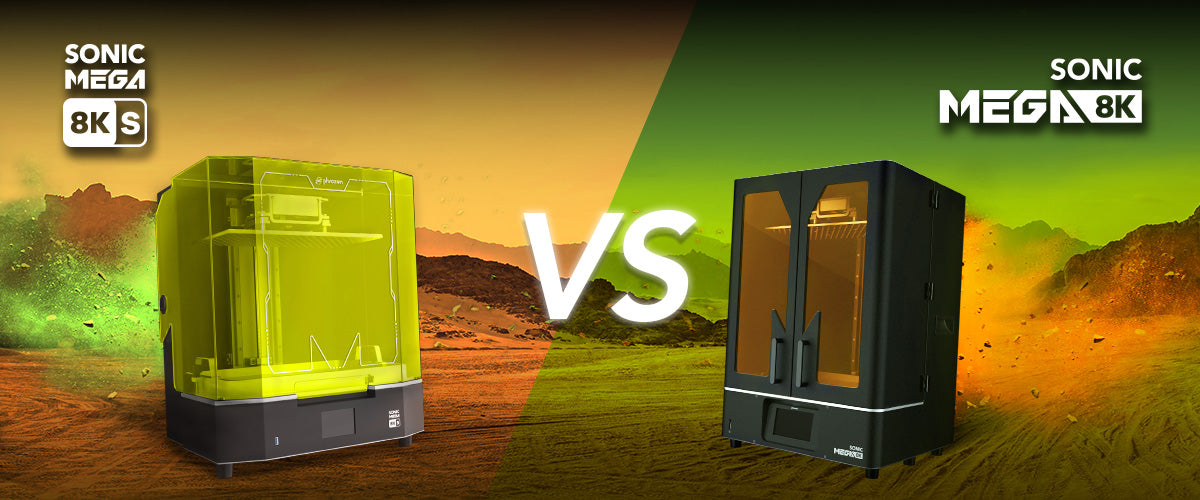
Which Mega Should You Get?
This is definitely the question you want to answer, hence why you are reading this article in the first place.
Before proceeding to add another large-format resin 3D printer to your collection, you might want to consider your printing habits. Are you going to need something with strong machinery structures that contribute significantly to extreme accuracy and repeatability, especially for large-scale and detailed models? If the answer is yes, the Sonic Mega 8K will be something that you want to look more into. But, if you are looking for something with reliable speeds and efficiency for rapid production, the Sonic Mega 8K S is a great choice for you.
For best results, you can also pair both printers with the Cure Mega S and Wash Mega S for post-processing mega-sized models with ease.
Still have more questions about these printers? Leave a comment below, and we’ll try our best to assist you!

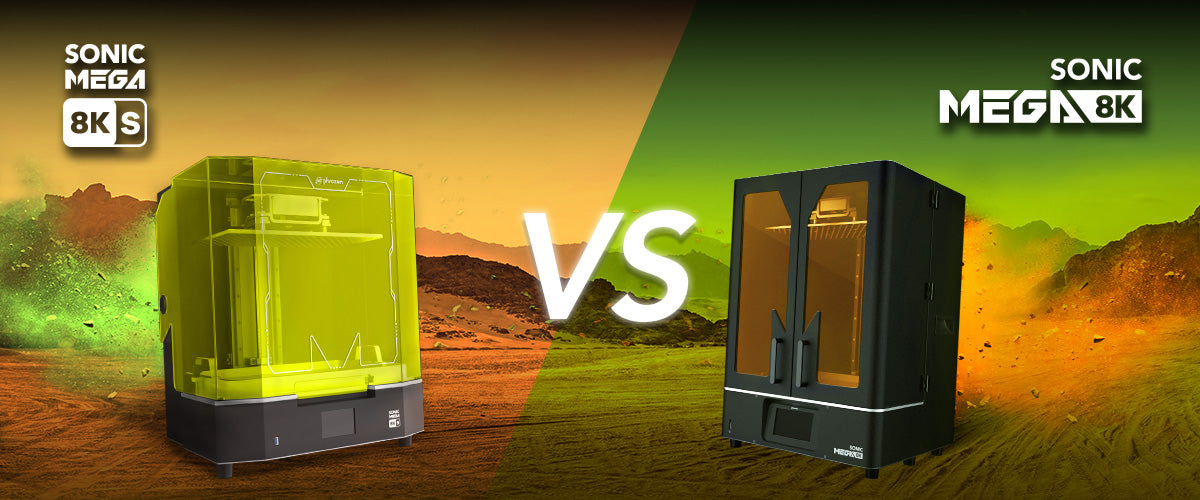


5條評論
kudzai
hi,is the LCD screen for the mega 8k and the mega 8ks the same ?
———
Phrozen Technology replied:
Hello kudzai, Thank you for commenting.
Yes the LCD screen used on Sonic Mega 8K and Sonic Mega 8K S are the same.
Hope this helps.
Best, Phrozen Team
>
hi,is the LCD screen for the mega 8k and the mega 8ks the same ?
———
Phrozen Technology replied:
Hello kudzai, Thank you for commenting.
Yes the LCD screen used on Sonic Mega 8K and Sonic Mega 8K S are the same.
Hope this helps.
Best, Phrozen Team
>
sam
Hello: I need a replacemnent LCD for my Sonic Mega 8K printers. The Sonic Mega 8k S screen is available, but not the non-S model. Are they interchangeable?
This could get my machine bck up and running much sooner.
———
Phrozen Technology replied:
Hello Sam, Thank you for commenting.
Yes the LCD for Sonic Mega 8K S is interchangeable with the non-S model, thank you for asking.
Hope this helps.
Best, Phrozen Team
>
Hello: I need a replacemnent LCD for my Sonic Mega 8K printers. The Sonic Mega 8k S screen is available, but not the non-S model. Are they interchangeable?
This could get my machine bck up and running much sooner.
———
Phrozen Technology replied:
Hello Sam, Thank you for commenting.
Yes the LCD for Sonic Mega 8K S is interchangeable with the non-S model, thank you for asking.
Hope this helps.
Best, Phrozen Team
>
Sergio
I personally consider my 8K is more suitable to my needs and workflows, it is consistent, larger, and more robust. Speed it not everything that you want from such a massive and amazing product. Why not enabling the resin feeder accessory to work with the Mega 8k as well? I invested in a future proof product and I feel it has been left behind. I’m pretty sure that with some thinkering, appropriate tools and guidance from Phrozen as you did with the amazing 12K upgrade kit, it is possible to get over the evident physical changes needed to support the device on the 8K version. Please don’t forget the existing segment of customer that your products already serve.
———
Phrozen Technology replied:
Hi Sergio,
Thank you for sharing your feedback. Regarding the Pump & Fill accessory, it requires motherboard support to function, and unfortunately, the motherboard of Sonic Mega 8K does not support this feature. However, the launch of the Mega 8K S does not mean we will stop supporting the Mega 8K. We will continue to provide customers with the necessary accessories to ensure the proper functioning of their machines.
If you have any further questions or concerns, please don’t hesitate to reach out to our customer service.
Best regards, Phrozen Team
>
I personally consider my 8K is more suitable to my needs and workflows, it is consistent, larger, and more robust. Speed it not everything that you want from such a massive and amazing product. Why not enabling the resin feeder accessory to work with the Mega 8k as well? I invested in a future proof product and I feel it has been left behind. I’m pretty sure that with some thinkering, appropriate tools and guidance from Phrozen as you did with the amazing 12K upgrade kit, it is possible to get over the evident physical changes needed to support the device on the 8K version. Please don’t forget the existing segment of customer that your products already serve.
———
Phrozen Technology replied:
Hi Sergio,
Thank you for sharing your feedback. Regarding the Pump & Fill accessory, it requires motherboard support to function, and unfortunately, the motherboard of Sonic Mega 8K does not support this feature. However, the launch of the Mega 8K S does not mean we will stop supporting the Mega 8K. We will continue to provide customers with the necessary accessories to ensure the proper functioning of their machines.
If you have any further questions or concerns, please don’t hesitate to reach out to our customer service.
Best regards, Phrozen Team
>
Marcin Malinowski
If the printing area is the same as 8K is it possible to upgrade 8KS to 12K LCD using 8K part?
———
Phrozen Technology replied:
Hi Marcin,
Thank you for your question. Unfortunately, it’s not possible to upgrade the Sonic Mega 8KS to a 12K LCD using parts from the Sonic Mega 8K. These two machines have different specifications and internal configurations, including their LCD setups. They are distinct models with separate components, making cross-model upgrades incompatible.
If you have any more questions or if there’s anything else we can assist you with, feel free to let us know.
Best regards, Phrozen Team
>
If the printing area is the same as 8K is it possible to upgrade 8KS to 12K LCD using 8K part?
———
Phrozen Technology replied:
Hi Marcin,
Thank you for your question. Unfortunately, it’s not possible to upgrade the Sonic Mega 8KS to a 12K LCD using parts from the Sonic Mega 8K. These two machines have different specifications and internal configurations, including their LCD setups. They are distinct models with separate components, making cross-model upgrades incompatible.
If you have any more questions or if there’s anything else we can assist you with, feel free to let us know.
Best regards, Phrozen Team
>
John P Fava
Do you have any direct date on the printing capabilities between these printers? Your information implies the S is faster in printing but give now comparable metrics. Average layers/hour vs fastest mm/hour. Without knowing the exposure time and layer Heights there is no conversion. You say there is a trade off in accuracy but don’t give any measurements. I would like to see a comparison of print speed using the same resin, layer height, equivalent exposure, and model. Also if possible to qualify actually average pixel print size from each of the printers when mounted to the same workspace. I want to specify you machines for our manufacturing facility but without accurate and comparable data I cannot recomend.
———
Phrozen Technology replied:
Hello John, Thank you for commenting.
Hi, the result of average layers per hour we are giving out is dividing the layer count of the file by the actual printing time. The highest number that we can achieve and still produce consistent result is around 900 layers/hour which we advertised, but your experience might differ since there are multiple factors that affects your printing speed, including but not limited to the shape of the model itself that you are trying to print, the working environment of your printer (temperature, humidity etc.), and the supports you’ve created to support the model.
Although, we will not recommend our customers to dial their settings into this kind of speed for day to day use, since higher the speed may increase the chance for the releasing film to be torn apart, thus the leaking of the resin and damage of the LCD. Even though Sonic Mega 8K S by its design, can achieve and endure higher speed of printing compared to the Mega 8K.
Hope this helps.
Best, Phrozen Team
>
Do you have any direct date on the printing capabilities between these printers? Your information implies the S is faster in printing but give now comparable metrics. Average layers/hour vs fastest mm/hour. Without knowing the exposure time and layer Heights there is no conversion. You say there is a trade off in accuracy but don’t give any measurements. I would like to see a comparison of print speed using the same resin, layer height, equivalent exposure, and model. Also if possible to qualify actually average pixel print size from each of the printers when mounted to the same workspace. I want to specify you machines for our manufacturing facility but without accurate and comparable data I cannot recomend.
———
Phrozen Technology replied:
Hello John, Thank you for commenting.
Hi, the result of average layers per hour we are giving out is dividing the layer count of the file by the actual printing time. The highest number that we can achieve and still produce consistent result is around 900 layers/hour which we advertised, but your experience might differ since there are multiple factors that affects your printing speed, including but not limited to the shape of the model itself that you are trying to print, the working environment of your printer (temperature, humidity etc.), and the supports you’ve created to support the model.
Although, we will not recommend our customers to dial their settings into this kind of speed for day to day use, since higher the speed may increase the chance for the releasing film to be torn apart, thus the leaking of the resin and damage of the LCD. Even though Sonic Mega 8K S by its design, can achieve and endure higher speed of printing compared to the Mega 8K.
Hope this helps.
Best, Phrozen Team
>