Sonic Mega 8K 印刷プロセス全体を完了したら、印刷終了後にデバイスをメンテナンスする方法を学びましょう。
始めましょう:
ソニックメガ8K:メンテナンス

ステップ 1:次のプリントに同じ樹脂を使用する予定がある場合は、 Sonic Mega 8Kのバット クリーニング機能を必ず使用してください。これは、硬化した樹脂がバット内に残らないようにするためです。
ステップ2:紙を半分に折り、半分を樹脂バットの隅に置きます。次に、 [ツール]をクリックし、 [バット クリーニング]を選択します。クリーニング トレイの露光時間を 20 秒に設定します。次に、 「次へ」をクリックします。このプロセスが完了すると、ビープ音が聞こえます。

ステップ 3:紙を持ち上げると、硬化した樹脂シートがすぐに外れます。
ステップ 4:レジンバットに硬化したレジンの破片がまだ残っている可能性があるため、レジンをフィルターに通して、硬化したレジンの最後の破片がすべて効果的に除去されていることを確認してください。
注:バット内の硬化した樹脂の残留物は FEP フィルムの破損を引き起こし、3D プリンターを損傷する可能性があります。
ステップ 5:硬化した樹脂シートを金属トレイに置き、3D プリンターに樹脂が滴らないようにします。

ステップ 6:次に、清潔なペーパータオルを使用してビルディングプレートを拭きます。必ずプレート全体を拭いてください。

ステップ 7: 95% IPA で満たされた清潔なバケツにビルディング プレートを 15 分から 1 時間浸します。
ステップ 8:ビルディングプレートを取り外し、余分な IPA を拭き取ります。建築プレートの穴に硬化した樹脂が残らないようにしてください。
これで完了です。 Sonic Mega 8Kを使って次の印刷の旅を始める準備は完了です。
Sonic Mega 8K スターター ガイド全体を表示するには、 ここをクリックしてください。








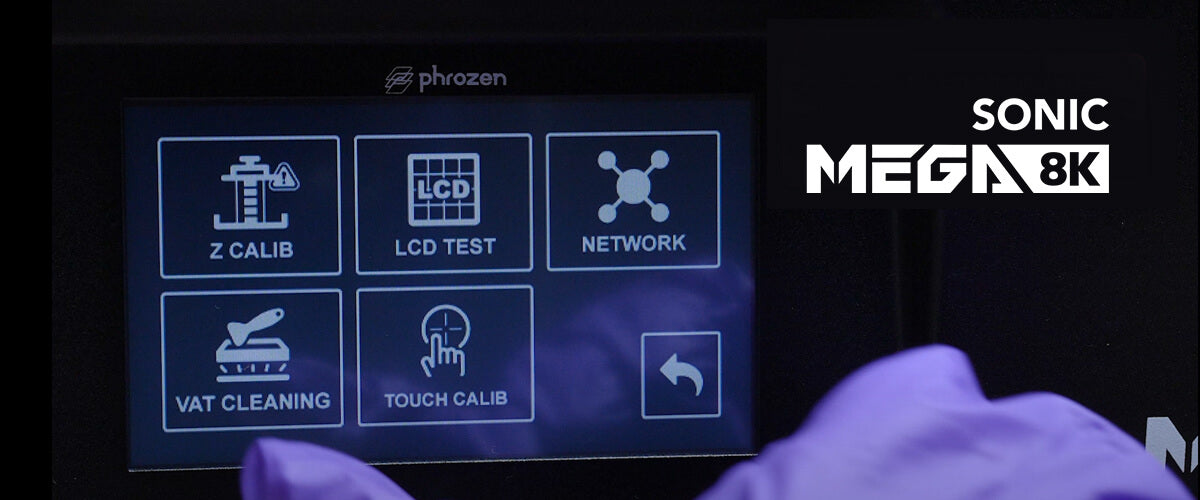
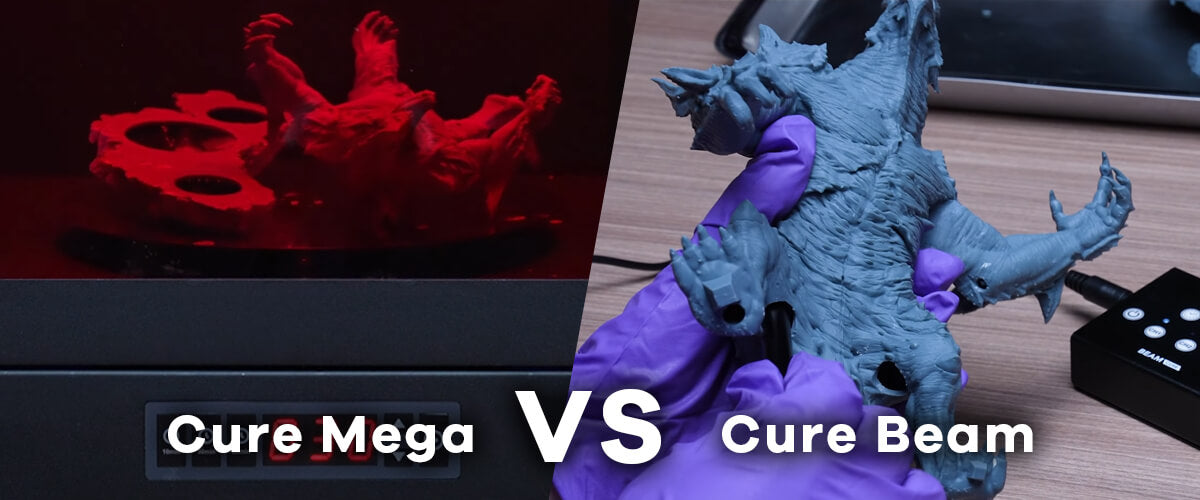
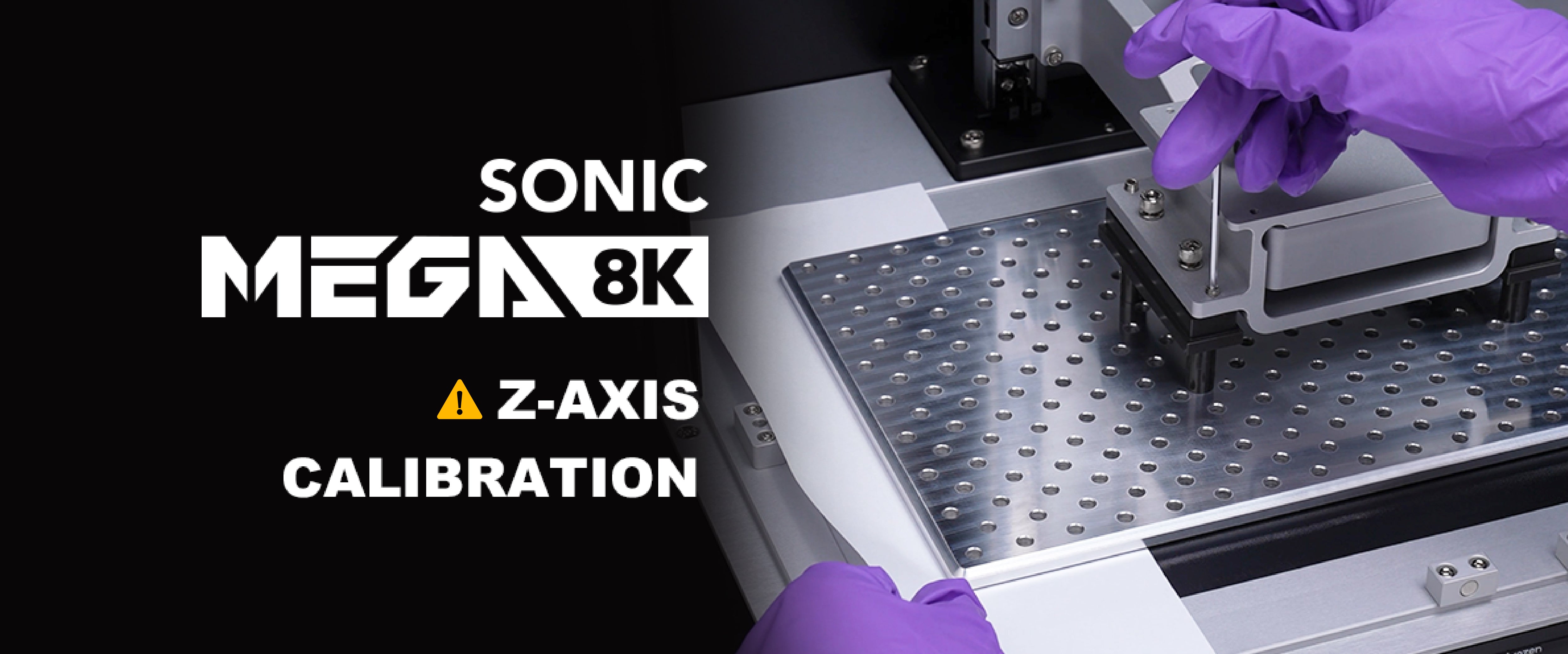
3 コメント
Andy
Hi, What should I do to clean the screen in the resin vat before filling the vat with new resin? I notice that my screen is a little cloudy. Is it ok to clean it with IPA too?
———
Phrozen Technology replied:
Hello Andy, Thank you for commenting.
If you find the LCD’s (which display the pattern of the printing object and letting the UV light goes through) surface cloudy, it might indicates that you have resin leak. If you don’t remember have spilt resin out of the vat, please remove the vat from the printer, empty and clean the vat, go to a sink and fill the vat with water see if there’s any leakage. If you see any leakage, please replace the releasing film before putting it into use again.
To clean the LCD – Please try cover the the LCD screen with paper towels soaked with 95% alcohol, or try if you are able to remove those marks with scotch tape. Here’s an article you can reference to: https://helpcenter.phrozen3d.com/hc/en-us/articles/6325643042713-Cleaning-the-LCD
Hope this helps.
Best, Phrozen Team
>
Hi, What should I do to clean the screen in the resin vat before filling the vat with new resin? I notice that my screen is a little cloudy. Is it ok to clean it with IPA too?
———
Phrozen Technology replied:
Hello Andy, Thank you for commenting.
If you find the LCD’s (which display the pattern of the printing object and letting the UV light goes through) surface cloudy, it might indicates that you have resin leak. If you don’t remember have spilt resin out of the vat, please remove the vat from the printer, empty and clean the vat, go to a sink and fill the vat with water see if there’s any leakage. If you see any leakage, please replace the releasing film before putting it into use again.
To clean the LCD – Please try cover the the LCD screen with paper towels soaked with 95% alcohol, or try if you are able to remove those marks with scotch tape. Here’s an article you can reference to: https://helpcenter.phrozen3d.com/hc/en-us/articles/6325643042713-Cleaning-the-LCD
Hope this helps.
Best, Phrozen Team
>
Francisco holt
I have a phrozen sonic mega 8k. I am wondering if I should sand my build plate before starting it up. I just got the machien
———
Phrozen Technology replied:
Hi Francisco,
Thank you for commenting! No you don’t need to sand your building plate once you got your Sonic Mega 8K brand new. But if you find your resin is having a hard time to adhesive to the plate when you are trying to dial in the settings, please feel free to do so as well as leveling the plate. You can find the tutorials about how to sand and level your building plate of your Phrozen printer in our Help Center.
Have a good time with your new printer!
Best, Phrozen Team
>
I have a phrozen sonic mega 8k. I am wondering if I should sand my build plate before starting it up. I just got the machien
———
Phrozen Technology replied:
Hi Francisco,
Thank you for commenting! No you don’t need to sand your building plate once you got your Sonic Mega 8K brand new. But if you find your resin is having a hard time to adhesive to the plate when you are trying to dial in the settings, please feel free to do so as well as leveling the plate. You can find the tutorials about how to sand and level your building plate of your Phrozen printer in our Help Center.
Have a good time with your new printer!
Best, Phrozen Team
>
Jerry Jewell
Why immerse it for an hour?
———
Phrozen Technology replied:
Hi Jerry, thank you for your comment. Immersing the building plate for one hour is not necessary, but it’s better to ensure that the plate is thoroughly cleaned. With that said, you can immerse it between 15 minutes to one hour, just make sure that it’s all cleaned before you proceed with your next print.
>
Why immerse it for an hour?
———
Phrozen Technology replied:
Hi Jerry, thank you for your comment. Immersing the building plate for one hour is not necessary, but it’s better to ensure that the plate is thoroughly cleaned. With that said, you can immerse it between 15 minutes to one hour, just make sure that it’s all cleaned before you proceed with your next print.
>