
Sonic Mighty 8K : Checking Firmware & How to Reboot
Learn how to check the firmware on your Sonic Mighty 8K and how to perform a factory reset.
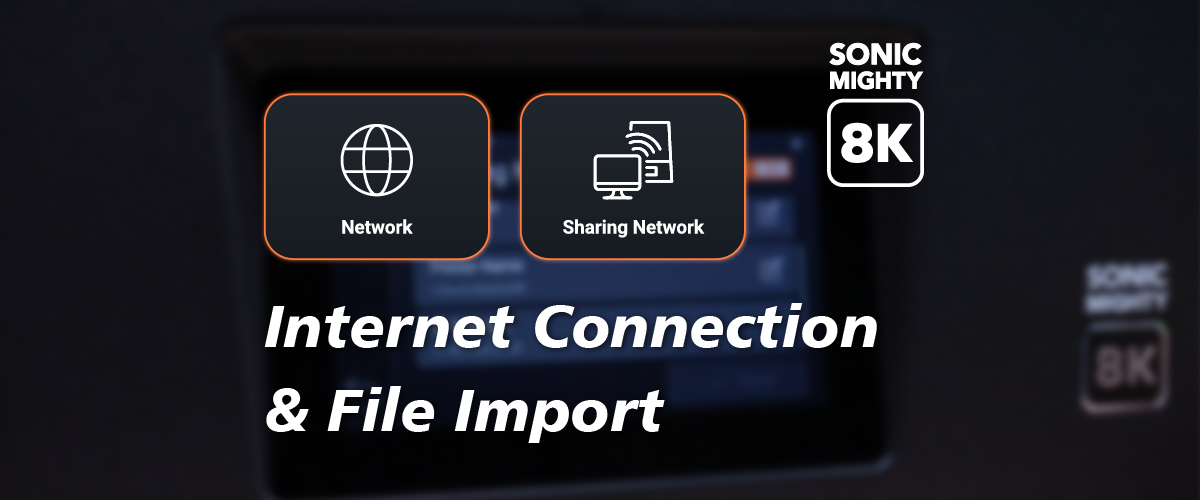
Sonic Mighty 8K: Internet Connection & File Import
Learn how to connect your Sonic Mighty 8K and transfer files through the network.

Sonic Mighty 8K: Upgraded Z-Axis Control
To make your 3D printing experience easier and smoother, we’ve upgraded some functions in the Sonic Mighty 8K LCD 3D Printer to better suit our user needs. One of them is an upgraded z-axis control...

Sonic Mighty 8K : Post-Processing Your Prints
Learn the step-by-step on how to post-process your 3D printed XP Finder test model.

Sonic Mighty 8K : First Test Print
Learn how to print your first test-piece model - the XP Finder with your Sonic Mighty 8K LCD 3D Printer.

Sonic Mighty 8K: On-Screen Initial Setup
Is this your first ever LCD 3D printer? No worries. In this article, we will guide you on the step -by-step of how to perform an LCD test and calibrate the z-axis on your brand-new Sonic Mighty 8K ...
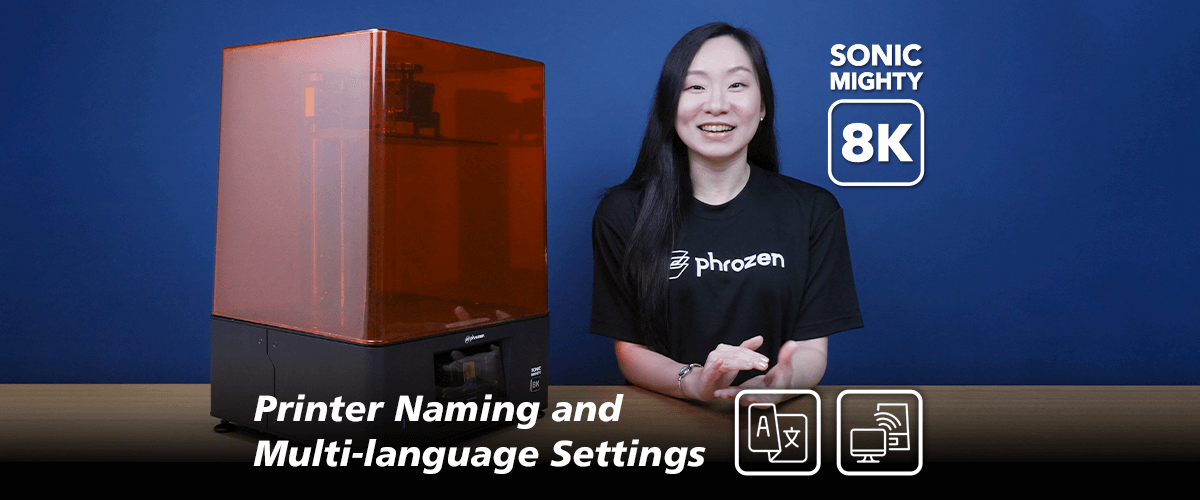
Sonic Mighty 8K Brand New Features: Printer Naming & Language Settings
The Sonic Mighty 8K comes with brand new features that have never been seen in Phrozen’s previous printers. Sonic Mighty 8K is now equipped with a system that allows you to name your printer to mak...

Sonic Mighty 8K: Installation
In this article, we will guide you through the steps of setting up your Sonic Mini 8K LCD 3D printer before you start 3D printing.

Get to Know Your Sonic Mighty 8K
Now that you have the Sonic Mighty 8K unboxed and ready, let’s first spend a few moments to familiarize ourselves with the hardware and components of the Sonic Mighty 8K LCD 3D printer.
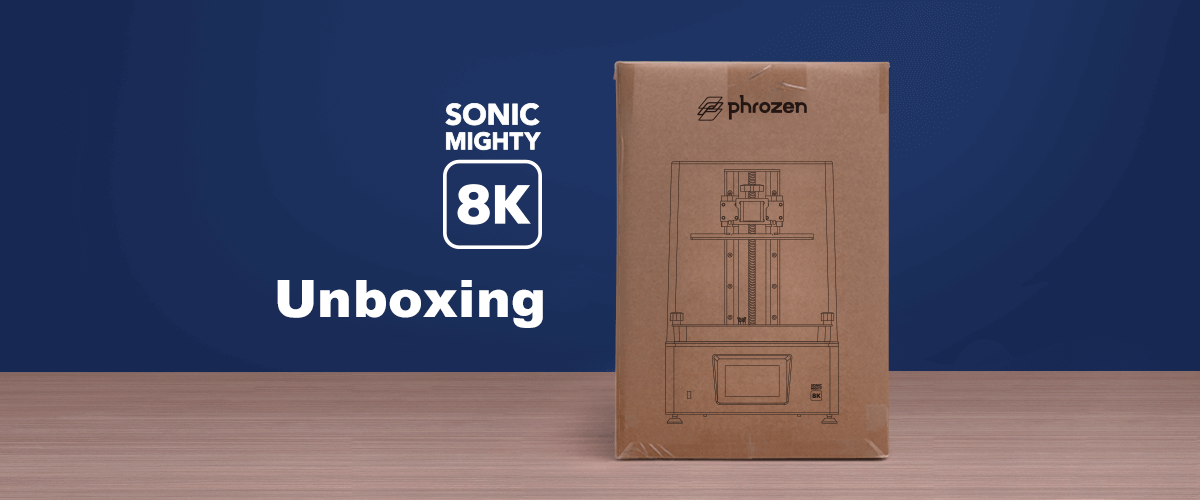
Sonic Mighty 8K: Unboxing
Let's unbox your brand new Phrozen Sonic Mighty 8K LCD 3D Printer with us!

Sonic Mighty 8K: The Best 8K LCD 3D Printer in the Market
Learn more about all the new features and how Sonic Mighty 8K will make your 3D printing experience better.













