
Sonic Mini 8K Features Explained
The Sonic Mini 8K comes with a host of new features, so let’s take a few minutes to learn more about the Sonic Mini 8K’s all new Linear Projection LED module, thicker T-Plate, solid dual-linear rai...

Sonic Mini 8K: Unboxing
In this article, we will guide you through the steps of unboxing your Sonic Mini 8K:

Get to Know Your Sonic Mini 8K
Let’s take a few moments to familiarize ourselves with the hardware and components of the Sonic Mini 8K. You may find it helpful to bookmark this section and refer to it as you read through the res...

Sonic Mini 8K: Setting Up
In this article, we will guide you through the steps of setting up your Sonic Mini 8K LCD 3D printer before you start 3D printing.
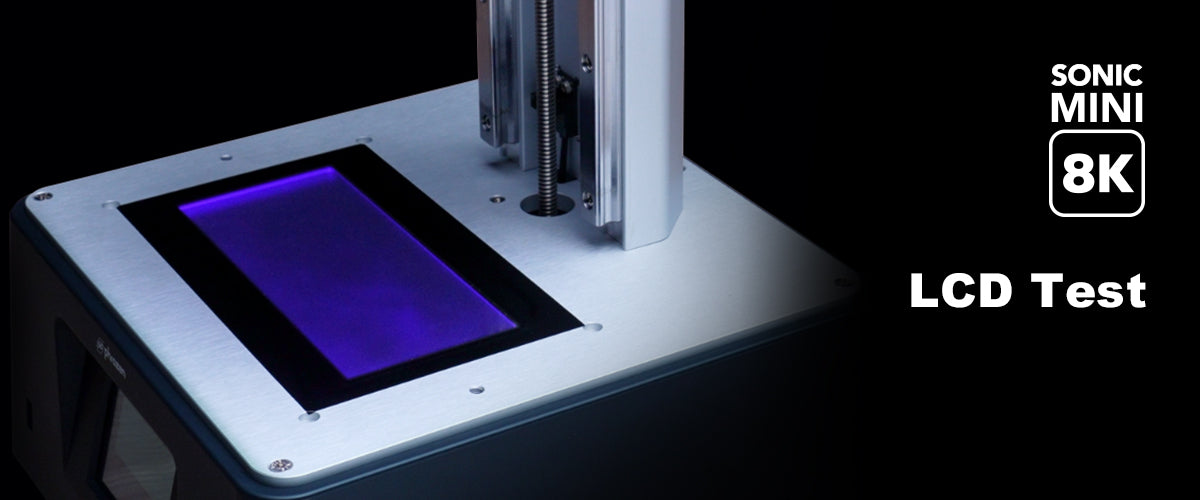
Performing an LCD Test on the Sonic Mini 8K
Before printing, you may need to check the status of your Sonic Mini 8K's LCD screen. This is to ensure that both the UV lights and the 7.1” Mono-LCD screen are functioning properly. We will guide ...
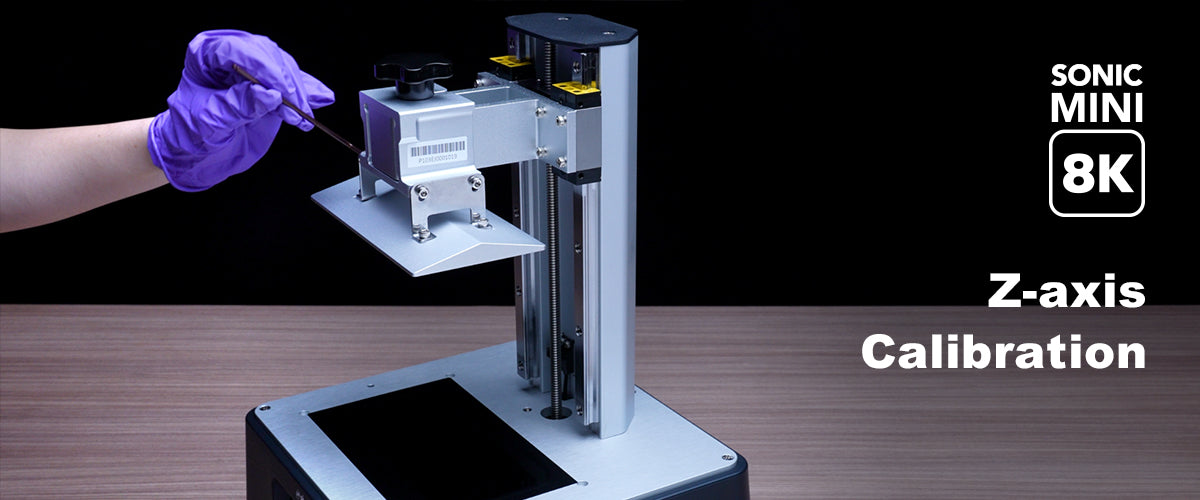
Performing Z-axis Calibration on the Sonic Mini 8K
Z-axis calibration is essential for every 3D printer. Run this test to make sure that the building plate is leveled to the LCD screen. This is to ensure that models and prints will adhere to the bu...
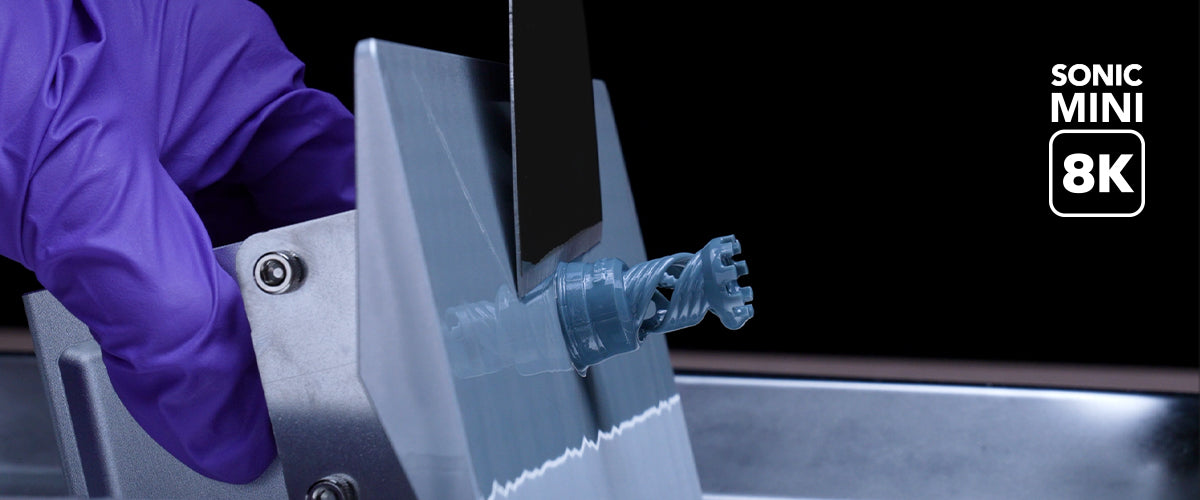
Sonic Mini 8K: First Print with Phrozen Test File
After correctly calibrating your Z-axis, it’s time for you to test out your first print with the Sonic Mini 8K!

Sonic Mini 8K: Post-Processing
Once you have finished printing out 3D models with the Sonic Mini 8K, your prints need to be cleaned and post-processed thoroughly. In this article, we'll demonstrate how to thoroughly clean your 3...













