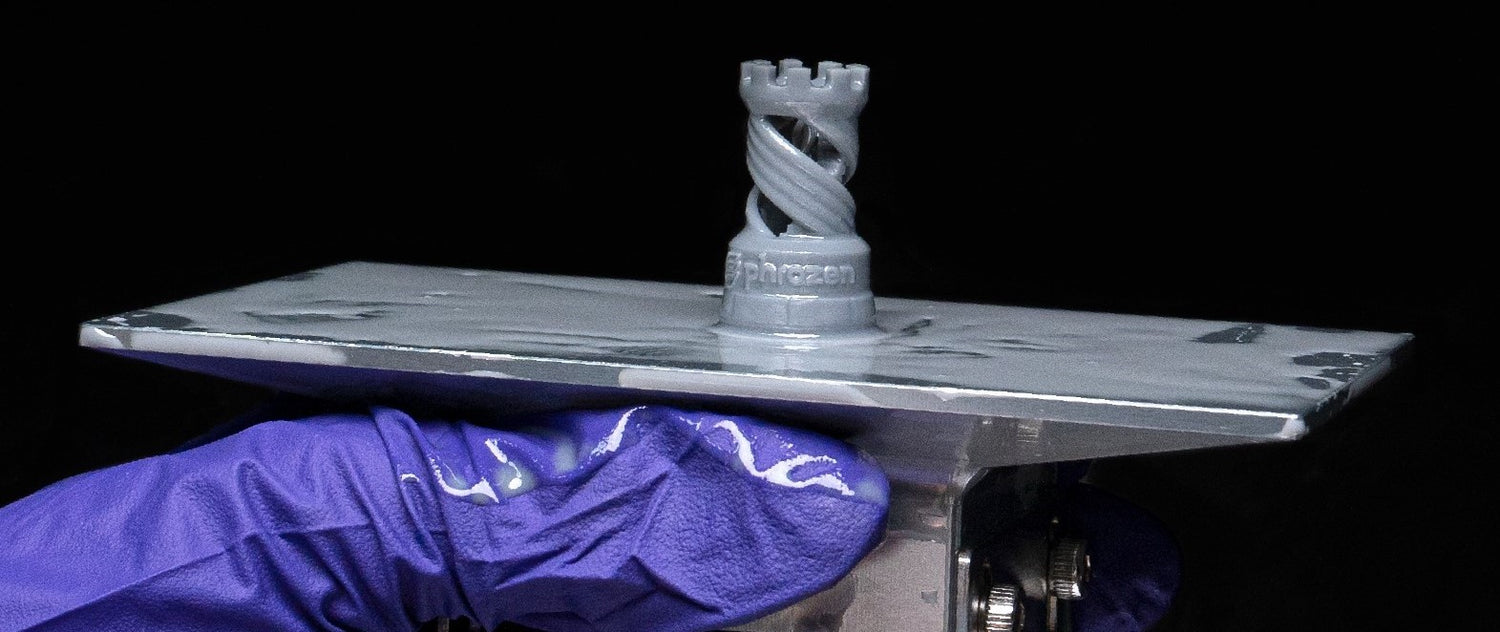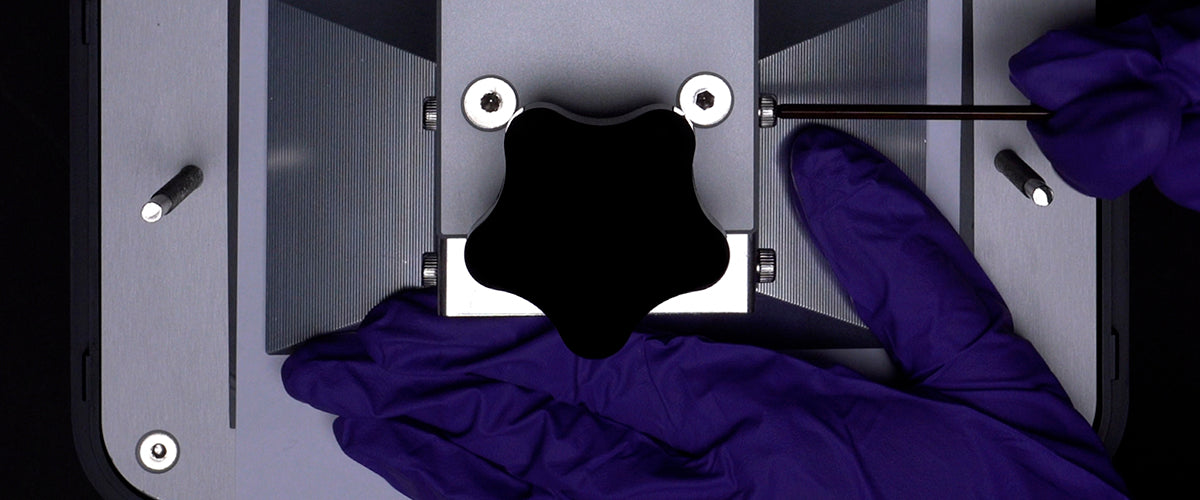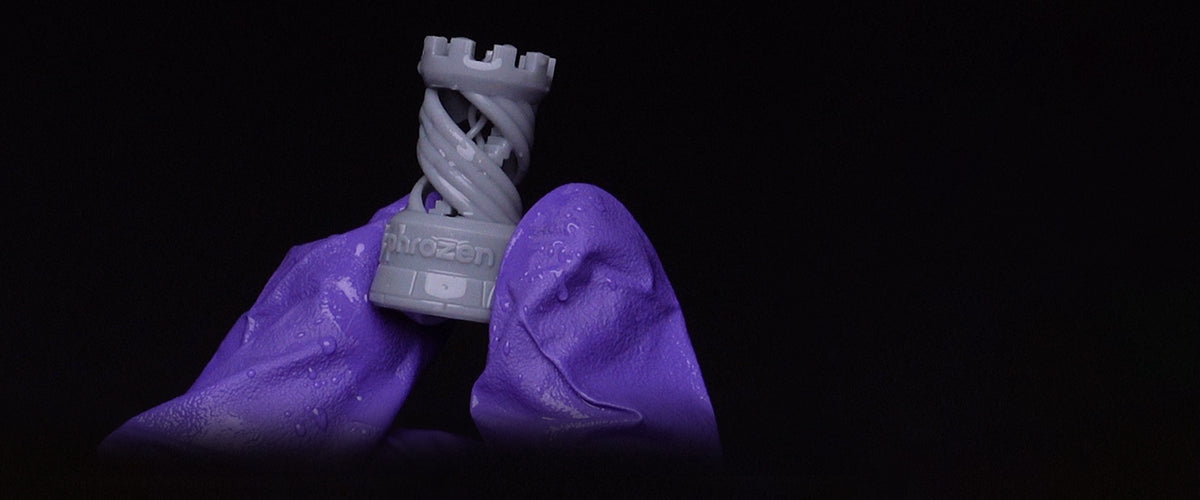After correctly calibrating your Z-axis, it’s time for you to test out your first print with the Sonic Mini 4K! We have included a test file for you to test out the LCD 3D printer with Aqua-Gray 4K resin. Feel free to test your first print with our Phrozen rook.
Step 1: Suiting Up

As direct contact with resin may cause allergic reactions, it is advisable to wear PPE (Personal Protective Equipment) masks, goggles, and gloves while printing.
Step 2: Fill the Vat with Resin

Fasten the resin vat and make sure to tighten the screws. Then shake the Aqua-Gray 4K resin evenly for approximately 1 minute before pouring it into the resin vat. When pouring resin, make sure it does not exceed half the height of the resin vat.
Step 3: Transfer your File to Sonic Mini 4K

Currently, this resin 3D printer only offers a USB data transfer method. Please download the Phrozen rook .ctb file and then save it onto your USB drive. Plug in your USB into the USB portal on the left side of the Sonic Mini 4K to begin printing.
Step 4: Start Printing


On the touch panel, click PRINT, and choose your .ctb file. The printing process will take approximately 2 hours.
*Note: Prior to each print session, check to see if the resin vat has already been filled with resin. Please use the plastic scraper included in the toolbox to search for cured resin left in the vat. Use the scraper to stir the resin.
Inspect the platform of the machine and check to see if any clutter has been left behind. Remove the clutter and you can begin printing.
Step 5: Finish Printing

Once the printing process is complete, the building plate will retract to the top. Wait until the resin has drained completely before proceeding onto the next step: post-processing.