Sonic Mini 8K S是一款高解析度樹脂 3D 列印機,可提供出色的列印品質。如果您最近收到了Sonic Mini 8K S ,您可能會迫不及待地拆箱並立即開始列印。在本文中,我們將引導您完成拆箱過程。閱讀本文後,您將能夠快速設定Sonic Mini 8K S並做好列印準備。
我們現在就開始吧!
打開 Sonic Mini 8K S 的包裝
- 打開盒子。
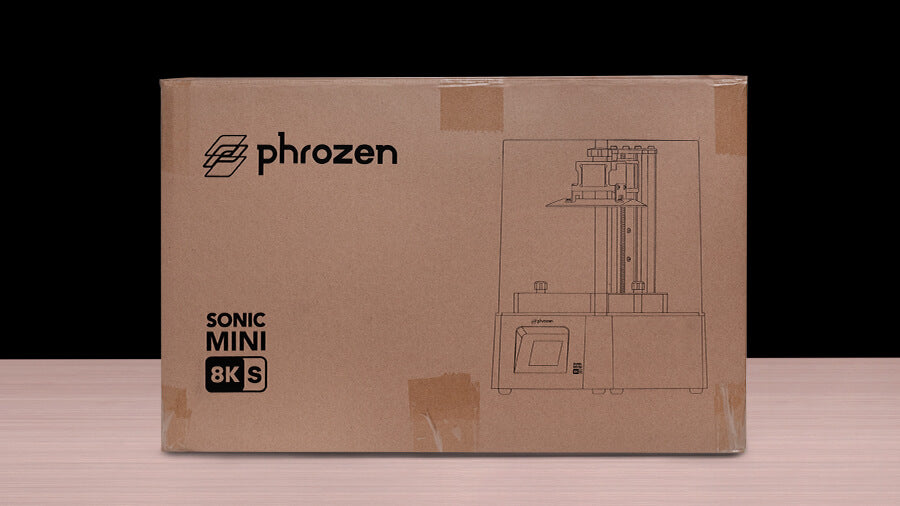
2.從包裝箱中取出印表機。

3. 拆下Sonic Mini 8K S的包裝和保鮮膜。
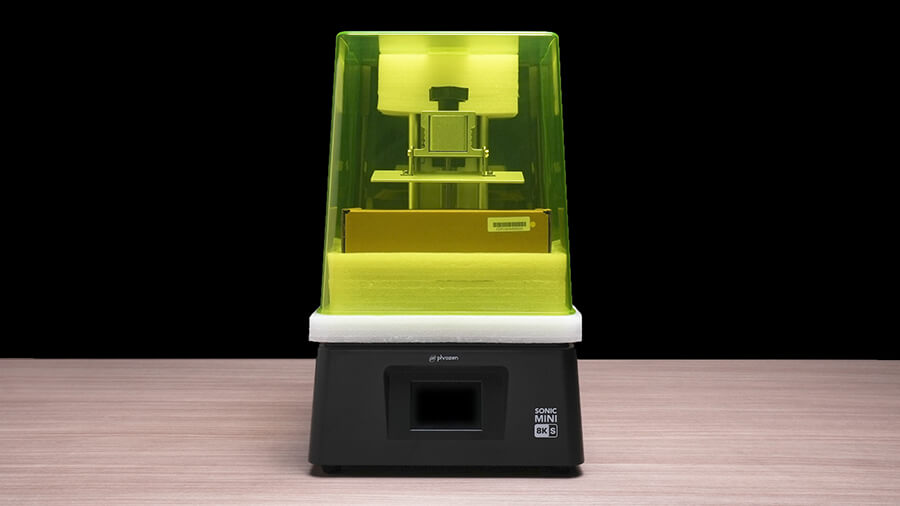
4. 拆下Sonic Mini 8K S的塑膠盒,然後拆下工具箱和內墊。
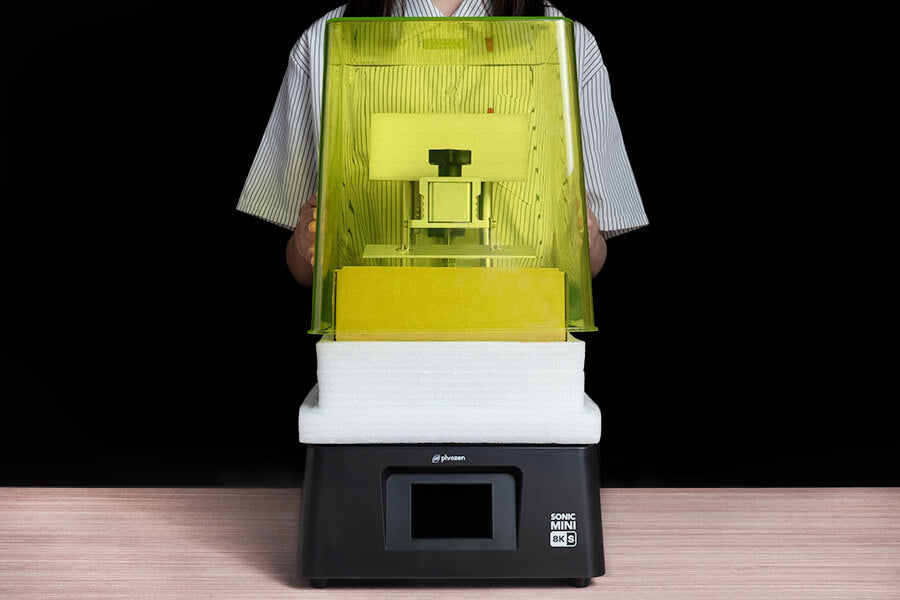
工具箱裡有什麼?
Sonic Mini 8K S隨附的工具箱包含用於設定和維護設備的工具。在繼續下一步之前,請仔細檢查工具箱內容並熟悉每個工具,以確保您擁有所需的一切。

入門卡:掃描二維碼以存取我們的 3D 列印教學課程和 Phrozen 的保固政策。
手套:列印時請戴上手套以避免直接接觸樹脂。
金屬刮刀:從建造板上移除模型
塑膠刮刀:用於清潔樹脂槽或移除 FEP 薄膜或 LCD 螢幕上的固化樹脂。
電源適配器:將設備插入電源適配器來啟動設備。
內六角扳手:擰鬆並擰緊設備的螺絲。
塑膠漏斗:列印後使用塑膠漏斗過濾掉多餘的樹脂。
USB : Sonic Mini 8K S支援透過 USB 隨身碟傳輸檔案。使用 USB 儲存您的 3D 列印檔案並將其傳輸到您的Sonic Mini 8K S。
現在,您已準備好設定 Sonic Mini 8K S。













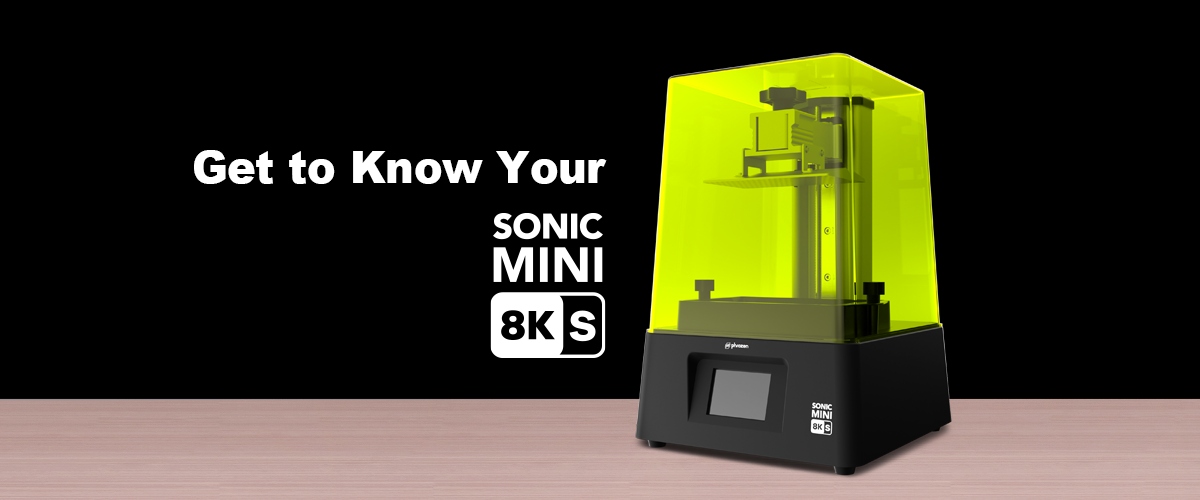

1條評論
David
So… What’s the sandpaper for? The build plate? 9 items in the image, but only 8 items described…
———
Phrozen Technology replied:
Hi Dave,
The sandpaper is provided for you to sand the build platform, which enhances friction and makes it easier for models to adhere to the build platform. If you have any other questions, please contact our customer support team to get further information: https://helpcenter.phrozen3d.com/hc/en-us/requests/new.
Best regards, Phrozen Team
>
So… What’s the sandpaper for? The build plate? 9 items in the image, but only 8 items described…
———
Phrozen Technology replied:
Hi Dave,
The sandpaper is provided for you to sand the build platform, which enhances friction and makes it easier for models to adhere to the build platform. If you have any other questions, please contact our customer support team to get further information: https://helpcenter.phrozen3d.com/hc/en-us/requests/new.
Best regards, Phrozen Team
>