什麼是樹脂 3D 列印測試模型?
您終於拿到您等待數月的樹脂 3D 列印機了。太好了,但接下來呢?您的興奮可能會促使您立即打開印表機並準備列印您最喜歡的 3D 模型,對嗎?嗯,沒那麼快。
如果這是您第一次使用樹脂 3D 列印機,您可能會驚訝地發現 3D 列印(無論是樹脂 3D 列印還是 FDM 3D 列印)並不像某些人暗示的「點擊並列印」那麼容易。
畢竟,完美的 3D 列印是您對印表機、樹脂特性以及它們如何與列印環境相互作用的理解的結合。

在熟悉了長達幾頁的使用者指南(其中似乎充滿了這些晦澀的樹脂 3D 列印術語)後,終於是時候決定您的第一個 3D 模型了,對吧?您的第一個直覺可能是搜尋那些 3D 列印網站並找到最酷的模型進行列印。儘管這並沒有錯,而且我們很快就會實現這一目標,但您還應該執行另一個步驟。
大多數專家都會同意,在全新的樹脂 3D 列印機上列印的第一件事就是測試模型。 3D 列印測試模型可讓您更了解樹脂的特性和功能,以及它們在不同列印環境中的表現。
設計師創建了各種 3D 列印測試模型,幫助您觀察樹脂和印表機的不同結構方面,例如尺寸精度、列印懸伸和切片機設定。
透過了解這些方面,您將有更大的機會獲得成功的列印,並避免在失敗的模型上浪費樹脂。
XP 查找器
在本文中,我們將向您介紹XP Finder ,這是Phrozen設計的一個3D列印測試模型,用於測試樹脂曝光和參數設定。 XP Finder是一款出色的 3D 列印測試模型,可協助您啟動 3D 列印,因為它使用最少量的樹脂可在 30 分鐘內完成列印。
您隨時可以在我們的網站或PIXUP免費下載 XP Finder 。然後,執行您選擇的切片機程式 - 例如 Chitubox 或 Lychee,並選擇您要列印的樹脂和印表機。切片,然後列印。有關對列印物件進行後處理的完整教程,您可以閱讀我們關於如何完美清潔樹脂 3D 列印件的文章。

解釋XP Finder
與所有其他測試模型一樣,如果不了解XP Finder 的含義,則其結果是無關緊要的。因此,本文將引導您了解XP Finder的各個部分以及我們可以從中學到什麼。
顧名思義, XP Finder (或Exposure Finder)是一個3D 列印測試模型,由十個不同的部分設計,可幫助設計師和創作者檢查他們的曝光設置,並為他們提供關於不同紋理在列印上的表現的想法。
如果您發現 XP Finder 列印有任何問題,例如合併的柱子或模糊的文本,這些都表明您的曝光設定可能需要調整。
若要更詳細地了解如何解決這些和其他樹脂列印問題,您可以參閱我們的綜合指南「如何識別和修復樹脂列印故障:綜合指南」 。
現在,讓我們探索 XP Finder 的每個特定功能如何進一步微調您的樹脂列印設定。
1.“比你想像的更好”

讓我們從底部的文字開始。捕捉公司的座右銘,您可以看到每個字母都應該以一致的間距完美列印。注意Envisioned中的字母“i”。當點與筆劃合併時,模型曝光過度。另一方面,如果文字的某些部分遺失或不夠突出,則表示曝光不足。
2. 支柱

在文字上方,您可以看到突出的柱子。總共應該有十三根柱子,柱子之間的距離恆定。如果柱子看起來更大且間隙不一致,則表示XP Finder曝光過度。然而,如果一些較小的柱子缺失或突出得不夠,那麼它就會曝光不足。
3. 圓形斜坡

Phrozen 徽標周圍的斜率用於檢查層高設定的效能。由於樹脂 3D 列印依賴層高來創建細節,因此在斜坡上獲得的切片越多,在物體中獲得的細節就越多。透過降低層高,您可以增加模型的細節,但也會增加列印時間。
4. 側板

總共有十四個面板,應盡可能列印而不合併。完美的曝光將在面板之間有規則且一致的空間,並帶有稍微突出的面板。如果您的面板合併在一起,則您的XP Finder曝光過度。但如果邊緣的一些面板缺失,則表示曝光不足。
5. 框架線

有一條連續的細線框住了您的測試模型。注意XP Finder的左側和右側,並檢查這些兩側的線條是否明顯可見。如果線條缺失,則 3D 列印測試模型曝光不足。但是,如果該線附近的三塊板合併,則曝光過度。
6.Phrozen標誌

以完美曝光列印時, XP Finder中心的標誌會顯示出相對一致的線條粗細,中間有一個孔。如果線條看起來較細且中間有較大空白,則表示曝光不足。相反,當曝光過度時,線條會合併並覆蓋中間的孔。
接下來的四個部分將幫助您直觀地了解使用相應樹脂列印時不同紋理的外觀。由於許多 3D 列印模型似乎都展示了高度詳細的紋理和複雜的物品來展示其樹脂印表機的功能, XP Finder可以向您展示如何預先列印這些紋理,以確保您擁有適合您計劃列印的模型的樹脂。這是一種安全的方法,在嘗試之前先將腳趾浸入水中,並在線上塗上大量樹脂。
7. 布料紋理

XP Finder的左上角模擬布料紋理以及在使用特定樹脂的這組參數下它們在真實模型上的外觀。
8. 武器材質

右上角,高度細緻的網格模擬了砲管或槍柄等武器的紋理。
9. 爬蟲類皮膚紋理

左下角顯示了一個模擬爬行動物皮膚的突出網格。當您列印奇幻怪物或龍時,通常會出現這種紋理。
10.珠寶紋理

最後,在右下角,您可以看到模擬戒指和項鍊等珠寶紋理的雕刻細節。
在列印真實模型之前,請在必要時最終檢查並微調參數設定。在列印較大的模型之前,最好確保您已獲得完美的XP Finder曝光,以避免在失敗的列印上浪費樹脂。我們也建議您將實際模型的 3D 列印測試模型的層曝光時間增加至少 10%,對於大於 12 公分的模型增加高達 20%。這確保了模型能夠很好地粘附在建築板上並有足夠的時間固化。
雖然XP Finder可協助您找到樹脂和印表機組合的最佳曝光時間,但還有其他 3D 列印測試模型(例如RP 測試儀)可以幫助您更好地了解樹脂性能。
如果您想了解更多使用 XP Finder 後提高列印品質的技巧,請務必閱讀我們的指南「如何提高樹脂列印的 3D 列印品質:經過驗證的技術」。
此外,您還可以在Thingiverse 、 Cults或PIXUP等 3D 列印模型網站上找到更多測試模型,以測試更多參數並增強您對樹脂性能的了解。
下載 Phrozen XP Finder並立即開始列印!













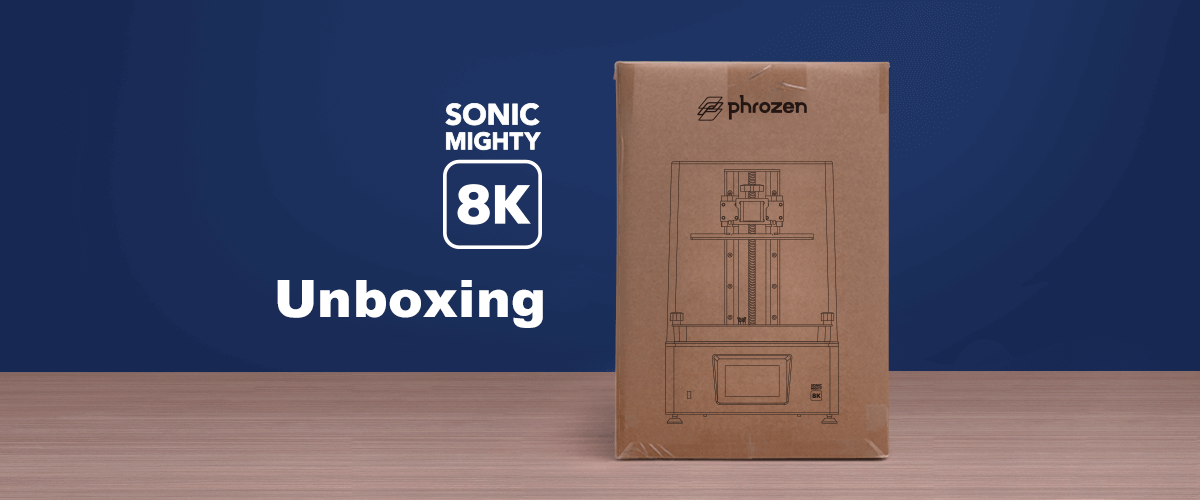

7條評論
mieydee
i test this xp finder from 2.0s exposure untuk 1.3s exposure time but the hole on top still filled,
I’m user bottom layer 25, stick well and easy remove.
bottom layer count 5
Layer height 0.05mm
but still not finding the perfect setting, its oke to down to 1s exposure? I’m using m7pro anycubic
———
Phrozen Technology replied:
Hello mieydee, Thank you for commenting.
The filling of the holes is most likely due to the bottom layer exposure being overexposed, which is normal since the bottom layers are meant to grab the plate instead of reproducing proper detail of the model.
Hope this helps.
Best, Phrozen Team
>
i test this xp finder from 2.0s exposure untuk 1.3s exposure time but the hole on top still filled,
I’m user bottom layer 25, stick well and easy remove.
bottom layer count 5
Layer height 0.05mm
but still not finding the perfect setting, its oke to down to 1s exposure? I’m using m7pro anycubic
———
Phrozen Technology replied:
Hello mieydee, Thank you for commenting.
The filling of the holes is most likely due to the bottom layer exposure being overexposed, which is normal since the bottom layers are meant to grab the plate instead of reproducing proper detail of the model.
Hope this helps.
Best, Phrozen Team
>
Randal
Should the FX finder be printer with supports under it or direct into the bed with no supports.
If printing direct onto the bed wouldn’t the Bottom layer higher exposure setting influance the result?
———
Phrozen Technology replied:
Hello Randal, Thank you for commenting.
XPFinder can be print onto the plate directly. The exceed amount time of bottom layer exposure will only affects the holes on the top. You can freely adjust the bottom layer exposure to make the result easier to read, as long as you can still get the model adhere to the plate and be able to take it off easily.
Hope this helps.
Best, Phrozen Team
>
Should the FX finder be printer with supports under it or direct into the bed with no supports.
If printing direct onto the bed wouldn’t the Bottom layer higher exposure setting influance the result?
———
Phrozen Technology replied:
Hello Randal, Thank you for commenting.
XPFinder can be print onto the plate directly. The exceed amount time of bottom layer exposure will only affects the holes on the top. You can freely adjust the bottom layer exposure to make the result easier to read, as long as you can still get the model adhere to the plate and be able to take it off easily.
Hope this helps.
Best, Phrozen Team
>
Ali Farzaneh
Hello , I have a problem with my prints dimension and need a test to calibrate my machine , What test do you suggest for this application?
Thanks
———
Phrozen Technology replied:
Hello Ali, Thank you for commenting.
For dimensional accuracy, we’d suggest testing models such as AmeraLabs Town, or the Boxes of Calibration by J3DTech. J3DTech has provided a detailed guide on resin printing, which includes the calibration part that we suggest you to take a look: https://docs.google.com/document/d/1Z8fkzOxEgI9sOTwDKI6CeblpnuP4V8ayYVwZrYGmo44/
Hope this helps.
Best, Phrozen Team
>
Hello , I have a problem with my prints dimension and need a test to calibrate my machine , What test do you suggest for this application?
Thanks
———
Phrozen Technology replied:
Hello Ali, Thank you for commenting.
For dimensional accuracy, we’d suggest testing models such as AmeraLabs Town, or the Boxes of Calibration by J3DTech. J3DTech has provided a detailed guide on resin printing, which includes the calibration part that we suggest you to take a look: https://docs.google.com/document/d/1Z8fkzOxEgI9sOTwDKI6CeblpnuP4V8ayYVwZrYGmo44/
Hope this helps.
Best, Phrozen Team
>
Leigh
What should the holes look like
———
Phrozen Technology replied:
Hi Leigh,
Thank you for your question. Ideally, the holes on your printed objects should appear clean with clear edges after the cleaning and post-curing process. If you encounter difficulty in maintaining fully punctured holes without underexposing, especially the smaller ones, it could be a characteristic of the resin you are using.
Best regards, Phrozen Team
>
What should the holes look like
———
Phrozen Technology replied:
Hi Leigh,
Thank you for your question. Ideally, the holes on your printed objects should appear clean with clear edges after the cleaning and post-curing process. If you encounter difficulty in maintaining fully punctured holes without underexposing, especially the smaller ones, it could be a characteristic of the resin you are using.
Best regards, Phrozen Team
>
Angie Minnie
Hello- I have the mighty 8k. My prints are underexposed. How do you adjust the exposure? in the printer, or the software (chitubox)?
———
Phrozen Technology replied:
Hello Angie, Thank you for commenting.
You should adjust your resin setting in your slicer software. Here’s a reference for adjusting setting in slicer software: https://helpcenter.phrozen3d.com/hc/en-us/articles/18942575517977-How-to-Print-Your-3D-Files-With-CHITUBOX
Hope this helps.
Best, Phrozen Team
Hello- I have the mighty 8k. My prints are underexposed. How do you adjust the exposure? in the printer, or the software (chitubox)?
———
Phrozen Technology replied:
Hello Angie, Thank you for commenting.
You should adjust your resin setting in your slicer software. Here’s a reference for adjusting setting in slicer software: https://helpcenter.phrozen3d.com/hc/en-us/articles/18942575517977-How-to-Print-Your-3D-Files-With-CHITUBOX
Hope this helps.
Best, Phrozen Team
peter
good clear explanation of what to look for
good clear explanation of what to look for
Joska Paszli
Imo would be better if there was an option where to look to solve a thing when bad.
———
Phrozen Technology replied:
Hi Joska, As the XP Finder is made to check your exposure, when you realize that your models are overexposed, you can easily fix it by reducing your exposure time. In the opposite, if you models are underexposed, simply increase your exposure time. Remember to increase it gradually until you find that sweet spot! Hope this helps!
Cheers, Phrozen Team
>
Imo would be better if there was an option where to look to solve a thing when bad.
———
Phrozen Technology replied:
Hi Joska, As the XP Finder is made to check your exposure, when you realize that your models are overexposed, you can easily fix it by reducing your exposure time. In the opposite, if you models are underexposed, simply increase your exposure time. Remember to increase it gradually until you find that sweet spot! Hope this helps!
Cheers, Phrozen Team
>