Z 軸校準對於每台 3D 打印機都是必不可少的。運行此測試以確保構建板與 LCD 屏幕保持水平。這是為了確保模型和印刷品能夠粘附在建築板上。
我們將指導您使用一張 A4 紙完成校準Sonic Mini 8K LCD 3D 打印機的步驟:
第 1 步:鬆開構建板上的螺絲

使用工具箱中的內六角扳手沿逆時針方向鬆開構建板兩側的所有 4 個螺釘。鬆開後,仔細檢查板是否鬆動和活動。
第 2 步:在 LCD 上放一張紙

準備一張A4紙(厚約0.07-0.10毫米),平放在液晶屏上。這張紙將用於調平建築板。
第 3 步:設置

在觸摸屏上單擊 TOOLS,然後單擊觸摸屏上的 Z CALIB 開始校準過程。
單擊 NEXT 並等待 1-2 分鐘,因為構建板會延伸到觸摸 LCD 屏幕。
第 4 步:在建築板上施加壓力
建築板接觸後,施加壓力並用力向下壓建築板的兩側。拉動這張紙,確保建築板緊緊貼著它。
第 5 步:以交叉方式擰緊螺絲

成功調整構建板後,按順時針方向擰緊構建板兩側的所有四個螺釘,同時用另一隻手按交叉模式順序向下壓構建板,例如,右上,下-左、左上和右下。
第 6 步:仔細檢查 Z 軸校準
拉動 A4 紙的所有四個角以檢查壓力強度。如果很緊,請繼續下一步。如果不是,請再次校準 Z 軸。
第 7 步:完成

單擊觸摸面板上的完成並等待構建板縮回。板縮回後,取出 A4 紙。
您現在可以開始您的 3D 打印之旅了!單擊此處獲取有關打印 Phrozen 測試文件的教程。












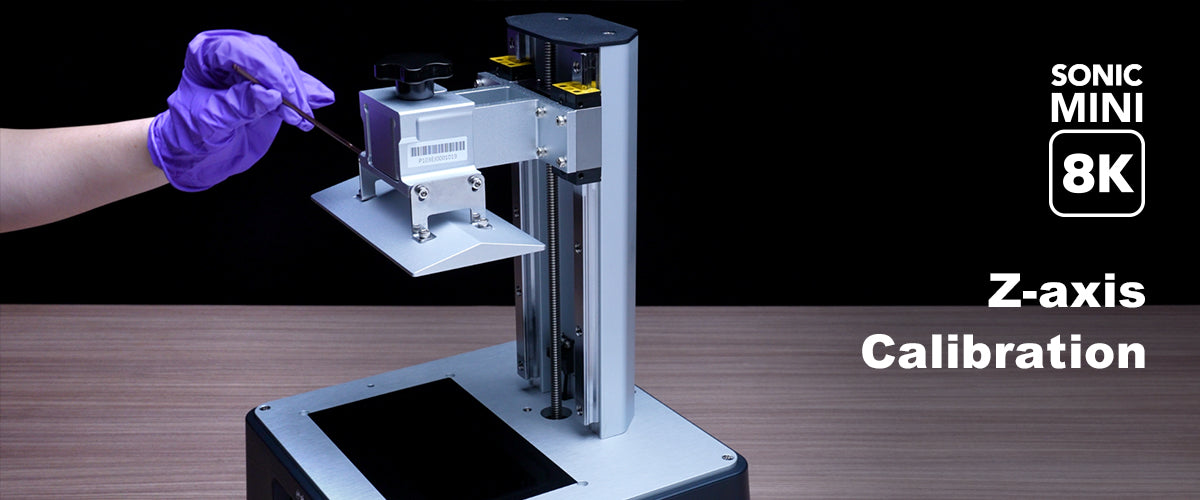
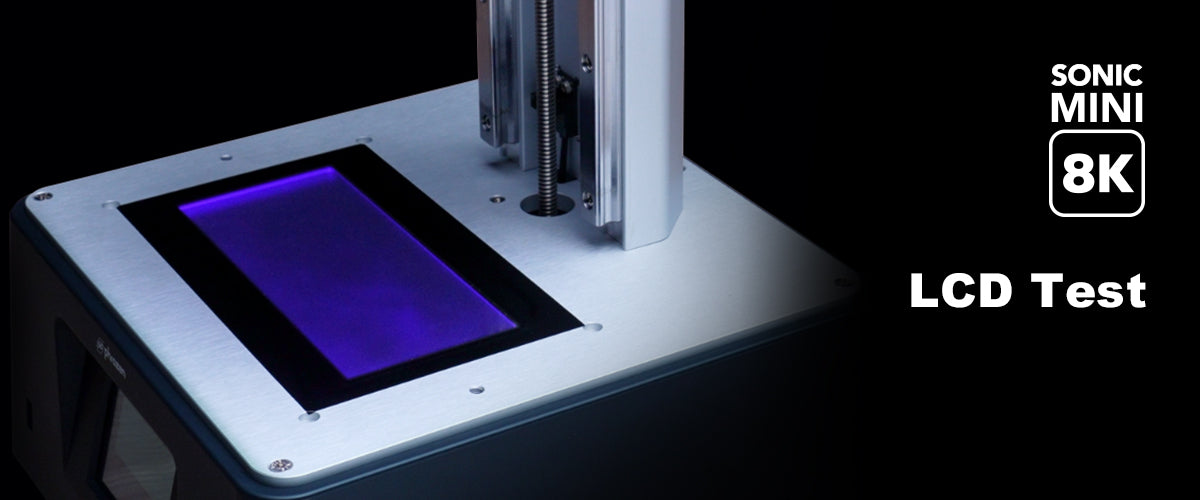
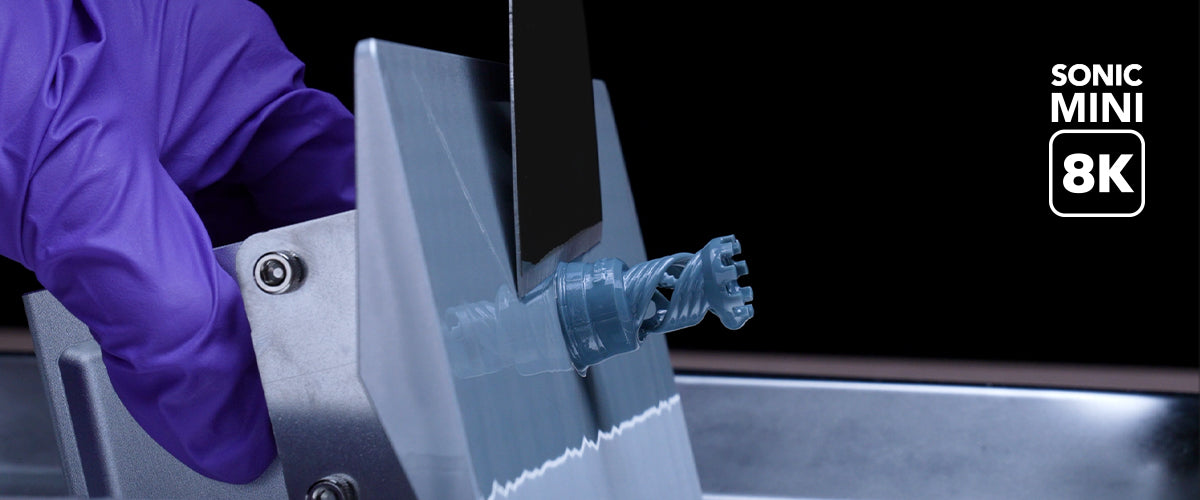
2條評論
Mariano
Hola
He puesto una placa magnética flexible y no me calibra la Sonia mini 8k .
No para cuando llega a la pantalla
———
Phrozen Technology replied:
Hello Mariano, Thank you for commenting.
Please notice that the magnetic plate isn’t an official accessory and we do not recommend using this kind of accessories without the knowledge and ability to troubleshoot. Please contact the manufacturer of the accessory to get assistance on the information needed to make the printer work with the accessory installed.
Best, Phrozen Team
>
Hola
He puesto una placa magnética flexible y no me calibra la Sonia mini 8k .
No para cuando llega a la pantalla
———
Phrozen Technology replied:
Hello Mariano, Thank you for commenting.
Please notice that the magnetic plate isn’t an official accessory and we do not recommend using this kind of accessories without the knowledge and ability to troubleshoot. Please contact the manufacturer of the accessory to get assistance on the information needed to make the printer work with the accessory installed.
Best, Phrozen Team
>
javier riccardi
Good morning, I am the owner of a mini 8k printer, it is printing incorrectly in z, it does not keep the proportions, they come out flattened, how do I make a correction? I need it to print correctly in z
———
Phrozen Technology replied:
Hello Javier, Thank you for commenting.
Please try update both the firmware of your printer and the slicing software you’re using to the latest version to see if it solves the problem. You can download the latest version of firmware on this page: https://helpcenter.phrozen3d.com/hc/en-us/articles/6369983852569-Firmware-downloads-and-release-notes Please follow the instruction carefully when updating the firmware, and keep only one instance of installation of the slicing software on your computer at once.
Hope this helps.
Best, Phrozen Team
Good morning, I am the owner of a mini 8k printer, it is printing incorrectly in z, it does not keep the proportions, they come out flattened, how do I make a correction? I need it to print correctly in z
———
Phrozen Technology replied:
Hello Javier, Thank you for commenting.
Please try update both the firmware of your printer and the slicing software you’re using to the latest version to see if it solves the problem. You can download the latest version of firmware on this page: https://helpcenter.phrozen3d.com/hc/en-us/articles/6369983852569-Firmware-downloads-and-release-notes Please follow the instruction carefully when updating the firmware, and keep only one instance of installation of the slicing software on your computer at once.
Hope this helps.
Best, Phrozen Team