因此,您已收到新的 12K 套件來升級您的 Sonic Mighty 8K,並且您正在想…現在該怎麼辦?
在本系列教程中,我們將逐步指導您,以便您在使用 Phrozen 12K 升級套件釋放Sonic Mighty 8K的全部潛力之前,充分裝備並準備好所需了解的一切。只需更換您心愛的舊 3D 列印機中的一些關鍵組件,即可獲得 12K 列印機的品質並輕鬆實現更高的列印品質。
此外,12K升級套件還包括新的Phrozen ACF膠片,與新12K主機板的新韌體配合,將減少您的列印時間並提高列印效率,以實現每次成功列印。
逐步教程
在本文中,我們將向您展示如何將Sonic Mighty 8K印表機零件升級為 12K,並將離型膜更換為新的ACF 膜。
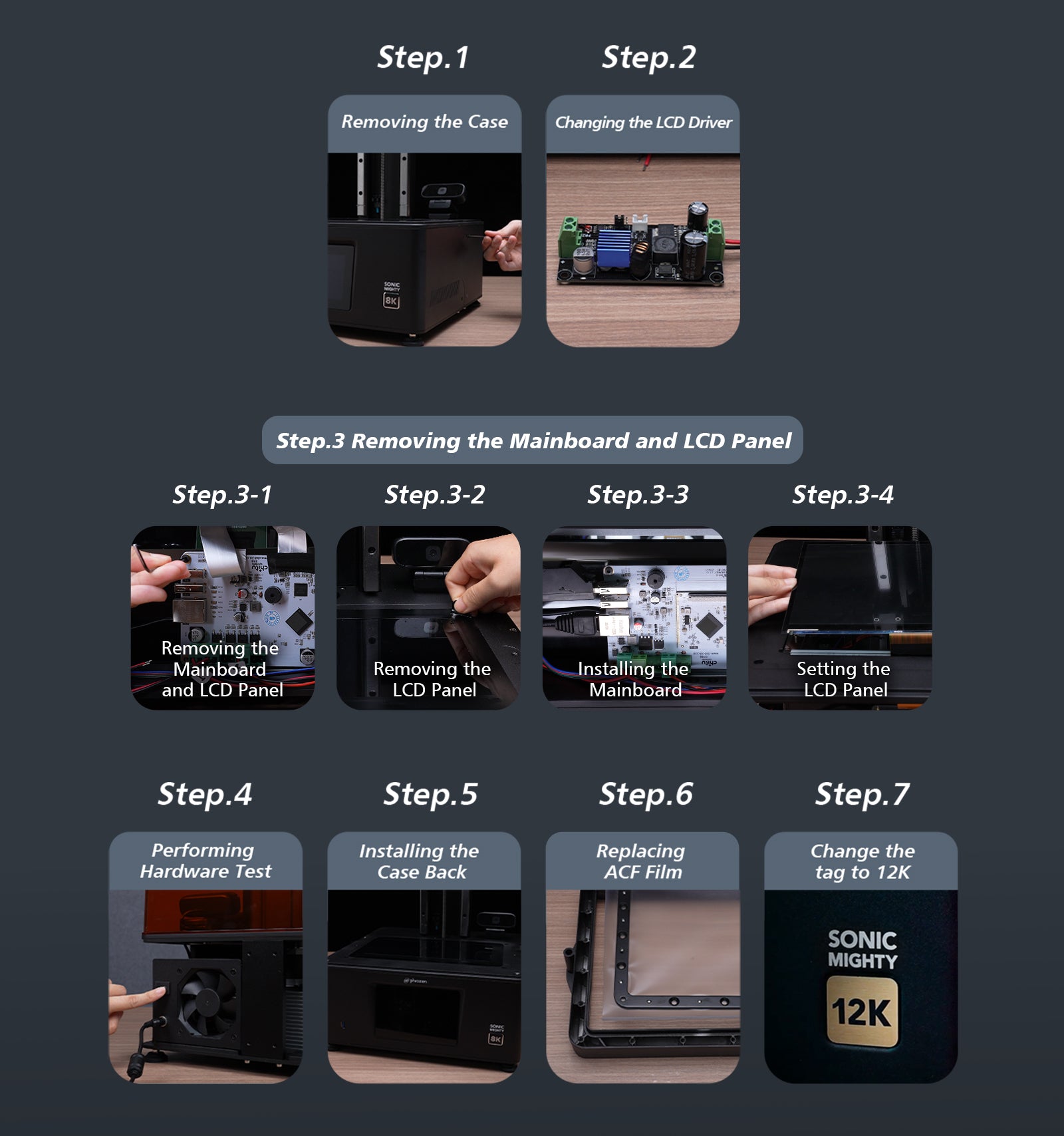
點擊下面的文章查看逐步教學:
- 12K 升級套件內有什麼
- 如何卸下 Mighty 8K 的外殼?
- 如何更換LED驅動器?
- 是時候升級到新的 12K 主機板和 LCD 面板了
- 如何對 Sonic Mighty 8K 進行完整的硬體測試?
- 您準備好將 nFEP 薄膜升級為 ACF 薄膜了嗎?
教學影片
觀看此視頻,了解如何將 Sonic Mighty 8K 印表機零件升級為 12K,以及如何將離型膜更換為新的ACF 膜。
我們希望您使用新的 12K 列印機開啟令人難以置信的 3D 列印之旅!















14條評論
Zachary Giroux
Hello, after I upgraded my 8k with the 12k kit, the touch screen started malfunctioning periodically. Sometimes, it will simply stop registering touch altogether, making it impossible to interact with the printer. The only way I’ve found to fix this is by turning the printer off and on. Sometimes I have to do this several times before the touchscreen start registering touch again. An additional smaller issue is that the standby screen is now blank, it no longer plays the standby animation. Could you help me with this? Thanks!
———
Phrozen Technology replied:
Hello Zacharty, Thank you for commenting.
This might caused by the static electricity around the internal components related to the touchscreen, or the poor connection between the touchscreen and the printer’s motherboard. Please open up the printer then disconnect and reconnect the flat flexible cable of the touchscreen see if this solves the problem. Also please make sure that your power socket has grounded properly so that the static electricity will be able to eliminate through the ground wire.
For disconnect and reconnect the flat flexible cable of the touchscreen of your Sonic Mighty 8K/12K, please take this article as a reference: https://helpcenter.phrozen3d.com/hc/en-us/articles/12104762924441—Sonic-Mighty-8K-Replacing-the-Touch-Panel
Hope this helps.
Best, Phrozen Team
>
Hello, after I upgraded my 8k with the 12k kit, the touch screen started malfunctioning periodically. Sometimes, it will simply stop registering touch altogether, making it impossible to interact with the printer. The only way I’ve found to fix this is by turning the printer off and on. Sometimes I have to do this several times before the touchscreen start registering touch again. An additional smaller issue is that the standby screen is now blank, it no longer plays the standby animation. Could you help me with this? Thanks!
———
Phrozen Technology replied:
Hello Zacharty, Thank you for commenting.
This might caused by the static electricity around the internal components related to the touchscreen, or the poor connection between the touchscreen and the printer’s motherboard. Please open up the printer then disconnect and reconnect the flat flexible cable of the touchscreen see if this solves the problem. Also please make sure that your power socket has grounded properly so that the static electricity will be able to eliminate through the ground wire.
For disconnect and reconnect the flat flexible cable of the touchscreen of your Sonic Mighty 8K/12K, please take this article as a reference: https://helpcenter.phrozen3d.com/hc/en-us/articles/12104762924441—Sonic-Mighty-8K-Replacing-the-Touch-Panel
Hope this helps.
Best, Phrozen Team
>
Rodrigo
Hello.
I have a PHROZEN XL.
Can I use this KIT?
———
Phrozen Technology replied:
Hello Rodrigo, Thank you for commenting.
No, this upgrade kit is only for the Sonic Mighty 8K.
Thank you for asking.
Best, Phrozen Team
>
Hello.
I have a PHROZEN XL.
Can I use this KIT?
———
Phrozen Technology replied:
Hello Rodrigo, Thank you for commenting.
No, this upgrade kit is only for the Sonic Mighty 8K.
Thank you for asking.
Best, Phrozen Team
>
DK
After upgrading from 8k to 12k, my printer can’t connect to wifi and it says check the id and password again. When it connects, it loses connection a moment later. I updated the firmware to v107 but still the same problem!!!
———
Phrozen Technology replied:
Hello DK, Thank you for commenting.
This is a known issue happened on the initial version of firmware for the 12K Upgrade motherboard for Sonic Mighty 8K. Please update the firmware to the latest version see if it solves the problem. You can download the latest version of firmware on this page: https://helpcenter.phrozen3d.com/hc/en-us/articles/6369983852569-Firmware-downloads-and-release-notes Please follow the instructions carefully when updating the firmware. Thank you!
Hope this helps.
Best, Phrozen Team
>
After upgrading from 8k to 12k, my printer can’t connect to wifi and it says check the id and password again. When it connects, it loses connection a moment later. I updated the firmware to v107 but still the same problem!!!
———
Phrozen Technology replied:
Hello DK, Thank you for commenting.
This is a known issue happened on the initial version of firmware for the 12K Upgrade motherboard for Sonic Mighty 8K. Please update the firmware to the latest version see if it solves the problem. You can download the latest version of firmware on this page: https://helpcenter.phrozen3d.com/hc/en-us/articles/6369983852569-Firmware-downloads-and-release-notes Please follow the instructions carefully when updating the firmware. Thank you!
Hope this helps.
Best, Phrozen Team
>
Jurgis
When will this will be available again?
———
Phrozen Technology replied:
Hello Jurgis, Thank you for commenting.
The 12K Upgrade Kit for Sonic Mighty 8K is estimated to be restock in late January 2024.
Hope this helps.
Best, Phrozen Team
>
When will this will be available again?
———
Phrozen Technology replied:
Hello Jurgis, Thank you for commenting.
The 12K Upgrade Kit for Sonic Mighty 8K is estimated to be restock in late January 2024.
Hope this helps.
Best, Phrozen Team
>
HaveBounce
I did the 12k upgrade and followed all the instructions. I cannot get the z-axis sensor to work. I have effectively gone from a working 8K printer to a very expensive 12K brick. Does anyone have any ideas what to do?
I did the 12k upgrade and followed all the instructions. I cannot get the z-axis sensor to work. I have effectively gone from a working 8K printer to a very expensive 12K brick. Does anyone have any ideas what to do?
Umur
Are you planning a kit for Mega K S 12K Upgrade ?
———
Phrozen Technology replied:
Hi Umur,
Thank you for reaching out! Currently, we don’t have information on a Mega 12K Upgrade kit. For the latest updates and announcements, we recommend following our social media channels. We’ll keep our community informed about any new products or developments.
Stay tuned!
Best, Phrozen Team
>
Are you planning a kit for Mega K S 12K Upgrade ?
———
Phrozen Technology replied:
Hi Umur,
Thank you for reaching out! Currently, we don’t have information on a Mega 12K Upgrade kit. For the latest updates and announcements, we recommend following our social media channels. We’ll keep our community informed about any new products or developments.
Stay tuned!
Best, Phrozen Team
>
Adam
How to setup Chitubox PRO to function with the Phrozen Mighty 12k?
———
Phrozen Technology replied:
Hello Adam,
Thank you for your comment. You have to adjust your slicer settings to match the resolution of the 12K LCD to be able to print. Please check this article about how to adjust those settings.
https://reurl.cc/Zy9j9W
Hope this helps.
Best, Phrozen Team
How to setup Chitubox PRO to function with the Phrozen Mighty 12k?
———
Phrozen Technology replied:
Hello Adam,
Thank you for your comment. You have to adjust your slicer settings to match the resolution of the 12K LCD to be able to print. Please check this article about how to adjust those settings.
https://reurl.cc/Zy9j9W
Hope this helps.
Best, Phrozen Team
Momin
Hello i want to know about 12k kit weight & package 📦 size
Thank you
———
Phrozen Technology replied:
Hello Momin, Thank you for commenting.
The package size of the 12K upgrade kit is 44*34*55cm, and it weights around 6kg in total.
Hope this helps.
Best, Phrozen Team
Hello i want to know about 12k kit weight & package 📦 size
Thank you
———
Phrozen Technology replied:
Hello Momin, Thank you for commenting.
The package size of the 12K upgrade kit is 44*34*55cm, and it weights around 6kg in total.
Hope this helps.
Best, Phrozen Team
William Flippin
During the LCD test after updating my Mighty 8K to the 12k kit, all tests appear the same, a low light covering the whole screen even if I choose the grid or black.
———
Phrozen Technology replied:
Hello William,
Thank you for commenting. We will need a picture of your testing result to better understanding your situation and provide further assistance. Please contact our support team using the URL listed below, attaching photos of your LCD test results.
https://helpcenter.phrozen3d.com/hc/en-us/requests/new
Hope this helps.
Best, Phrozen Team
>
During the LCD test after updating my Mighty 8K to the 12k kit, all tests appear the same, a low light covering the whole screen even if I choose the grid or black.
———
Phrozen Technology replied:
Hello William,
Thank you for commenting. We will need a picture of your testing result to better understanding your situation and provide further assistance. Please contact our support team using the URL listed below, attaching photos of your LCD test results.
https://helpcenter.phrozen3d.com/hc/en-us/requests/new
Hope this helps.
Best, Phrozen Team
>
Piotr
After Upgrade 8k to 12k i can’t print anything . Print button isn’t available ( it’s gray)
———
Phrozen Technology replied:
Hello Piotr,
Thank you for your comment. You have to adjust your slicer settings to match the resolution of the 12K LCD to be able to print. Please check this article about how to adjust those settings.
https://reurl.cc/Zy9j9W
Hope this helps.
Best, Phrozen Team
>
After Upgrade 8k to 12k i can’t print anything . Print button isn’t available ( it’s gray)
———
Phrozen Technology replied:
Hello Piotr,
Thank you for your comment. You have to adjust your slicer settings to match the resolution of the 12K LCD to be able to print. Please check this article about how to adjust those settings.
https://reurl.cc/Zy9j9W
Hope this helps.
Best, Phrozen Team
>
Anthony
The default files test files on the 8k mighty usb have the print greyed out. This is the same when I realise and there there is no option for a 12k in chitubox.
Also what do I do with the chitubox bin file in the firmware update.
———
Phrozen Technology replied:
Hi Anthony, thank you for your comment. Please download the test files from our website and slice them with the 12K settings to see if that works for you.
Download for test files: https://reurl.cc/Y07eLL Tutorial for slice the files with 12K settings: https://reurl.cc/QZnX0b
For the firmware update, please read the instructions on the firmware download page. You will have to download the firmware for 12K Upgrade Kit, and update the FPGA manually first, then have your printer update the .bin file automatically after.
Firmware download page and instructions: https://reurl.cc/kaNa5d
Hope this helps.
Best, Phrozen Team.
>
The default files test files on the 8k mighty usb have the print greyed out. This is the same when I realise and there there is no option for a 12k in chitubox.
Also what do I do with the chitubox bin file in the firmware update.
———
Phrozen Technology replied:
Hi Anthony, thank you for your comment. Please download the test files from our website and slice them with the 12K settings to see if that works for you.
Download for test files: https://reurl.cc/Y07eLL Tutorial for slice the files with 12K settings: https://reurl.cc/QZnX0b
For the firmware update, please read the instructions on the firmware download page. You will have to download the firmware for 12K Upgrade Kit, and update the FPGA manually first, then have your printer update the .bin file automatically after.
Firmware download page and instructions: https://reurl.cc/kaNa5d
Hope this helps.
Best, Phrozen Team.
>
Balraj
Hi, is it possible to upgrade sonic mighty 4K to 12K?
———
Phrozen Technology replied:
Hello Balraj,
We don’t currently have the plan for upgrading Sonic Mighty 4K’s LCD to 12K.
Thank you for asking!
Best, Phrozen Team
>
Hi, is it possible to upgrade sonic mighty 4K to 12K?
———
Phrozen Technology replied:
Hello Balraj,
We don’t currently have the plan for upgrading Sonic Mighty 4K’s LCD to 12K.
Thank you for asking!
Best, Phrozen Team
>
Charles R
I was wondering if I need to recalibrate my z-axis before using the printer again? Or if there were any other tests I needed to do before I could use it?
———
Phrozen Technology replied:
Hello Charles,
Thank you for your comment. You should re-calibrate your build plate every time you’ve replaced your LCD. Other than that, please run an LCD test to make sure your LCD is working properly before you screw down the chassis, so if you want to check the connection of the components, you don’t have to open it up again.
Hope this helps.
Best, Phrozen Team.
>
I was wondering if I need to recalibrate my z-axis before using the printer again? Or if there were any other tests I needed to do before I could use it?
———
Phrozen Technology replied:
Hello Charles,
Thank you for your comment. You should re-calibrate your build plate every time you’ve replaced your LCD. Other than that, please run an LCD test to make sure your LCD is working properly before you screw down the chassis, so if you want to check the connection of the components, you don’t have to open it up again.
Hope this helps.
Best, Phrozen Team.
>
Jason Ferguson
Where is the 12K firmware update located?
———
Phrozen Technology replied:
Hi Jason, thank you for asking. There is no need for firmware updates for the time of replying this comment. Please note that the firmware for Sonic Mighty 8K is not compatible with upgraded 12K motherboard.
Best, Phrozen Team.
Where is the 12K firmware update located?
———
Phrozen Technology replied:
Hi Jason, thank you for asking. There is no need for firmware updates for the time of replying this comment. Please note that the firmware for Sonic Mighty 8K is not compatible with upgraded 12K motherboard.
Best, Phrozen Team.