
Sonic Mega 8K: Unboxing
With a printing area of 15" and a 43μm XY resolution, the Sonic Mega 8K trumps all other 3D printers on the market, producing 3D models that are almost twice as detailed as other large-scale 3D pri...
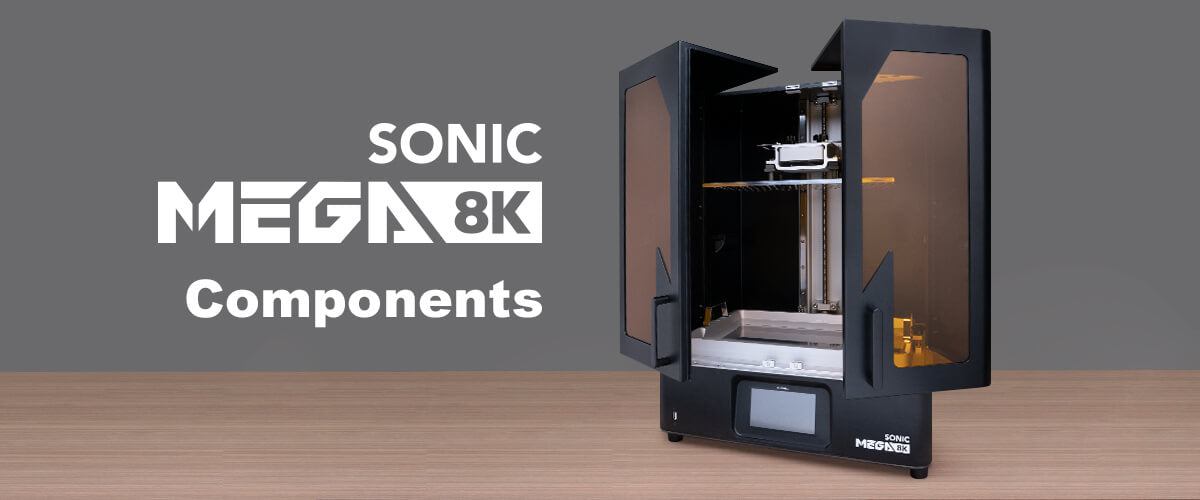
Get to Know Your Sonic Mega 8K
Let’s take a few moments to familiarize ourselves with the hardware and components of the Sonic Mega 8K. You may find it helpful to bookmark this section and refer to it as you read through the res...

Sonic Mega 8K: Setting Up
In this article, we will guide you through the steps of setting up your Sonic Mega 8K LCD 3D printer before you get started with printing out your 3D models.

Sonic Mega 8K: How to Import 3D Files
Before we start printing on the Phrozen Sonic Mega 8K, we must first import the sliced 3D file onto the resin 3D printer. There are two ways to import 3D files: via USB, and via Ethernet.
Read on...

Sonic Mega 8K Test Print
After setting up your Sonic Mega 8K 3D Printer, it’s time to test it out. In this blog post, we’ll be showing you what you need to prepare beforehand and the resources you’ll need before you begin ...
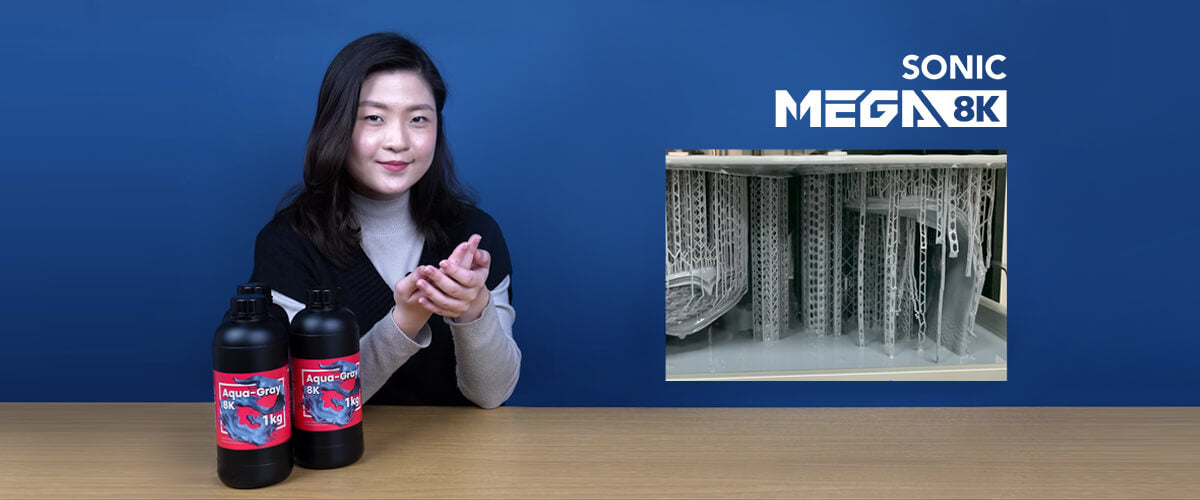
Sonic Mega 8K: Tips & Tricks to Slice Your Models
After test printing with the Sonic Mega 8K, it’s time for some exclusive tips and tricks to slice your 3D models! Let’s get right into it:

Sonic Mega 8K: 3D Printing Tips & Tricks
After slicing your 3D files, it’s time for a few exclusive tips and tricks for printing your 3D models with the Sonic Mega 8K! Let’s get right into it:

Sonic Mega 8K: Cleaning Your 3D Models
After learning a few 3D printing tips and tricks for the Sonic Mega 8K, it’s time to learn how to clean the 3D models after they’re ready! Let’s find out more:
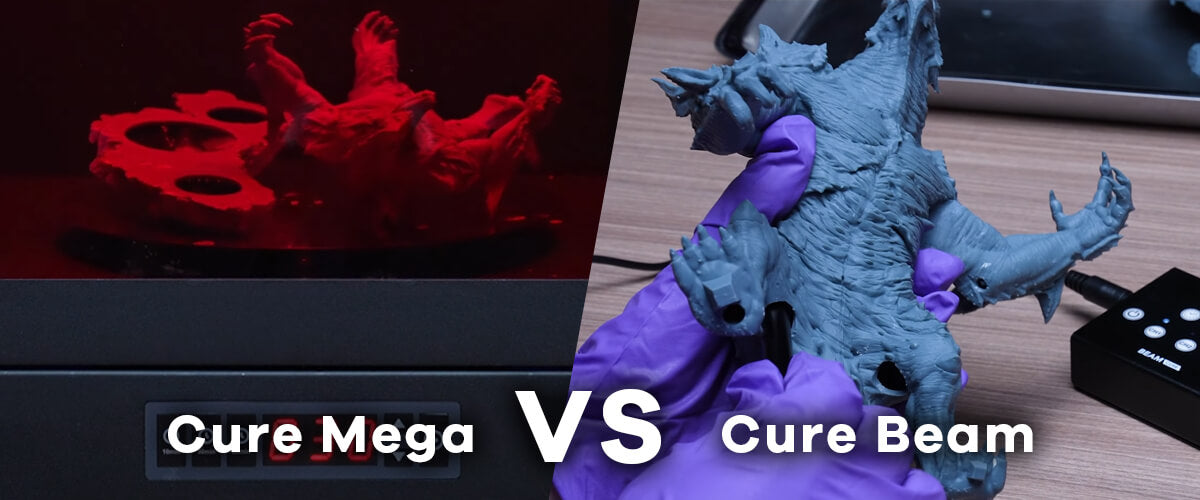
Sonic Mega 8K: Curing
After cleaning your 3D models, make sure they are dry before moving on to the next step: curing.
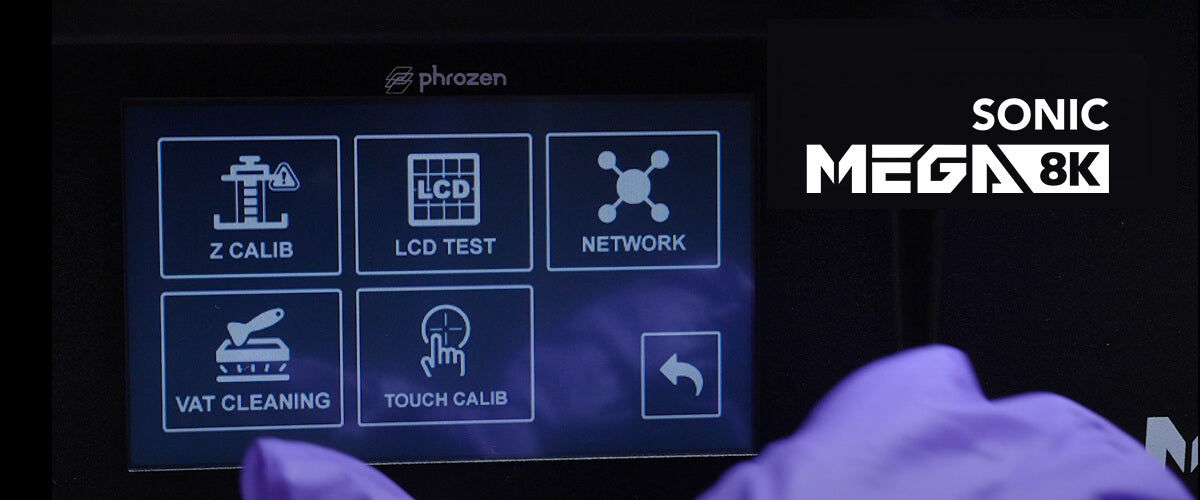
How to Maintain Your Sonic Mega 8K
After going through the entire Sonic Mega 8K printing process, it’s time to learn how to maintain your device after you’re done printing.
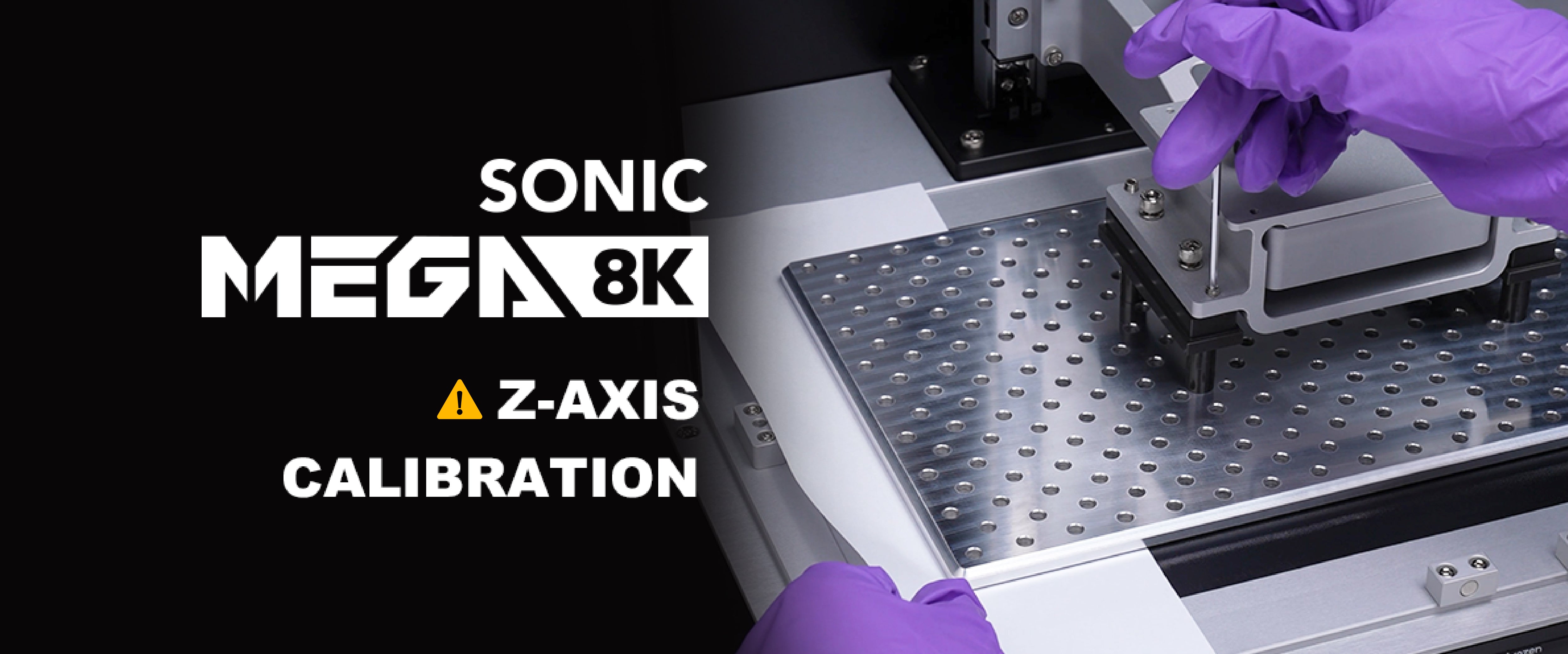
How to Perform Z-axis Calibration on the Sonic Mega 8K
All Phrozen Sonic Mega 8K building plates are calibrated perfectly before being shipped out, which means that you can start printing straight out of the box! However, in case you ever need to re-le...
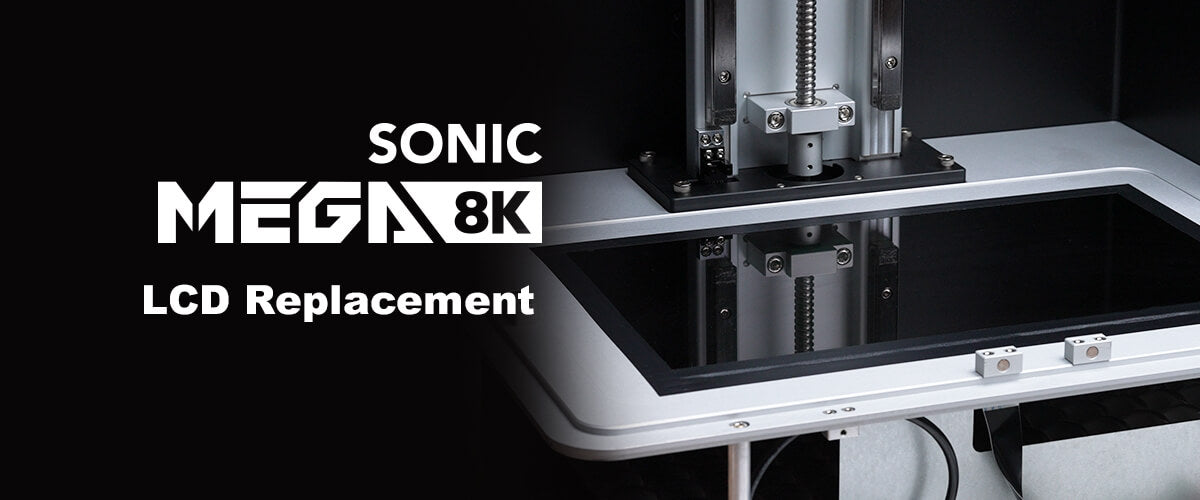
Sonic Mega 8K LCD Replacement
An LCD is essential in resin 3D printing. During printing, an image of each layer is generated on the LCD, while an array of LED chips project light through the LCD. In this article, we’ll guide yo...
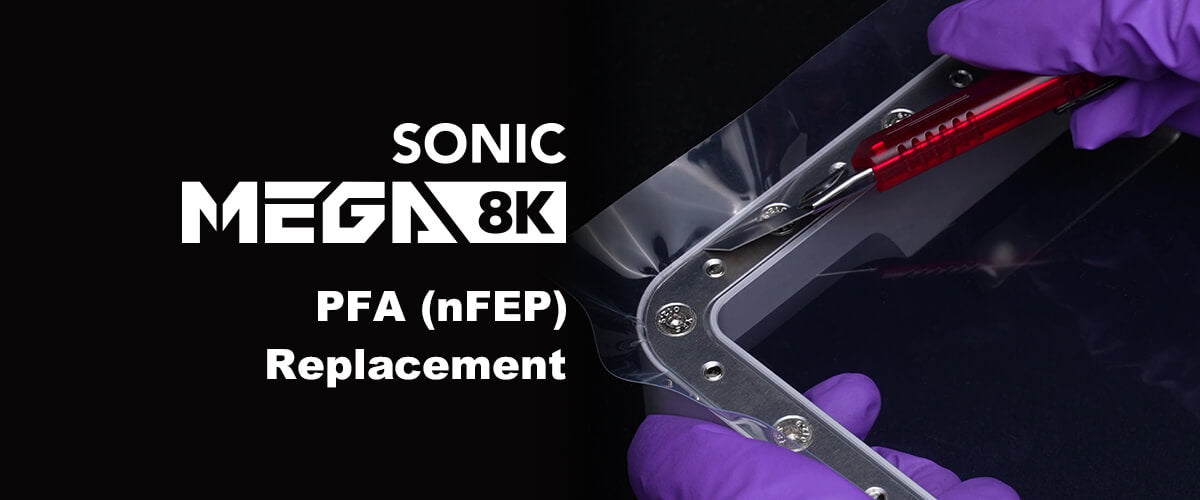
Sonic Mega 8K PFA (nFEP) Replacement
PFA (nFEP) film is an extremely important accessory of resin 3D printing. Once your PFA (nFEP) film has been dented, deformed, and/or pierced, it must be replaced in order to print successfully. In...


