
Sonic Mini 8K S: Post-Processing
We are now ready to carry out a post-processing process with Sonic Mini 8K S.

Sonic Mini 8K S: First Print with Your Sonic Mini 8K S
In this article, we will start our first printing on Sonic Mini 8K S.
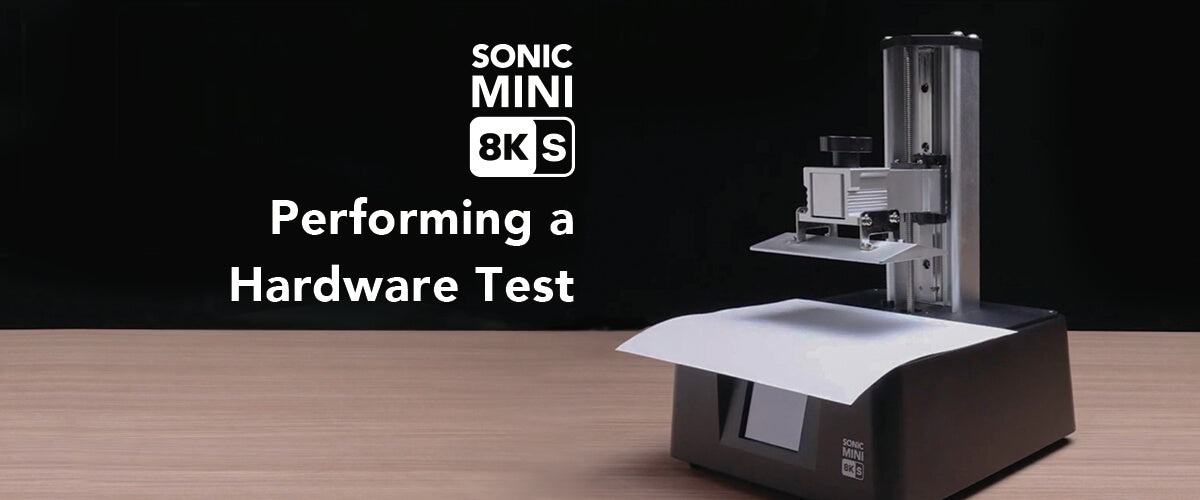
Performing a Hardware Test on the Sonic Mini 8K S
After setting up your Sonic Mini 8K S, it is important to check the status of the LCD screen on your Sonic Mini 8K S before printing. This will ensure that both the UV lights and the 7.1" Mono-LCD ...

Sonic Mini 8K S: Setting Up
In this article, we will guide you through the steps of setting up your Phrozen Sonic Mini 8K S LCD 3D printer before you start 3D printing.
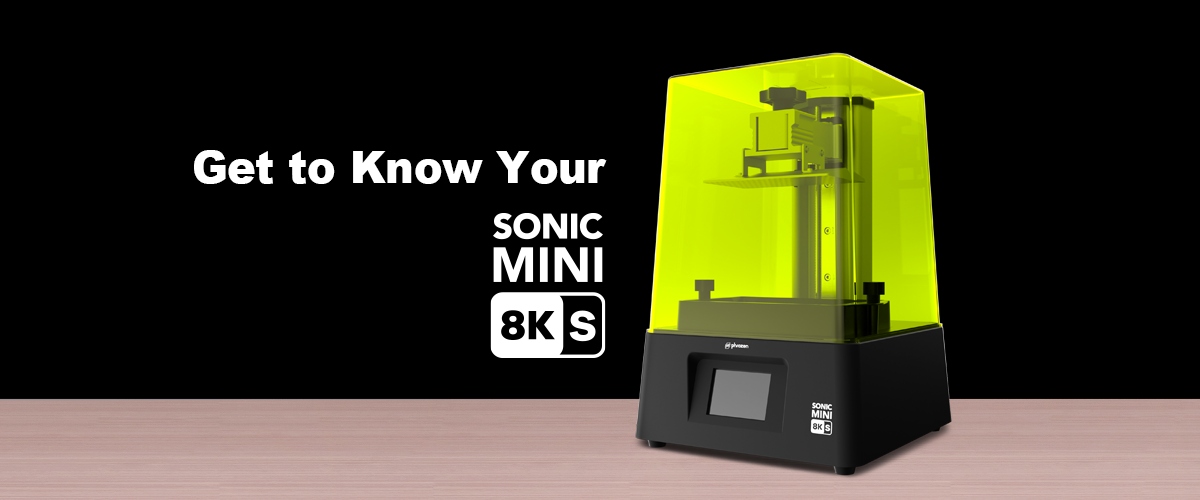
Get to Know Your Sonic Mini 8K S
Now that you have the Sonic Mini 8K S unboxed and ready, let’s first spend a few moments to familiarize ourselves with the hardware and components of the Sonic Mini 8K S LCD 3D printer.

Sonic Mini 8K S : Unboxing
Let's unbox your brand new Phrozen Sonic Mini 8K S LCD 3D Printer with us!













