In this article, we will guide you through the steps of setting up your Sonic Mega 8K LCD 3D printer before you get started with printing out your 3D models.
- Install the Handles
- Turn On the Resin 3D Printer
Install the Handles

Install the door handles with the allen wrench that has been included in the toolbox.
Turn On the Resin 3D Printer


Plug in the power cable located at the back of the Sonic Mega 8K and then turn the switch on.

It may take up to 2 seconds for the touch panel to light up. Once you hear a loud beep, it means the device is ready for use.
Click here to learn how to conduct a test print on the Sonic Mega 8K 3D printer.













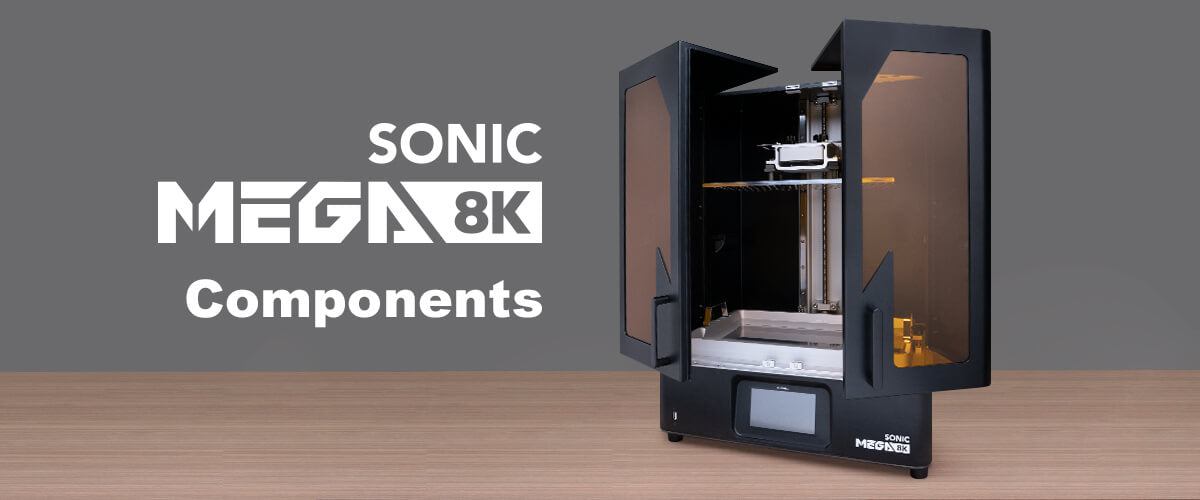

3 comments
WILSON CLAVIJO
HASTA AHORA VAMOS MUY BIEN
HASTA AHORA VAMOS MUY BIEN
Ryan Brundle
Hey,
Is there an exhaust port on the mega 8k/8kS that I can hook up to my ventilation?
———
Phrozen Technology replied:
Hi Ryan,
Thank you for your question. The Sonic Mega 8K and 8KS do not have a dedicated exhaust port for ventilation. We recommend building an enclosure around the printer to isolate and ventilate any volatile matters if needed. This way, you can create a controlled environment for your printing process.
If you have further inquiries or if there’s anything else we can assist you with, please feel free to let us know.
Best regards, Phrozen Team
>
Hey,
Is there an exhaust port on the mega 8k/8kS that I can hook up to my ventilation?
———
Phrozen Technology replied:
Hi Ryan,
Thank you for your question. The Sonic Mega 8K and 8KS do not have a dedicated exhaust port for ventilation. We recommend building an enclosure around the printer to isolate and ventilate any volatile matters if needed. This way, you can create a controlled environment for your printing process.
If you have further inquiries or if there’s anything else we can assist you with, please feel free to let us know.
Best regards, Phrozen Team
>
dami
HI,
I do i get my 3d mega 8k ip.. the drive is not understandable..
———
Phrozen Technology replied:
Hi, thank you for your comment. If you need assistance with the printer, please contact our support team by filling out the form here: https://helpcenter.phrozen3d.com/hc/en-us/requests/new?ticket_form_id=6949221903897
>
HI,
I do i get my 3d mega 8k ip.. the drive is not understandable..
———
Phrozen Technology replied:
Hi, thank you for your comment. If you need assistance with the printer, please contact our support team by filling out the form here: https://helpcenter.phrozen3d.com/hc/en-us/requests/new?ticket_form_id=6949221903897
>