PFA (nFEP) film is an extremely important accessory of resin 3D printing. Once your PFA (nFEP) film has been dented, deformed, and/or pierced, it must be replaced in order to print successfully. In this article, we’ll guide you through the steps of replacing the PFA (nFEP) film on the Sonic Mega 8K.
Before We Begin
Before starting this tutorial, there are three things you must know:
- This tutorial can also be used as a reference for Sonic Mighty 4K and/or other resin 3D printers that use a similar type of resin vat.
- To protect your 3D printer from damage and reduce print failures, we recommend using 95% sanitizing alcohol to remove any residual resin present on the PFA (nFEP) film.
- PFA (nFEP) film is a specially treated FEP film with a smoother and more delicate surface. The material used for the PFA (nFEP) film allows it to provide less suction force than FEP film during printing. This means that you will have a higher success rate in resin printing when the nFEP film is installed. Curious about the differences between PFA (nFEP) film and FEP film? Click here.
Click here to view our warranty policy for PFA (nFEP) film.
How to Remove the old PFA (nFEP) Film
Step 1: Remove the resin vat from the 3D printer.

Step 2: Use 95% sanitizing alcohol to clean the entire resin vat. Please clear out the junction between the screws thoroughly.
Note: Residual resin in the screw junctions may cause damage to the resin vat and increase print failures.

Step 3: Use the short side of the wrench to loosen the screws and remove all the screws on the long side of the wrench. Please note that there are 32 screws that need to be removed in total.

Step 4: Though the screws have been removed, the metal frame will still be stuck firmly onto the resin vat. Please use a wrench to pry up the metal frame and remove it from the resin vat.

Step 5: Turn over the metal frame and remove all the screws on this side.
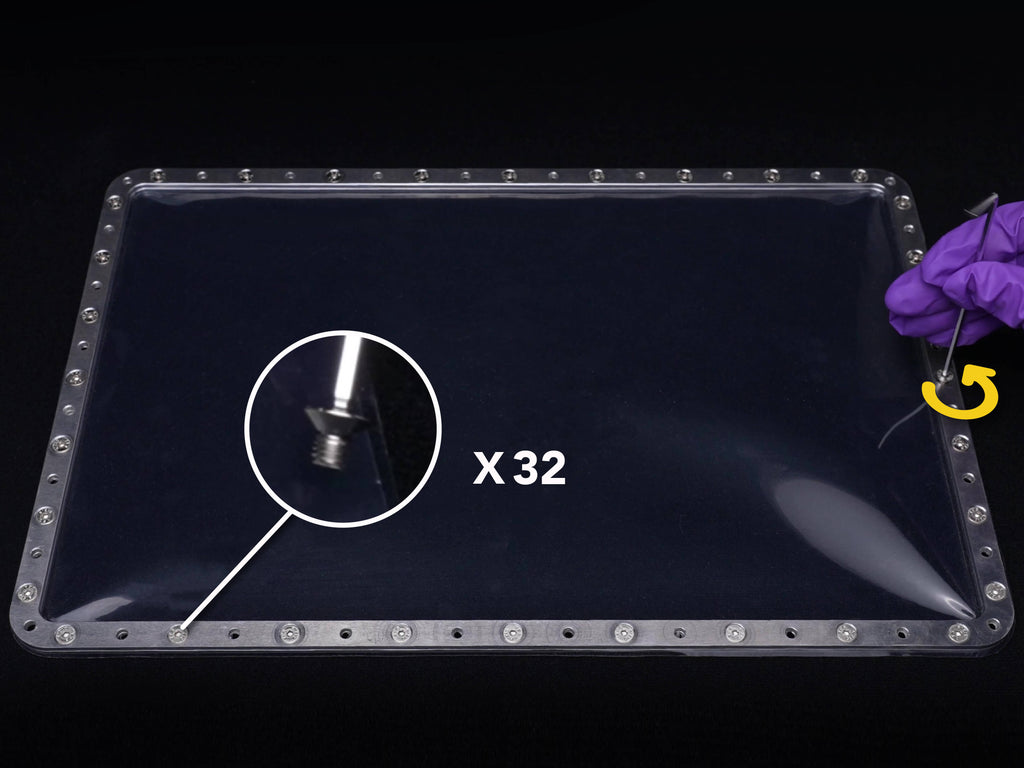
Step 6: Use the short side of the wrench to loosen the screws and remove all the screws on the long side of the wrench. Please note that there are 32 screws that need to be removed in total.

Step 7: After removing all 64 screws, the metal frame can be taken apart. Remove the old PFA (nFEP) film between the metals.
How to Install the new PFA (nFEP) Film

Step 1: Use 95% sanitizing alcohol to clean up residual resin in the junctions of the metal frames and the resin vat.

Step 2: Place the new PFA (nFEP) film according to the following sequence:
- Place one of the metal frames.
- Then, place the new PFA (nFEP) film.
- Lastly, place the other metal frame.
Note: Place the right side up, as shown in the picture.
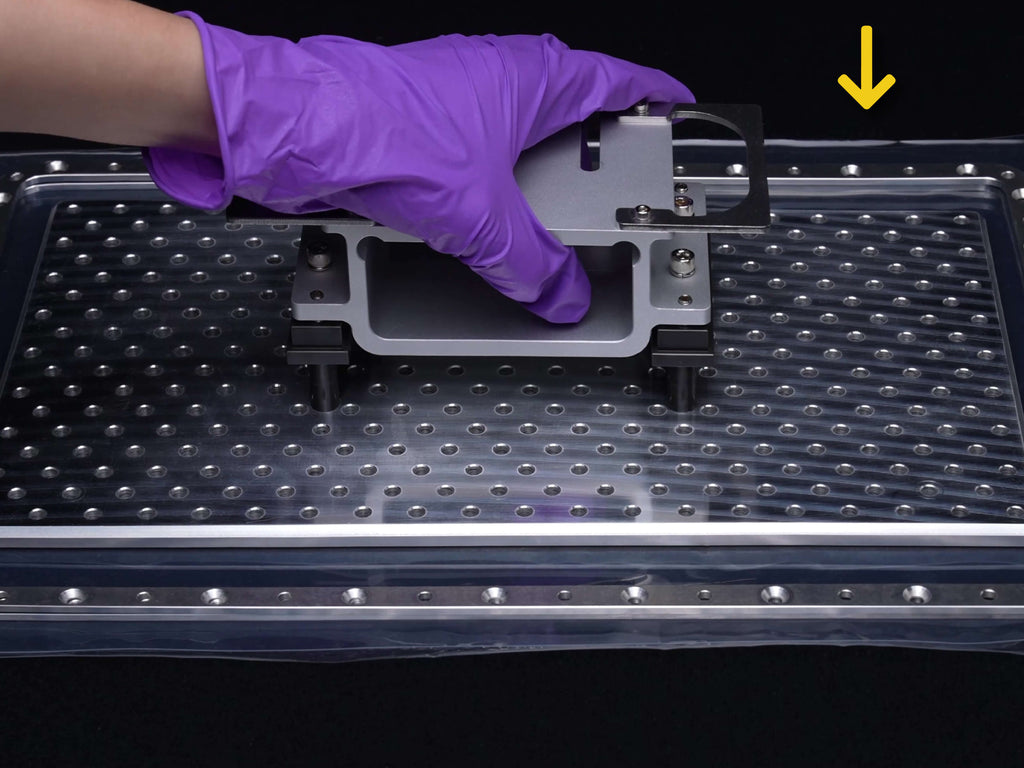
Step 3: Place the building plate of Sonic Mega 8K on top of the PFA (nFEP) film. This prevents the film from becoming overly strained, which may cause printing failures.

Step 4: Use a wrench to pierce through the PFA (nFEP) film before tightening the screws.

Step 5: Use the short screws to tighten the screws diagonally.

Step 6: Tighten the screws according to the following sequence:
- Lock 8 corner screws
- Lock 4 screws on the sides
- Tighten the rest of the screws diagonally
Install the New PFA (nFEP) Film onto the Resin Vat

Step 1: Install the new PFA (nFEP) film onto the resin vat according to the following sequence:
- Turn the resin vat upside down
- Place the new PFA (nFEP) film that has the metal frame attached to it.
- Make sure to check if the correct side is facing up.

Step 2: Use the long screws to tighten the screws diagonally.

Step 3: Tighten the screws according to the following sequence:
- Lock all 4 corner screws
- Then lock 8 screws on the sides
- Tighten the rest of the screws diagonally
Step 4: Double-check and check to see if all the screws are tightened.

Step 5: Make sure to cut off any excess PFA (nFEP) film during this step.

Step 6: Last but not least, the PFA (nFEP) film should be slightly tensile. This ensures that the PFA (nFEP) film has a longer lifespan and print failures can be avoided.
Click here to view the entire Sonic Mega 8K Starter Guide.













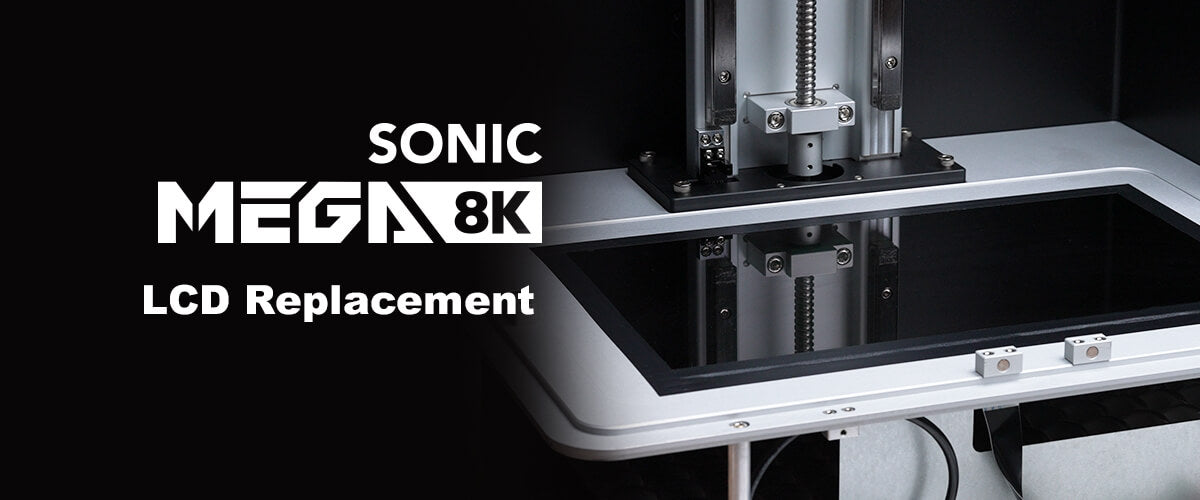

1 comment
Hansen
Hey Lovly Phrozen Team,
I want to ask if you can say when you will sell fep and nfep sheets again in Europ? They are still sold out. Mine broke (for my Mega 8K S) and im wondering when i can Buy a new one again?
———
Phrozen Technology replied:
Hello Hansen, Thank you for commenting.
The estimated time of the ACF and nFEP film for the Mega 8K and Mega 8K S being back in stock is in the February this year when the time of we replying this comment.
Hope this helps.
Best, Phrozen Team
>
Hey Lovly Phrozen Team,
I want to ask if you can say when you will sell fep and nfep sheets again in Europ? They are still sold out. Mine broke (for my Mega 8K S) and im wondering when i can Buy a new one again?
———
Phrozen Technology replied:
Hello Hansen, Thank you for commenting.
The estimated time of the ACF and nFEP film for the Mega 8K and Mega 8K S being back in stock is in the February this year when the time of we replying this comment.
Hope this helps.
Best, Phrozen Team
>